Enabling state-refresh capability, Configuring state-refresh parameters – H3C Technologies H3C SecPath F1000-E User Manual
Page 636
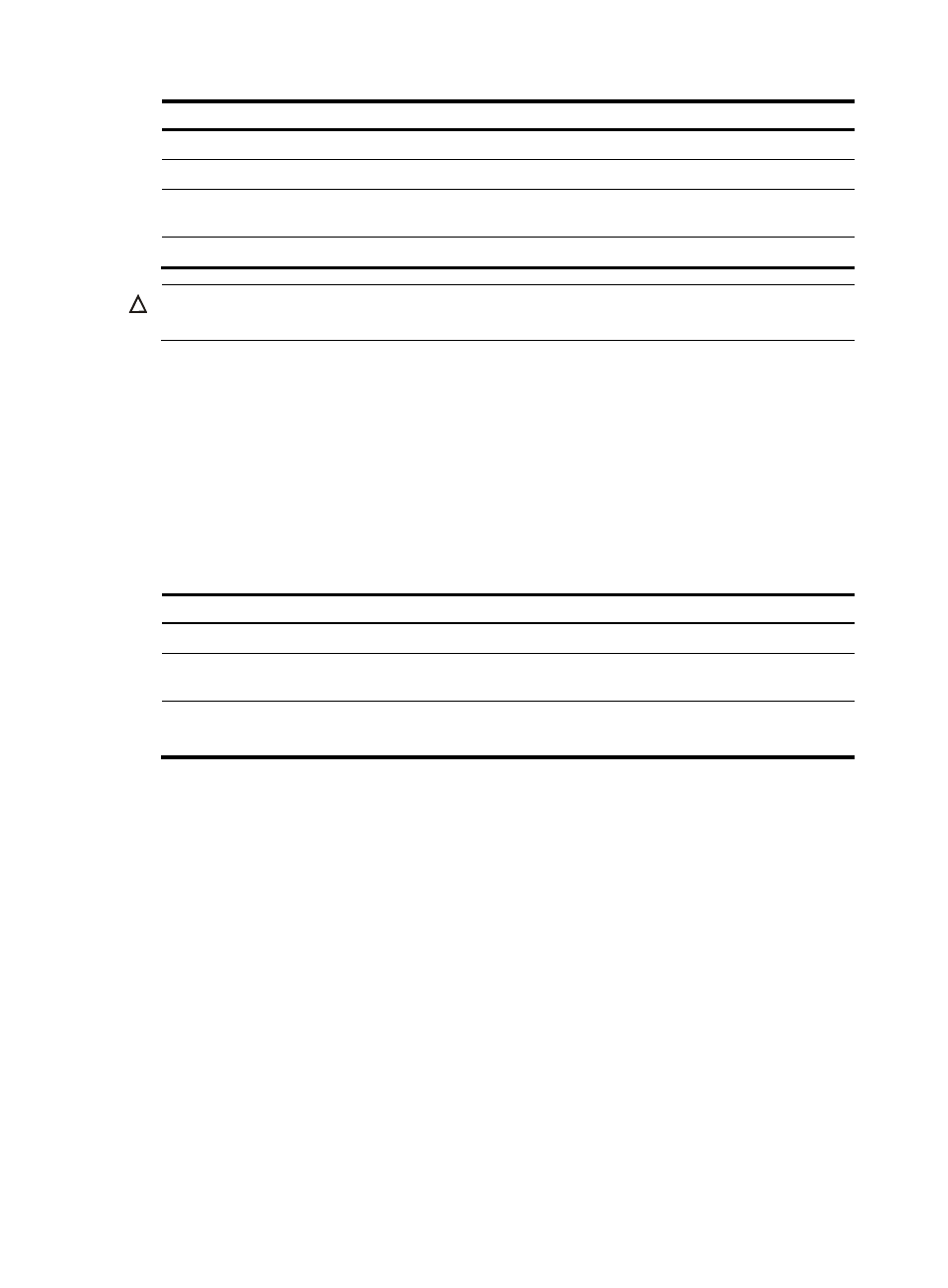
611
Step
Command
Remarks
1.
Enter system view.
system-view
N/A
2.
Enable IP multicast routing.
multicast routing-enable
Disable by default
3.
Enter interface view.
interface interface-type
interface-number
N/A
4.
Enable PIM-DM.
pim dm
Disabled by default
CAUTION:
PIM-DM does not work with multicast groups in the SSM group range.
For more information about the multicast routing-enable command, see Network Management
Command Reference.
Enabling state-refresh capability
Pruned interfaces resume multicast forwarding when the pruned state times out. To prevent this, the router
with the multicast source attached periodically sends an (S, G) state-refresh message, which is forwarded
hop by hop along the initial multicast flooding path of the PIM-DM domain, to refresh the prune timer
state of all the routers on the path. A multi-access subnet can have the state-refresh capability only if the
state-refresh capability is enabled on all PIM routers on the subnet.
To enable the state-refresh capability:
Step
Command
Remarks
1.
Enter system view.
system-view
N/A
2.
Enter interface view.
interface interface-type
interface-number
N/A
3.
Enable the state-refresh capability. pim state-refresh-capable
Optional.
Enabled by default.
Configuring state-refresh parameters
The router directly connected with the multicast source periodically sends state-refresh messages. You can
configure the interval for sending such messages.
A router might receive multiple state-refresh messages within a short time, of which some might be
duplicated messages. To keep a router from receiving such duplicated messages, you can configure the
time that the router must wait before it receives next state-refresh message. If the router receives a new
state-refresh message within the waiting time, it discards the message. If this timer times out, the router
will accept a new state-refresh message, refresh its own PIM-DM state, and reset the waiting timer.
The TTL value of a state-refresh message decrements by 1 whenever it passes a router before it is
forwarded to the downstream node until the TTL value comes down to 0. In a small network, a
state-refresh message might cycle in the network. To effectively control the propagation scope of
state-refresh messages, configure an appropriate TTL value based on the network size.
Perform the following configurations on all routers in the PIM domain.
To configure state-refresh parameters: