Dhcpv6 server configuration task list, Configuration prerequisites, Enabling the dhcpv6 server – H3C Technologies H3C SecPath F1000-E User Manual
Page 738: Creating a prefix pool, Configuring a dhcpv6 address pool
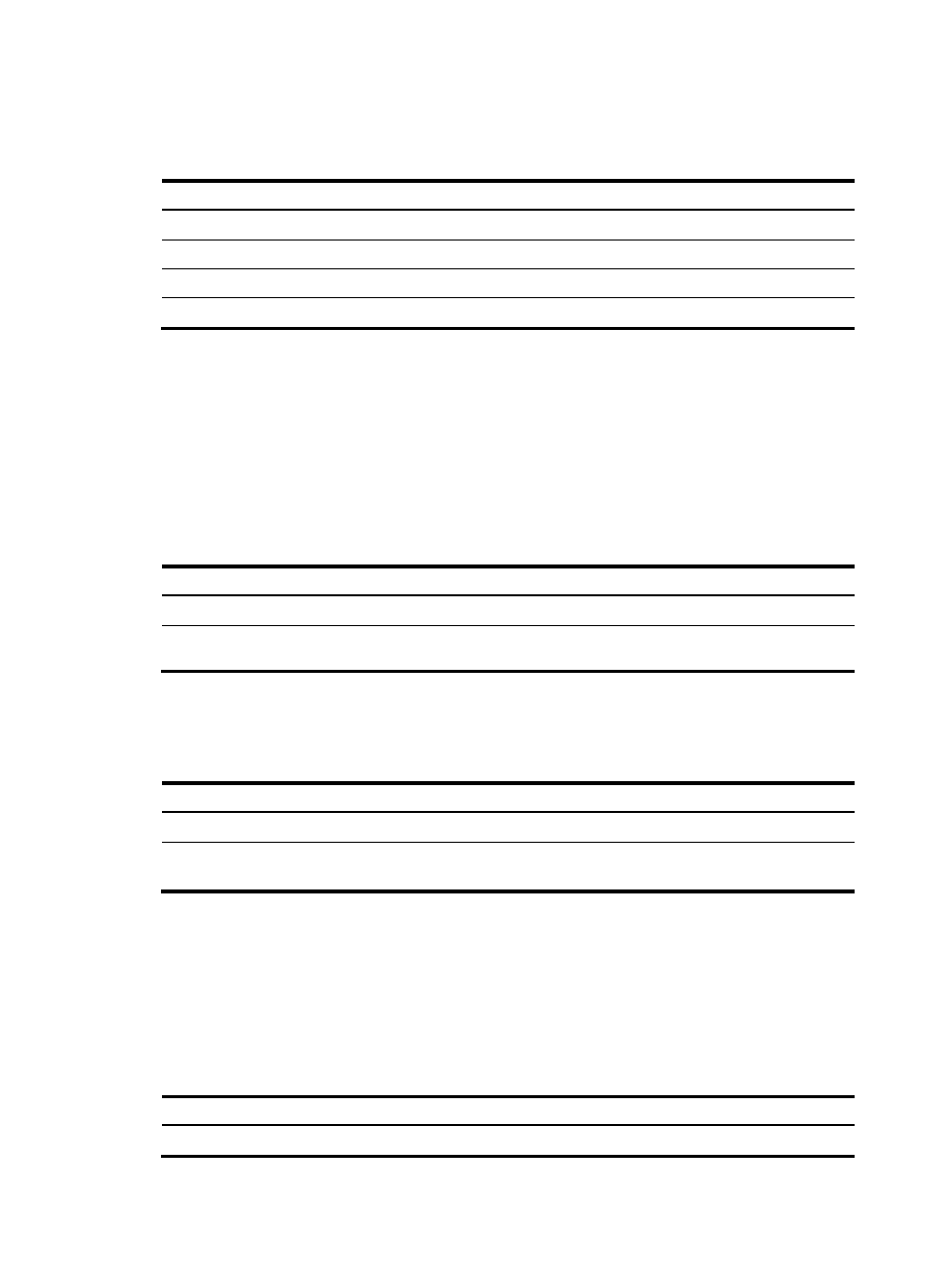
713
DHCPv6 server configuration task list
Task Remarks
Required
Required
Configuring a DHCPv6 address pool
Required
Applying the address pool to an interface
Required
Configuration prerequisites
Before you configure the DHCPv6 server, enable IPv6 by using the ipv6 command. For more information
about the ipv6 command, see Network Management Command Reference.
Enabling the DHCPv6 server
Step Command
Remarks
1.
Enter system view.
system-view
N/A
2.
Enable the DHCPv6 server
function.
ipv6 dhcp server enable
Disabled by default
Creating a prefix pool
Step Command
Remarks
1.
Enter system view.
system-view
N/A
2.
Create a prefix pool. ipv6 dhcp prefix-pool prefix-pool-number
prefix prefix/prefix-len assign-len assign-len
Not configured by default
Configuring a DHCPv6 address pool
You can configure the prefix and other configuration parameters, such as the DNS server address,
domain name, SIP server address, domain name of the SIP server, and address family translation router
(AFTR) in a DHCPv6 address pool, for the DHCPv6 server to assign them to DHCPv6 clients.
To configure a DHCPv6 address pool:
Step Command
Remarks
1.
Enter system view.
system-view
N/A