Configuring route dampening, Configuring ipv6 bgp route attributes, Configuration prerequisites – H3C Technologies H3C SecPath F1000-E User Manual
Page 818
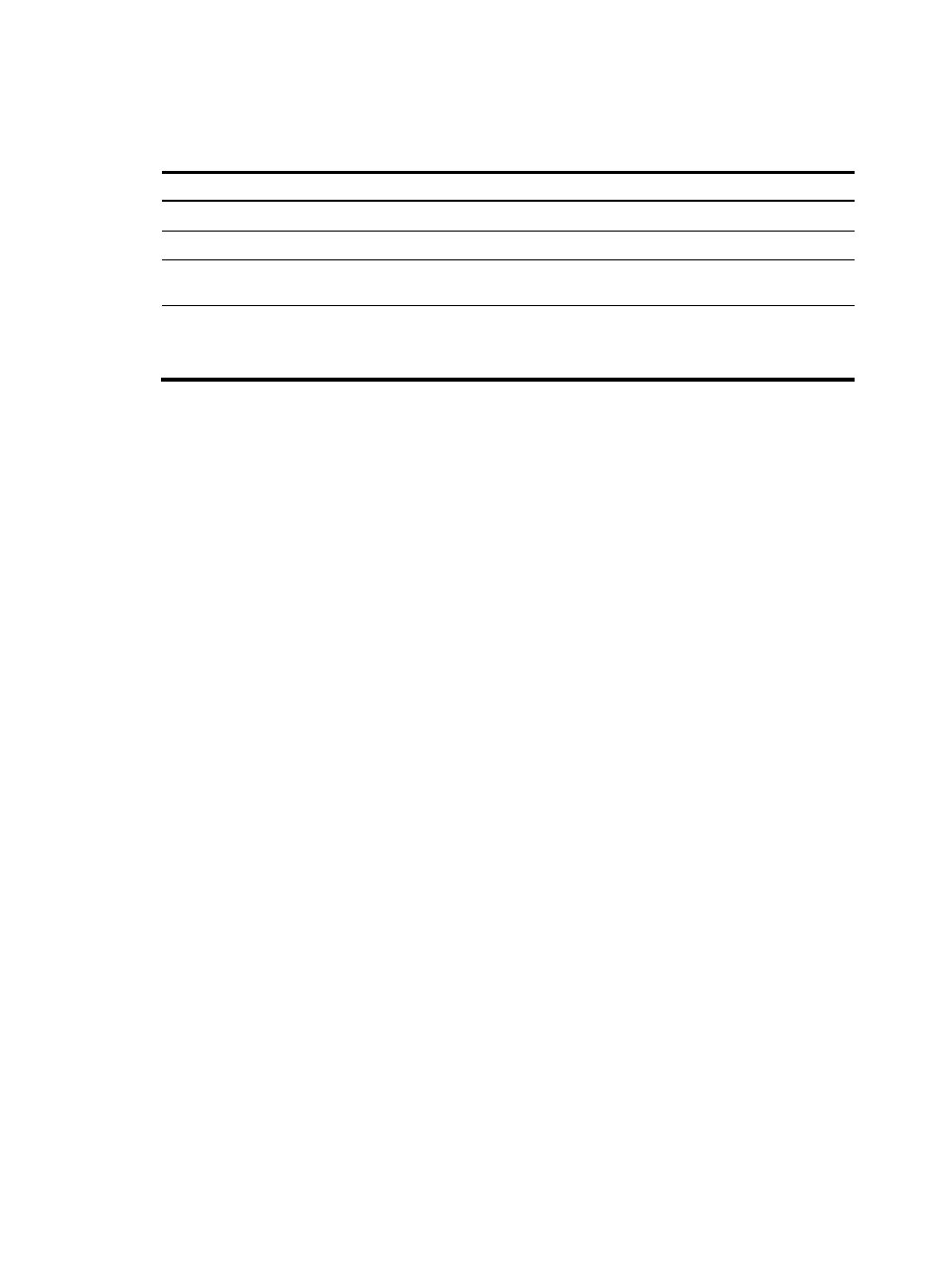
793
Configuring route dampening
Step Command
Remarks
1.
Enter system view.
system-view
N/A
2.
Enter BGP view.
bgp as-number
N/A
3.
Enter IPv6 address family
view.
ipv6-family
N/A
4.
Configure IPv6 BGP route
dampening parameters.
dampening [ half-life-reachable
half-life-unreachable reuse suppress ceiling |
route-policy route-policy-name ]*
Optional.
Not configured by
default.
Configuring IPv6 BGP route attributes
This section describes how to use IPv6 BGP route attributes to modify BGP routing policy. These attributes
are:
•
IPv6 BGP protocol preference
•
Default LOCAL_PREF attribute
•
MED attribute
•
NEXT_HOP attribute
•
AS_PATH attribute
Configuration prerequisites
Before you configure IPv6 BGP route attributes, complete the following tasks:
•
Enable IPv6 function.
•
Configure IPv6 BGP basic functions.
Configuring IPv6 BGP preference and default LOCAL_PREF
and NEXT_HOP attributes
Follow these guidelines when you configure IPv6 BGP preference and default LOCAL_PREF and
NEXT_HOP attributes:
•
To make sure an IBGP peer can find the correct next hop, you can configure routes advertised to the
IPv6 IBGP peer/peer group to use the local router as the next hop. If BGP load balancing is
configured, the local router specifies itself as the next hop of routes sent to an IPv6 IBGP peer/peer
group regardless of whether the peer next-hop-local command is configured.
•
In a "third party next hop" network where the two IPv6 EBGP peers reside in a common broadcast
subnet, the router does not change the next hop for routes sent to the IPv6 EBGP peer/peer group
by default, unless the peer next-hop-local command is configured.
To configure IPv6 BGP preference and default LOCAL_PREF and NEXT_HOP attributes