Ipv6 is-is mtr configuration example, Network requirements, Configuration procedure – H3C Technologies H3C SecPath F1000-E User Manual
Page 853
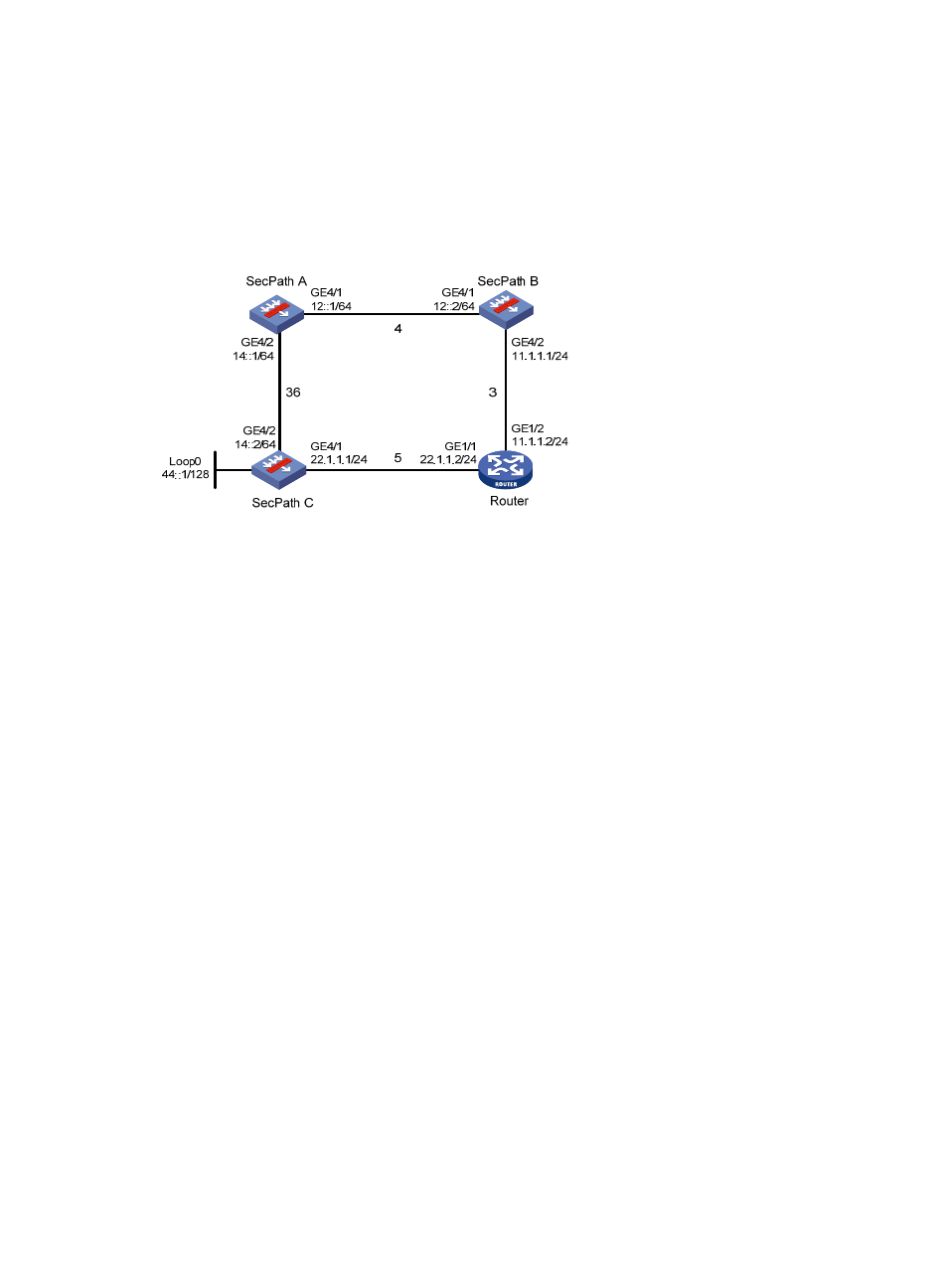
828
IPv6 IS-IS MTR configuration example
Network requirements
As shown in
, enable IPv6 IS-IS MTR to make the routers perform route calculation separately
in IPv4 and IPv6 topologies.
Figure 394 Network diagram
Configuration procedure
1.
Configure IPv4 and IPv6 addresses for the interfaces on each router and configure IS-IS
Follow
to configure the IPv4 and IPv6 address and subnet mask of each interface on
the routers. (Details not shown.)
Configure IS-IS on the routers, ensuring that SecPath A, SecPath B, SecPath C, and SecPath D can
communicate with each other at Layer 3 and dynamic route update can be implemented among
them with IS-IS. (Details not shown.)
2.
Configure IPv6 IS-IS MTR:
# Configure SecPath A.
<SecPathA> system-view
[SecPathA] isis
[SecPathA-isis-1] cost-style wide
[SecPathA-isis-1] multiple-topology ipv6-unicast
# Configure SecPath B.
<SecPathB> system-view
[SecPathB] isis
[SecPathB-isis-1] cost-style wide
[SecPathB-isis-1] multiple-topology ipv6-unicast
# Configure SecPath C.
<SecPathC> system-view
[SecPathC] isis
[SecPathC-isis-1] cost-style wide
[SecPathC-isis-1] multiple-topology ipv6-unicast
3.
Verify the configuration:
# Display the IS-IS routing table of the IPv6 topology on SecPath A.