Configuring layer 2 forwarding, Feature and hardware compatibility, Configuring general layer 2 forwarding – H3C Technologies H3C SecPath F1000-E User Manual
Page 164: Working mechanism, Configuration procedure
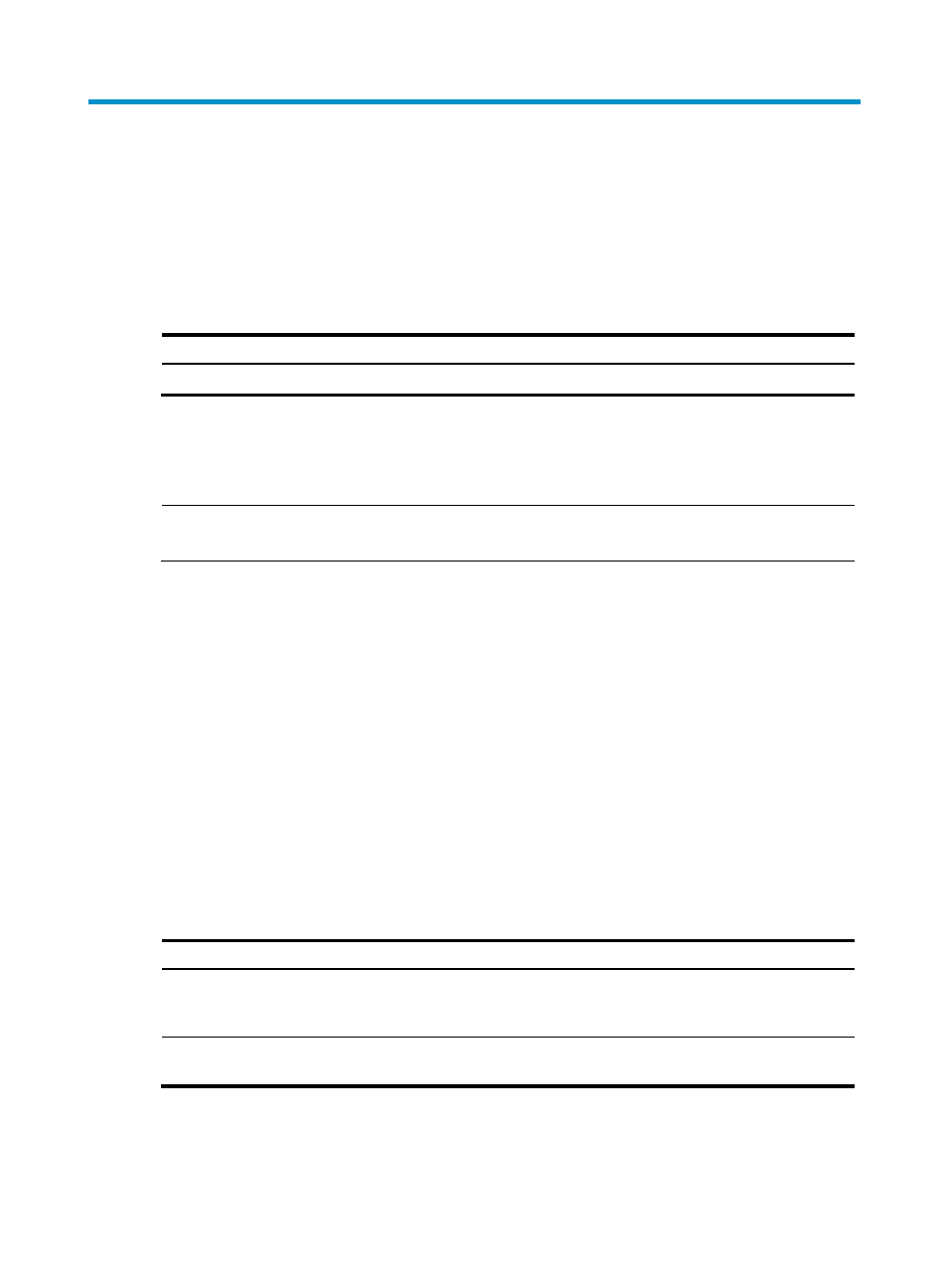
139
Configuring Layer 2 forwarding
Layer 2 forwarding falls into the following categories: general and inline.
Feature and hardware compatibility
Feature F1000-A-EI/E-SI/S-AI
F1000-E
F5000-A5 Firewall
module
Inline forwarding
Yes
Yes
No
Yes
Configuring general Layer 2 forwarding
NOTE:
General Layer 2 forwarding is available only at the command line interface (CLI).
Working mechanism
If the destination MAC address of an incoming packet matches the MAC address of the receiving Layer
3 interface, the device forwards the packet through that interface. If not, the device performs general
Layer 2 forwarding through a Layer 2 interface. The device looks up the MAC address table according
to the destination MAC address of the incoming packet, obtains the outgoing interface, and then
forwards the packet through the interface.
Configuration procedure
General Layer 2 forwarding is enabled by default.
Displaying and maintaining general Layer 2 forwarding
Task Command
Remarks
Display general and inline Layer 2
forwarding statistics.
display mac-forwarding statistics [ interface
interface-type interface-number ] [ | { begin |
exclude | include } regular-expression ]
Available in any view
Clear all general and inline Layer
2 forwarding statistics.
reset mac-forwarding statistics
Available in user view