Tuning and optimizing bgp networks, Configuration prerequisites – H3C Technologies H3C SecPath F1000-E User Manual
Page 488
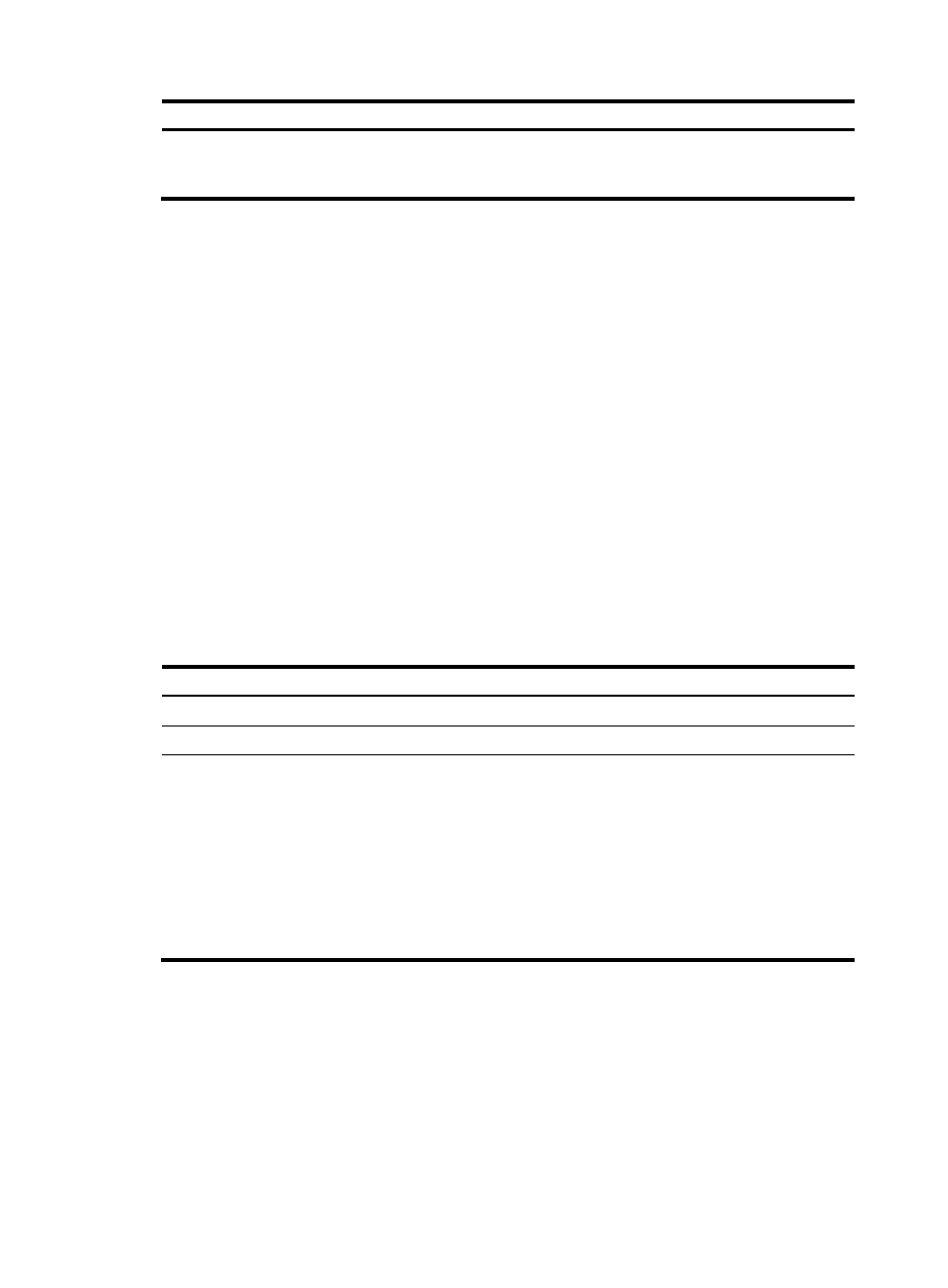
463
Step Command
Remarks
3.
Configure BGP to ignore the first
AS number of EBGP route
updates.
ignore-first-as
By default, BGP checks the first
AS number of EBGP route
updates.
Tuning and optimizing BGP networks
Configuration prerequisites
Create BGP connections.
Configuring the BGP keepalive interval and holdtime
After establishing a BGP connection, two routers send keepalive messages periodically to each other to
keep the connection. If a router receives no keepalive or update message from the peer within the
holdtime, it tears down the connection.
You can configure the keepalive interval and holdtime globally or for a specific peer or peer group. The
actual keepalive interval and holdtime depend on the following cases:
•
If the holdtime settings on the local and peer routers are different, the smaller one is used.
•
If the keepalive interval is 0 and the negotiated holdtime is not 0, the actual keepalive interval
equals one-third of the holdtime.
•
If the keepalive interval is not 0, the actual keepalive interval is the smaller one between one third
of the holdtime and the keepalive interval.
To configure BGP keepalive interval and holdtime:
Step Command
Remarks
1.
Enter system view.
system-view
N/A
2.
Enter BGP view.
bgp as-number
N/A
3.
Configure BGP keepalive
interval and holdtime.
•
Configure the global keepalive
interval and holdtime:
timer keepalive keepalive hold
holdtime
•
Configure the keepalive interval
and holdtime for a peer/peer
group:
peer { group-name | ip-address }
timer keepalive keepalive hold
holdtime
Optional.
By default, the keepalive
interval is 60 seconds, and
holdtime is 180 seconds.