Configure the local end as the server, Enabling ppp traffic statistics collection, Introduction to ppp traffic statistics collection – H3C Technologies H3C SecPath F1000-E User Manual
Page 147: Enabling ppp traffic statistics, Collection
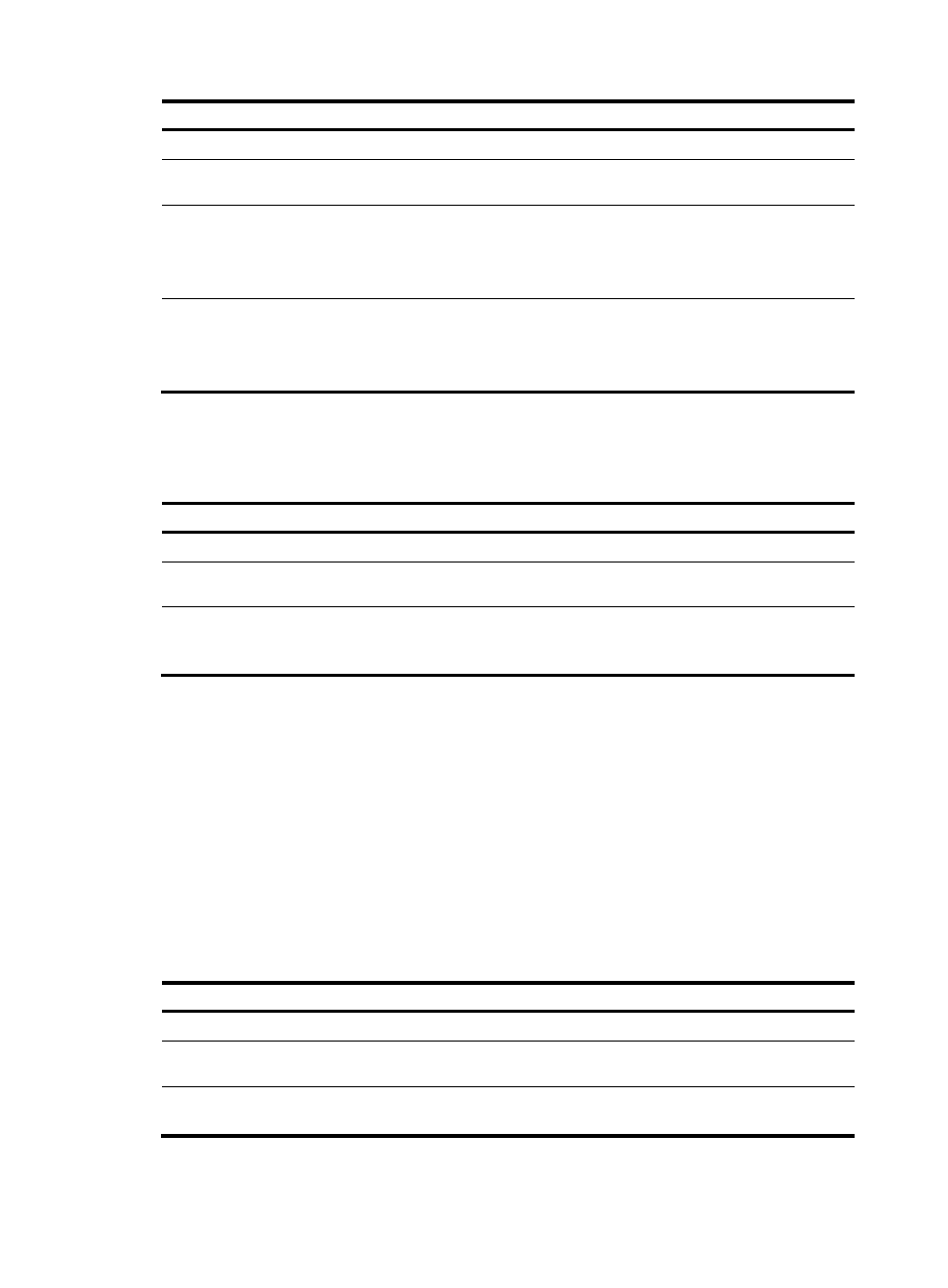
122
Step Command
Remarks
1.
Enter system view.
system-view
N/A
2.
Create a VT interface and
enter its view.
interface virtual-template number N/A
3.
Enable the local end to
request the peer for a DNS
server address.
ppp ipcp dns request
By default, the firewall does not
request its peer for a DNS server
address.
4.
Enable the local end to
accept the DNS server
address assigned by the peer.
ppp ipcp dns admit-any
Optional.
By default, the firewall does not
accept the DNS server address
assigned by the peer.
Configure the local end as the server
To configure settings for DNS server address negotiation when the firewall is functioning as the server in
PPP negotiation:
Step Command
Remarks
1.
Enter system view.
system-view
N/A
2.
Create a VT interface and
enter its view.
interface virtual-template number N/A
3.
Enable the local end to assign
a DNS server address to the
peer.
ppp ipcp dns primary-dns-address
[ secondary-dns-address ]
By default, the firewall does not
assign a DNS server address to the
peer.
Enabling PPP traffic statistics collection
Introduction to PPP traffic statistics collection
PPP can generate traffic-based accounting statistics on each PPP link. The statistics include the amount of
the inbound and outbound information (in terms of bytes and the number of the packets) on a link. The
information can be used by AAA application modules for accounting and control purpose.
Enabling PPP traffic statistics collection
Step Command
Remarks
1.
Enter system view.
system-view
N/A
2.
Create a VT interface and
enter its view.
interface virtual-template number N/A
3.
Enable PPP traffic statistics
collection.
ppp account-statistics enable [ acl
{ acl-number | name acl-name } ]
Disabled by default.