Configuration procedure, Verifying the configuration – H3C Technologies H3C SecPath F1000-E User Manual
Page 254
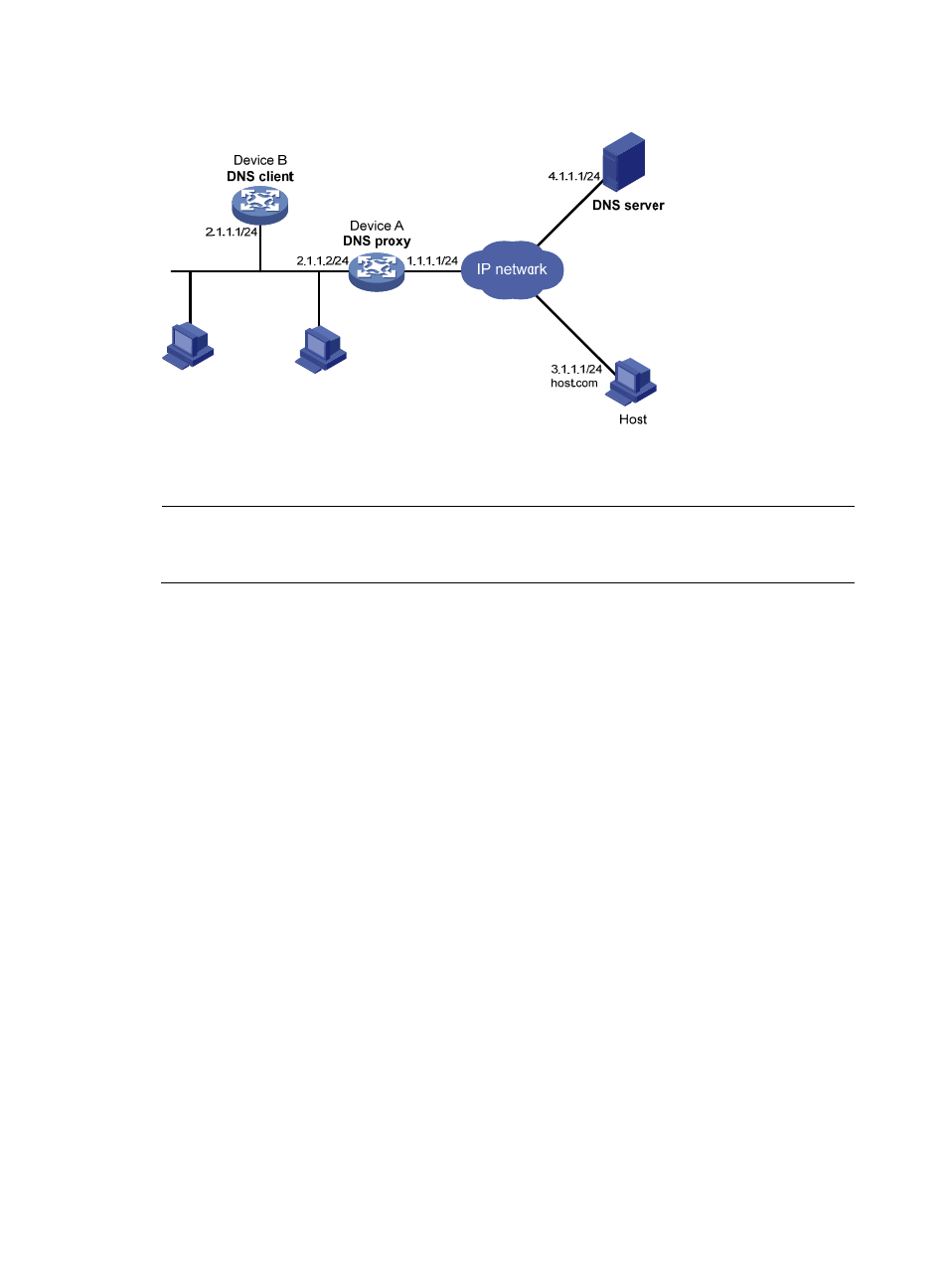
229
Figure 140 Network diagram
Configuration procedure
NOTE:
Before performing the following configuration, assume that Device A, the DNS server, and the host are
reachable to each other and the IP addresses of the interfaces are configured as shown in
1.
Configuring the DNS server
This configuration may vary with different DNS servers. When a Windows server 2000 PC acts as
the DNS server, see "
Dynamic domain name resolution configuration example
" for related
configuration information.
2.
Configuring the DNS proxy
# Specify the DNS server 4.1.1.1.
<DeviceA> system-view
[DeviceA] dns server 4.1.1.1
# Enable DNS proxy.
[DeviceA] dns proxy enable
3.
Configuring the DNS client
# Enable the domain name resolution function.
<DeviceB> system-view
[DeviceB] dns resolve
# Specify the DNS server 2.1.1.2.
[DeviceB] dns server 2.1.1.2
Verifying the configuration
# Execute the ping host.com command on Device B to verify that the communication between the device
and the host is normal and that the corresponding destination IP address is 3.1.1.1.
[DeviceB] ping host.com
Trying DNS resolve, press CTRL_C to break
Trying DNS server (2.1.1.2)
PING host.com (3.1.1.1):
56 data bytes, press CTRL_C to break