Configuration procedure – H3C Technologies H3C SecPath F1000-E User Manual
Page 849
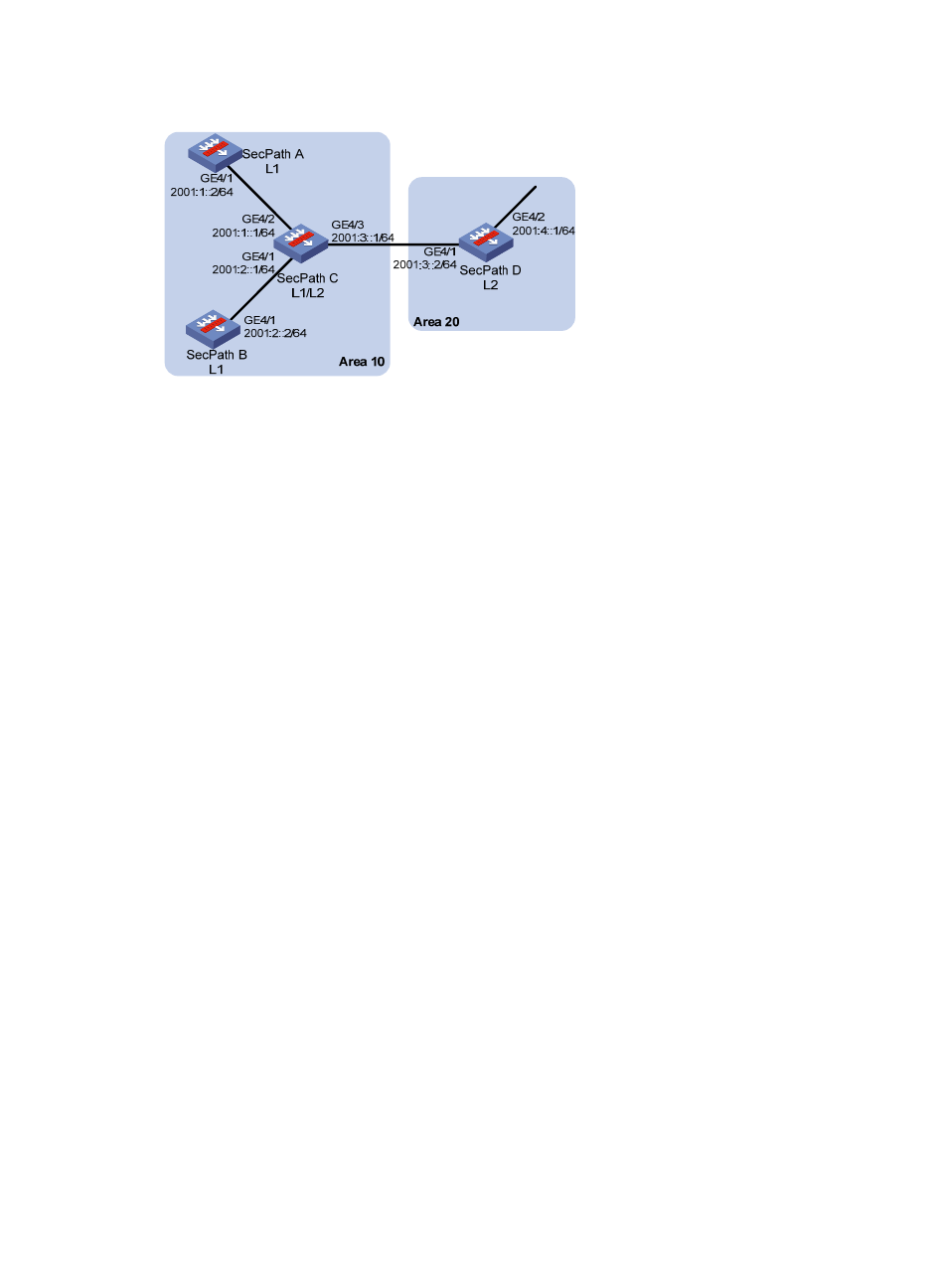
824
Figure 393 Network diagram
Configuration procedure
1.
Configure IPv6 addresses for interfaces. (Details not shown.)
2.
Configure IPv6 IS-IS:
# Configure SecPath A.
<SecPathA> system-view
[SecPathA] ipv6
[SecPathA] isis 1
[SecPathA-isis-1] is-level level-1
[SecPathA-isis-1] network-entity 10.0000.0000.0001.00
[SecPathA-isis-1] ipv6 enable
[SecPathA-isis-1] quit
[SecPathA] interface GigabitEthernet 4/1
[SecPathA-GigabitEthernet4/1] isis ipv6 enable 1
[SecPathA-GigabitEthernet4/1] quit
# Configure SecPath B.
<SecPathB> system-view
[SecPathB] ipv6
[SecPathB] isis 1
[SecPathB-isis-1] is-level level-1
[SecPathB-isis-1] network-entity 10.0000.0000.0002.00
[SecPathB-isis-1] ipv6 enable
[SecPathB-isis-1] quit
[SecPathB] interface GigabitEthernet 4/1
[SecPathB-GigabitEthernet4/1] isis ipv6 enable 1
[SecPathB-GigabitEthernet4/1] quit
# Configure SecPath C.
<SecPathC> system-view
[SecPathC] ipv6
[SecPathC] isis 1
[SecPathC-isis-1] network-entity 10.0000.0000.0003.00
[SecPathC-isis-1] ipv6 enable
[SecPathC-isis-1] quit
[SecPathC] interface GigabitEthernet 4/1