C2: jerk settings, C1-10: accel/decel setting resolution, C1-15: inspection deceleration ramp – Yaskawa L1000E AC Drive Technical Manual for CIMR-LE Models for Elevator Applications User Manual
Page 164: 3 c: tuning
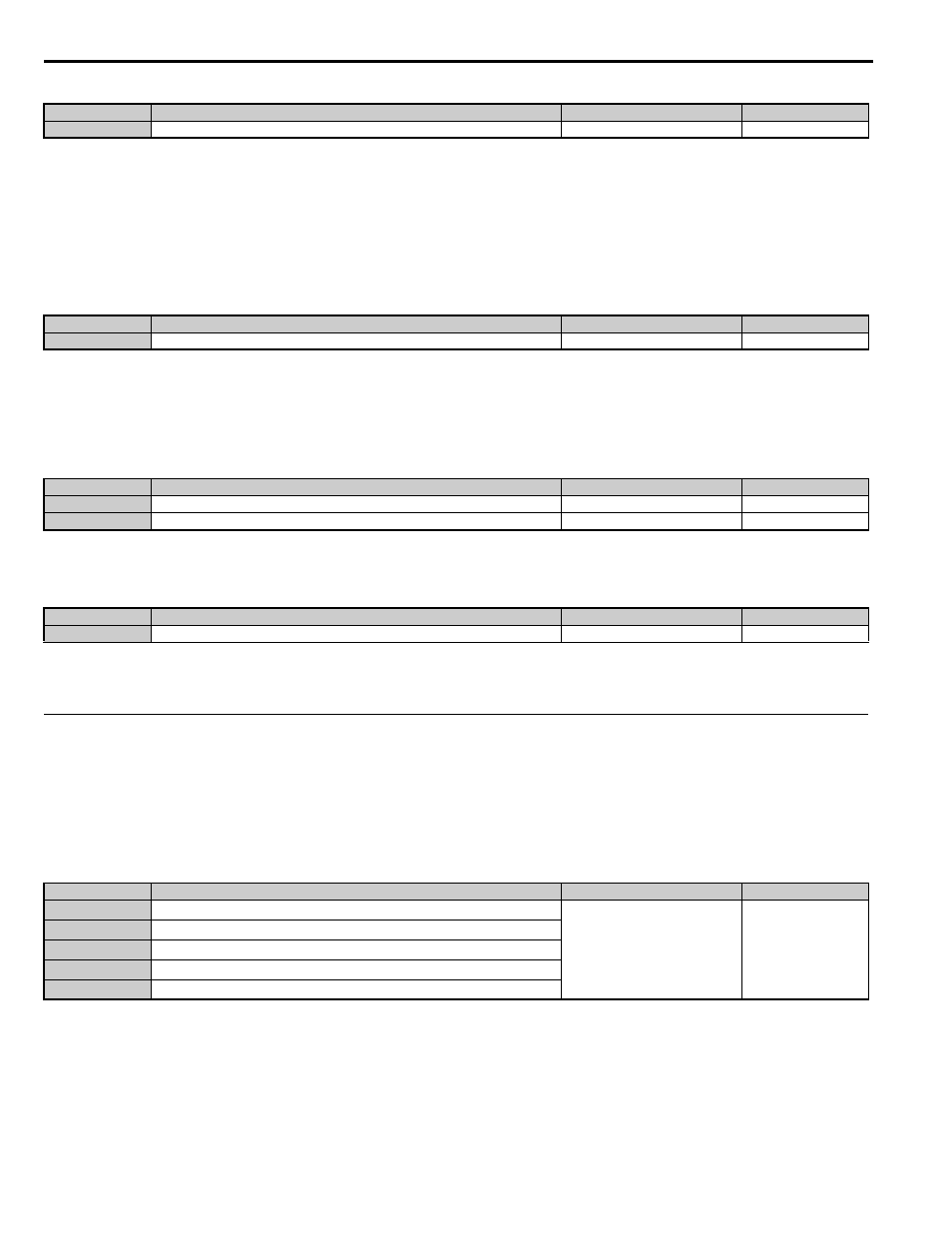
5.3 C: Tuning
164
YASKAWA ELECTRIC SIEP YAIL1E 01A YASKAWA AC Drive L1000E Technical Manual
NOTICE: Rapid deceleration can trigger an overvoltage fault. The drive output shuts off when faulted and the motor coasts. Set an
appropriate Fast Stop time to C1-09 to avoid this uncontrolled motor state and to ensure that the motor stops quickly and safely.
■
C1-10: Accel/Decel Setting Resolution
Determines the units for the acceleration and deceleration ramps set to C1-01 through C1-09 using parameter C1-10.
Setting 0: Two decimal places
Setting 1: One decimal place
■
C1-12/C1-13: Motor 2 Acceleration Time/Motor 2 Deceleration Time
Sets the accel/decel time when motor 2 has been selected using one of the multi-function input terminals (H1-
=16).
■
C1-15: Inspection Deceleration Ramp
Sets the deceleration ramp during Inspection Run. Refer to
Inspection Operation on page 124
for details.
◆ C2: Jerk Settings
Jerk settings set the transition between acceleration rates. Adjust them to smooth out jerks or shocks that occur when the
speed is changed.
■
C2-01 to C2-05: Jerk Settings
C2-01 through C2-05 set separate jerks for each section of the acceleration or deceleration.
No.
<1> The setting range and default value depend on the display units set in parameter o1-03. If o1-03 is set between 0 and 4, the time required to go
from 0% speed to 100% maximum speed is expressed in seconds. If o1-03 is set to 5 or 6, then setting units will appear in m/s
2
or ft/s
2
. If the
drive is in V/f control mode, the Fast stop ramp can be set in seconds only.
Parameter Name
Setting Range
Default
C1-09
Fast Stop Ramp
0.0 to 600.0 s
1.50 s
No.
Parameter Name
Setting Range
Default
C1-10
Accel/Decel Setting Resolution
0 or 1
0
No.
Parameter Name
Setting Range
Default
C1-12
Motor 2 Acceleration Time
0.00 to 600.00 s
1.00
C1-13
Motor 2 Deceleration Time
0.00 to 600.00 s
1.00
No.
Parameter Name
Setting Range
Default
C1-15
<1> The setting range and default value depend on the display units set in parameter o1-03. If o1-03 is set between 0 and 4, the time required to go
from 0% speed to 100% maximum speed is expressed in seconds. If o1-03 is set to 5 or 6, then setting units will appear in m/s
2
or ft/s
2
. If the
drive is in V/f control mode, the inspection deceleration ramp can be set in seconds only.
Inspection Deceleration Ramp
0.00 to 2.00 s
0.00 s
No.
Parameter Name
Setting Range
Default
C2-01
Jerk at Accel Start
<1> The setting range and default value depend on the display units set in parameter o1-03. If o1-03 is set between 0 and 4, the time required to go
from 0% speed to 100% maximum speed is expressed in seconds. If o1-03 is set to 5 or 6, then setting units will appear in m/s
2
or ft/s
2
.
0.00 to 10.00 s
0.50 s
C2-02
Jerk at Accel End
C2-03
Jerk at Decel Start
C2-04
Jerk at Decel End
C2-05
Jerk below Leveling Speed