6 led monitor operator and front cover, Removing/reattaching the led monitor, Removing/reattaching the front cover – Yaskawa L1000E AC Drive Technical Manual for CIMR-LE Models for Elevator Applications User Manual
Page 61: Removing the led monitor, Reattaching the led monitor, Removing the front cover, Yea_common, Yea_common yea_commo
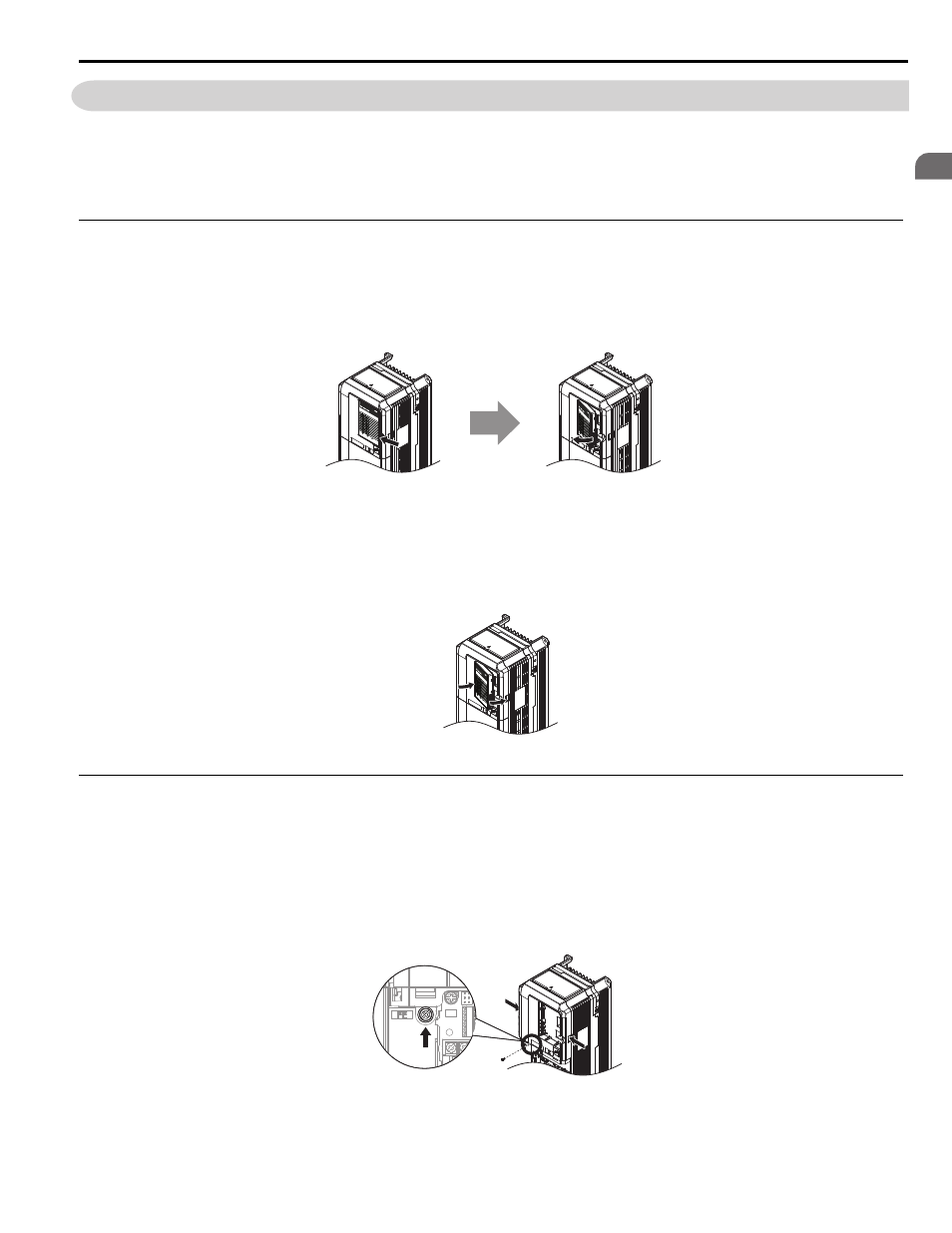
3.6 LED Monitor Operator and Front Cover
YASKAWA ELECTRIC SIEP YAIL1E 01A YASKAWA AC Drive L1000E Technical Manual
61
El
ec
tr
ic
al In
st
al
lat
io
n
3
3.6 LED Monitor Operator and Front Cover
Detach the LED monitor from the drive for remote operation or when opening the front cover to install an option card.
Note: Be sure to remove the LED monitor prior to opening or reattaching the front cover. Leaving the LED monitor plugged into the
drive when removing the front cover can result in erroneous operation caused by a poor connection. Firmly fasten the front cover
back into place before reattaching the LED monitor.
◆ Removing/Reattaching the LED Monitor
■
Removing the LED Monitor
While pressing on the tab located on the right side of the LED monitor, pull the LED monitor forward to remove it from
the drive.
Figure 3.9
Figure 3.10 Removing the LED Monitor
■
Reattaching the LED Monitor
Insert the LED monitor into the opening in the top cover while aligning it with the notches on the left side of the opening.
Next, press gently on the right side of the LED monitor until it clicks into place.
Figure 3.10
Figure 3.11 Reattaching the Digital Operator
◆ Removing/Reattaching the Front Cover
■
Removing the Front Cover
Models 2A0018 to 2A0094 and 4A0009 to 4A0049
After removing the terminal cover and the LED monitor, loosen the screw that affixes the front cover (models 2A0059,
4A0030, and 4A0039 do not use a screw to affix the front cover). Pinch inwards on the tabs found on each side of the
front cover, then pull forward to remove it from the drive.
Figure 3.11
Figure 3.12 Remove the Front Cover (Models 2A0018 to 2A0094 and 4A0009 to 4A0049)
PWR
LED M
ONIT
OR JV
OP-1
84
RUN
DS1
DS2
RUN
DS1
DS2
STA
TUS
READY
RUN
ALAR
M(RU
N)
PGOH,
LT
BB,H
BB
EF,
SE
Othe
r Fa
ult
OV,U
V
OH,
OL
OC,G
F,SC
,PGO
CPF
,OFA
,OFB
,OFC
:LIG
HT
:BLIN
K
:LIG
HT O
FF
PW
R
LED
MO
NITO
R JV
OP-1
84
RUN
DS1
DS2
RUN
DS1
DS2
STA
TUS
REA
DY
RUN
ALA
RM(R
UN)
PG
OH,L
T
BB,H
BB
EF,S
E
Othe
r Fa
ult
OV
,UV
OH,O
L
OC,G
F,SC
,PGO
CP
F,O
FA,O
FB,O
FC
:LIG
HT
:BLIN
K
:LIG
HT O
FF
YEA_common
PW
R
LED
MONI
TOR
JVO
P-18
4
RUN
DS1
DS2
RUN
DS
1
DS2
ST
ATU
S
RE
ADY
RUN
ALA
RM(R
UN
)
PGO
H,LT
BB,
HBB
EF,S
E
Other
Fau
lt
OV,UV
OH,O
L
OC,G
F,SC
,PGO
CPF,
OFA
,OFB
,OFC
:LIG
HT
:BLIN
K
:LIG
HT O
FF
YEA_common
YEA_commo