3 fault detection, Fault displays, causes, and possible solutions – Yaskawa L1000E AC Drive Technical Manual for CIMR-LE Models for Elevator Applications User Manual
Page 276
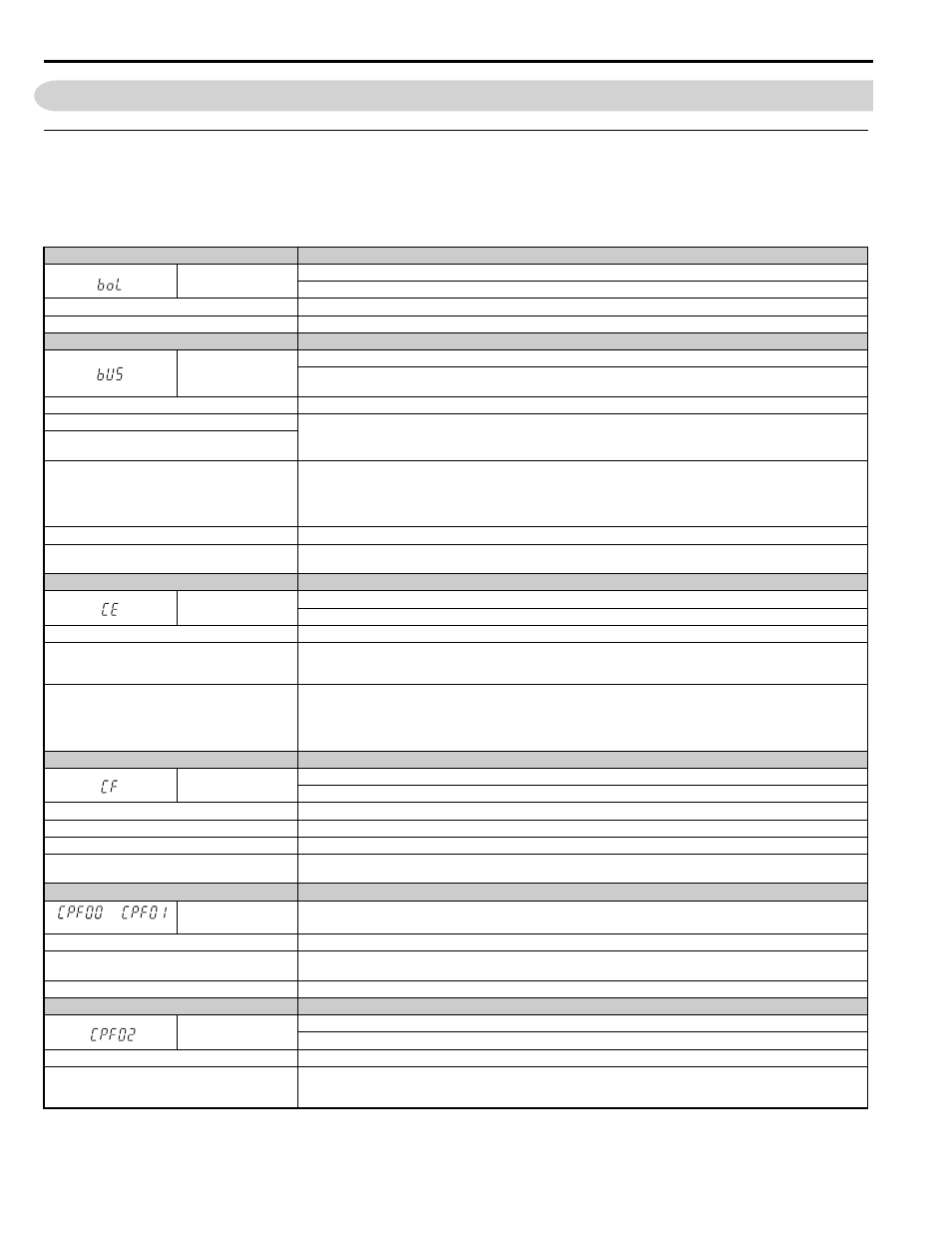
276
YASKAWA ELECTRIC SIEP YAIL1E 01A YASKAWA AC Drive L1000E Technical Manual
6.3 Fault Detection
6.3 Fault Detection
◆ Fault Displays, Causes, and Possible Solutions
Faults are detected for drive protection, and cause the drive to stop while triggering the fault output terminal MA-MB-
MC. Remove the cause of the fault and manually clear the fault before attempting to run the drive again.
Table 6.8 Detailed Fault Displays, Causes, and Possible Solutions
Digital Operator Display
Fault Name
boL
Braking Transistor Overload
The braking transistor has reached its overload level.
Cause
Possible Solution
The wrong braking resistor is installed.
Make sure the rating of the braking resistor fits drive and application. Use an external braking transistor if necessary.
Digital Operator Display
Fault Name
bUS
Option Communication Error
• The connection was lost after establishing initial communication.
• Only detected when the Up/Down command speed reference is assigned to an option card.
Cause
Possible Solution
No signal was received from the PLC.
• Check for faulty wiring.
• Correct the wiring.
• Check for disconnected cables and short circuits and repair as needed.
Faulty communications wiring or an existing short
circuit.
A communications data error occurred due to noise.
• Check the various options available to minimize the effects of noise.
• Counteract noise in the control circuit, main circuit, and ground wiring.
• Ensure that other equipment such as switches or relays do not cause noise. Use surge absorbers if necessary.
• Use only recommended cables or other shielded line. Ground the shield on the controller side or on the drive input power side.
• Separate all communication wiring from drive power lines. Install an EMC noise filter to the drive power supply input.
The option card is damaged.
Replace the option card if there are no problems with the wiring and the error continues to occur.
The option card is not properly connected to the drive.
• The connector pins on the option card do not line up properly with the connector pins on the drive.
• Reinstall the option card.
Digital Operator Display
Fault Name
CE
MEMOBUS/Modbus Communication Error
Communication data was not received for the amount of time set in parameter, H5-09 Communication Fault Detection Time.
Cause
Possible Solution
Faulty communications wiring or an existing short
circuit.
• Check for faulty wiring.
• Correct the wiring.
• Check for disconnected cables and short circuits and repair as needed.
Communication data error occurred due to noise.
• Check the various options available to minimize the effects of noise.
• Counteract noise in the control circuit, main circuit, and ground wiring.
• Use only recommended cables or other shielded line. Ground the shield on the controller side or on the drive input power side.
• Ensure that other equipment such as switches or relays do not cause noise. Use surge absorbers if required.
• Separate all communication wiring from drive power lines. Install an EMC noise filter to the drive power supply input.
Digital Operator Display
Fault Name
CF
Control Fault
The torque limit was reached continuously for three seconds or longer while ramping to stop in OLV Control.
Cause
Possible Solution
Motor parameters are improperly set.
Check the motor parameter settings and repeat Auto-Tuning.
Torque limit is too low.
Set the torque limit to the most appropriate setting (L7-01 through L7-04).
Load inertia is too big.
• Adjust the deceleration ramp (C1-02, -04, -06, -08).
• Set the speed reference to the minimum value and interrupt the Up/Down command when the drive finishes decelerating.
Digital Operator Display
Fault Name
or
CPF00 or CPF01
Control Circuit Error
Cause
Possible Solution
There is a self diagnostic error in control circuit.
• Cycle power to the drive.
• Set the frequency to the minimum value and interrupt the Run command when the drive finishes decelerating.
Connector on the operator is damaged.
Replace the operator.
Digital Operator Display
Fault Name
CPF02
A/D Conversion Error
An A/D conversion error or control circuit error occurred.
Cause
Possible Solution
Control circuit is damaged.
• Cycle power to the drive.
• If the problem continues, replace the control board or the entire drive. Contact Yaskawa or a Yaskawa representative for
instructions on replacing the control board.