Installing the cooling fan unit, C o m - mon, Common_tmon ly yea_tm only – Yaskawa L1000E AC Drive Technical Manual for CIMR-LE Models for Elevator Applications User Manual
Page 327
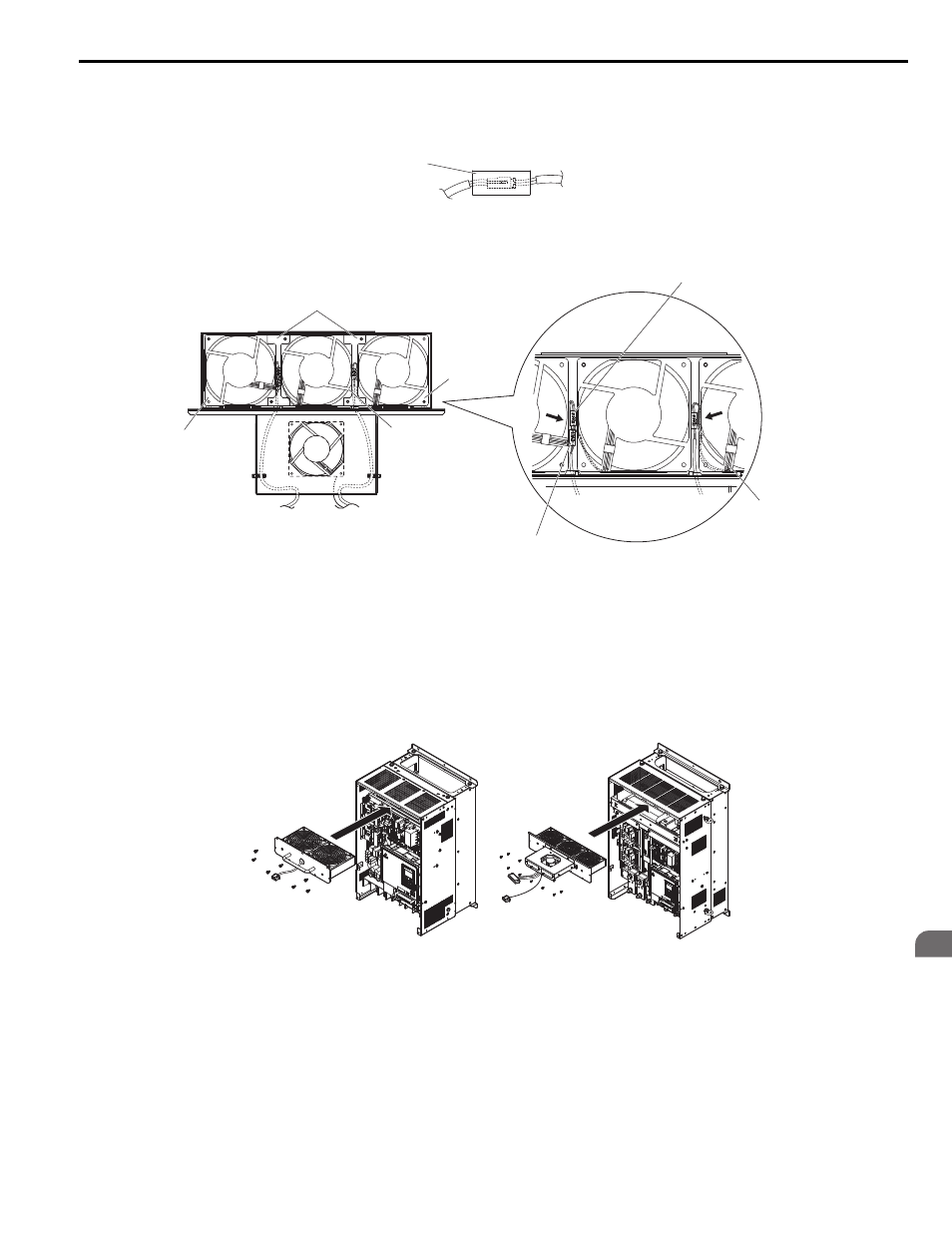
7.4 Drive Cooling Fans and Circulation Fans
YASKAWA ELECTRIC SIEP YAIL1E 01A YASKAWA AC Drive L1000E Technical Manual
327
Pe
ri
od
ic
In
spe
ct
io
n
&
Main
tenan
ce
7
■
Cooling Fan Wiring: 2A0432 and 4A0260
1.
Position the protective tube so that the fan connector sits in the center of the protective tube.
2.
In the space between fans 1 and 2, place the fan connector for fan B2 in front of the fan connector for fan B1.
3.
Place the connector for fan B3 between fans B2 and B3.
Figure 7.24
Figure 7.24 Cooling Fan Wiring: 2A0432 and 4A0260
4.
Double-check the relay connector to ensure that it is properly connected.
5.
Reattach the cable cover to its original position and tighten the screws so that the fan guard holds the cable cover
in place.
Note: Do not pinch the fan cable between parts when reassembling the fan unit.
■
Installing the Cooling Fan Unit
1.
Reverse the procedure described above to reinstall the cooling fan unit.
Figure 7.25
Figure 7.25 Installing the Cooling Fan Unit: 2A0181 to 2A0432 and 4A0140 to 4A0260
2.
Reattach the covers and digital operator.
3.
Turn the power supply back on and reset the cooling fan operation time for the Maintenance Monitor by setting
o4-03 to 0.
Protective tube
C o m -
mon
Cable cover
Fan B3
Fan B2
Connector for fan
Connector for fan B1
Connector for fan B2
Fan B1
common_TMon
ly
YEA_TM
only