O1-11: user-set display units decimal display, O1-12: length units, O1-20: traction sheave diameter – Yaskawa L1000E AC Drive Technical Manual for CIMR-LE Models for Elevator Applications User Manual
Page 241: O1-21: roping ratio, O1-22: mechanical gear ratio, 10 o: operator related settings, Sets the traction sheave diameter, Sets the roping ratio, Sets the gear ratio of the mechanical gear
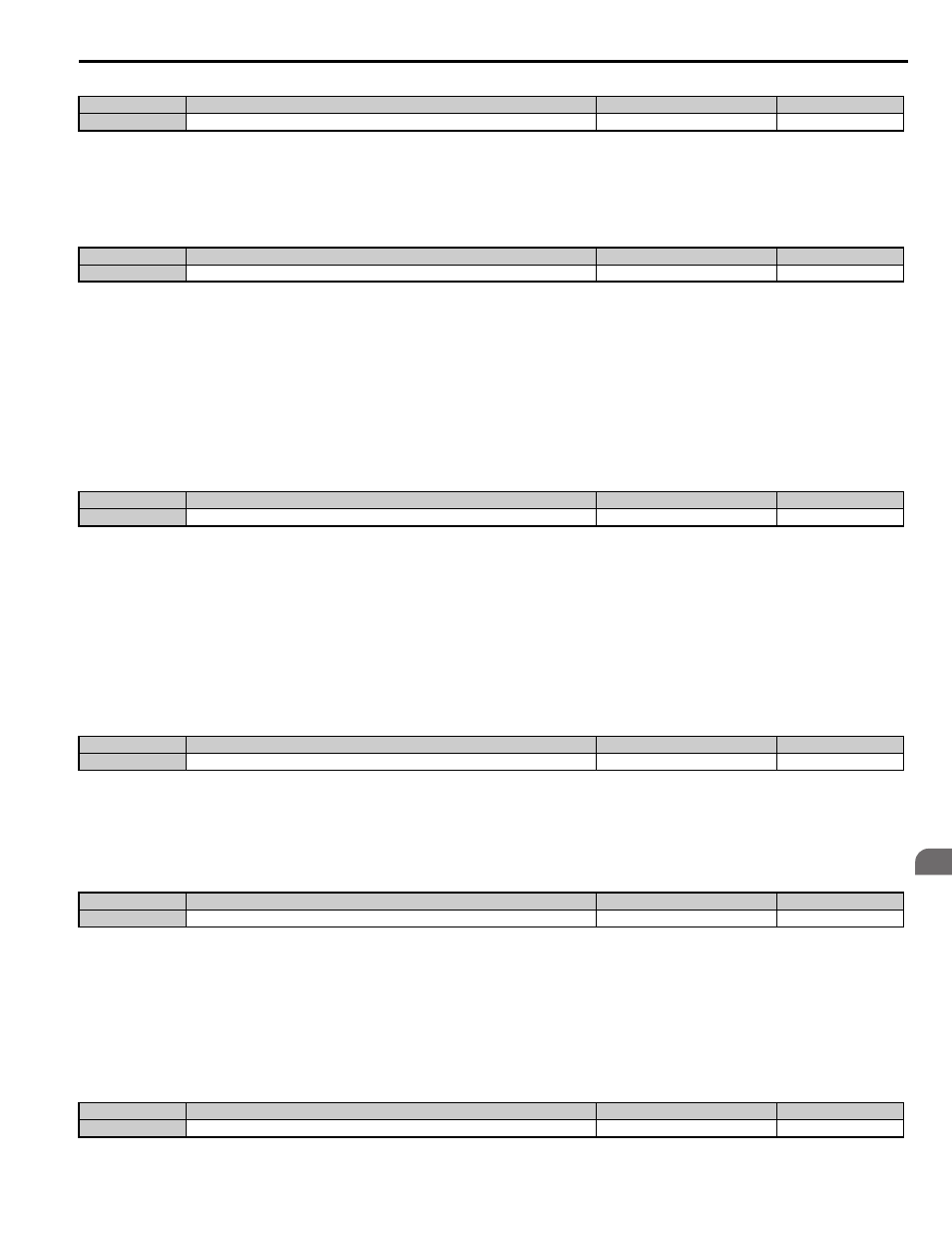
5.10 o: Operator Related Settings
YASKAWA ELECTRIC SIEP YAIL1E 01A YASKAWA AC Drive L1000E Technical Manual
241
P
a
ra
me
te
r De
ta
ils
5
Note: This parameter is displayed only when the drive is set to allow for user-set units (o1-03 = 3).
■
o1-11: User-Set Display Units Decimal Display
Determines how many decimal points should be used to set and display the speed reference.
Setting 0: No decimal point
Setting 1: One decimal point
Setting 2: Two decimal points
Setting 3: Three decimal points
■
o1-12: Length Units
Sets the units used for distance control and for the sheave diameter.
Note: This parameter determines whether the following parameters are set in millimeters or inches: o1-20, S5-11, S5-12, U4-42,
U4-33, and U4-44.
Setting 0: Millimeter units
Setting 1: Inch units
■
o1-20: Traction Sheave Diameter
WARNING! Make sure that the traction sheave diameter (o1-20), the deceleration distance (S5-11) and the stop distance (S5-12) are
all set to the correct units. If these settings are incorrect, the elevator will not stop at the designated location, overrun will occur, and
may cause serious injury or death. Before using stop distance control, make sure that parameter o1-20, S5-11, and S5-12 are set to
correctly.
Sets the traction sheave diameter.
■
o1-21: Roping Ratio
Sets the roping ratio.
Setting 1: 1: 1
Setting 2: 1: 2
Setting 3: 1: 3
Setting 4: 1: 4
■
o1-22: Mechanical Gear Ratio
Sets the gear ratio of the mechanical gear.
No.
Parameter Name
Setting Range
Default
o1-10
User-Set Display Units Maximum Value
1 to 60000
Determined by o1-03
No.
Parameter Name
Setting Range
Default
o1-11
User-Set Display Units Decimal Display
0 to 3
Determined by o1-03
No.
Parameter Name
Setting Range
Default
o1-12
Length Units
0 or 1
0
No.
Parameter Name
Setting Range
Default
o1-20
<1> The default setting will change if the length units are set in inches (o1-12 = 1). The setting range will become 3.70 to 78.00 inches, and the
default will be 15.70 inches.
Traction Sheave Diameter
100 to 2000 mm
No.
Parameter Name
Setting Range
Default
o1-21
Roping Ratio
1 to 4
2
No.
Parameter Name
Setting Range
Default
o1-22
Mechanical Gear Ratio
0.10 to 100.00
Determined by A1-02