F5: digital output card settings, F6: communication option card, F5-09: do-a3 output mode selection – Yaskawa L1000E AC Drive Technical Manual for CIMR-LE Models for Elevator Applications User Manual
Page 191: 6 f: option settings
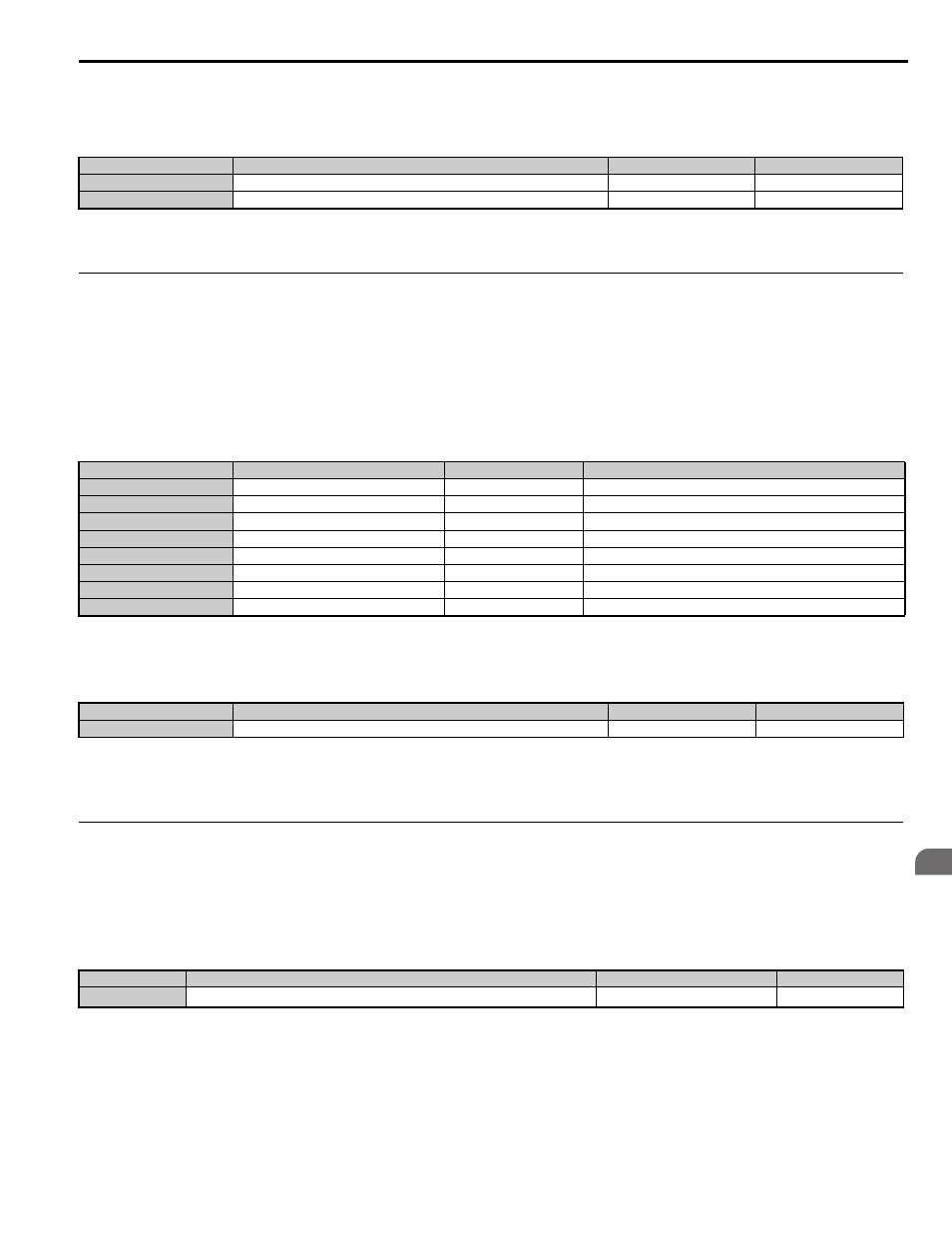
5.6 F: Option Settings
YASKAWA ELECTRIC SIEP YAIL1E 01A YASKAWA AC Drive L1000E Technical Manual
191
P
a
ra
me
te
r De
ta
ils
5
■
F4-07, F4-08: Terminal V1, V2 Signal Level Selection
Sets the output signal level for terminals V1 and V2.
Setting 0: 0 to 10 V
Setting 1: -10 to 10 V
◆ F5: Digital Output Card Settings
These parameters set up the drive for operation with the digital output option card DO-A3. Refer to the instruction manual
packaged with the option card for specific details on installation, wiring, input signal level selection, and parameter setup.
■
F5-01 through F5-08: Digital Output Option Card Terminal Function Selection
When F5-09 = 2, the parameters listed in the table below are used to assign functions to the output terminals on the option
card.
■
F5-09: DO-A3 Output Mode Selection
Determines how the DO-A3 option card works with the drive.
Setting 0: Separate output functions for each of 8 terminals
Setting 1: Binary output
Setting 2: Output functions assigned by F5-01 through F5-08
◆ F6: Communication Option Card
These parameters configure communication option cards and communication fault detection methods.
■
F6-01: Operation Selection after Communications Error
Determines drive operation when a communication error occurs.
Setting 0: Ramp to stop (uses the deceleration ramp set to C1-02)
Setting 1: Coast to stop
Setting 2: Fast Stop (uses the Fast Stop ramp set to C1-09)
Setting 3: Alarm only (continue operation)
No.
Parameter Name
Setting Range
Default
F4-07
Terminal V1 Signal Level Selection
0, 1
1
F4-08
Terminal V2 Signal Level Selection
0, 1
1
No.
Parameter Name
Setting Range
Default
F5-01
Terminal P1-PC Output Selection
0 to 161
0: During run
F5-02
Terminal P2-PC Output Selection
0 to 161
1: Zero speed
F5-03
Terminal P3-PC Output Selection
0 to 161
2: Speed agree 1
F5-04
Terminal P4-PC Output Selection
0 to 161
4: Speed detection 1
F5-05
Terminal P5-PC Output Selection
0 to 161
6: Drive ready (READY)
F5-06
Terminal P6-PC Output Selection
0 to 161
37: During frequency output
F5-07
Terminal M1-M2 Output Selection
0 to 161
F: Not used
F5-08
Terminal M3-M4 Output Selection
0 to 161
F: Not used
No.
Parameter Name
Setting Range
Default
F5-09
DO-A3 Output Mode Selection
0 to 2
0
No.
Parameter Name
Setting Range
Default
F6-01
Operation Selection after Communications Error
0 to 3
1