E2: motor parameters, Figure 5.13, Illustrates the v/f – Yaskawa L1000E AC Drive Technical Manual for CIMR-LE Models for Elevator Applications User Manual
Page 179: E2-01: motor rated current, E2-02: motor rated slip, E2-03: motor no-load current, Common_tmo, 5 e: motor parameters
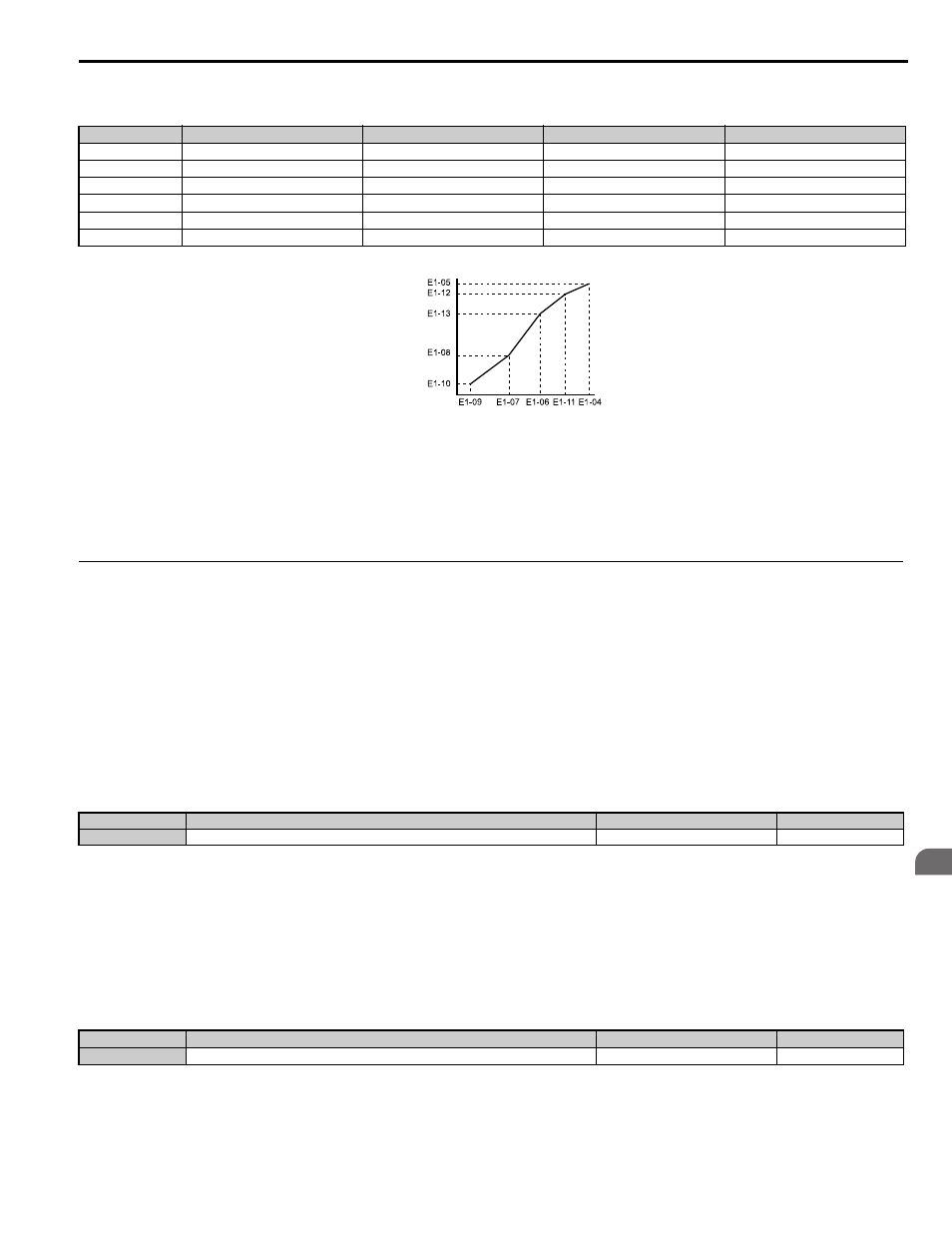
5.5 E: Motor Parameters
YASKAWA ELECTRIC SIEP YAIL1E 01A YASKAWA AC Drive L1000E Technical Manual
179
P
a
ra
me
te
r De
ta
ils
5
The availability of the following parameters depends on the control mode.
Figure 5.13
Figure 5.13 V/f Pattern
Note: 1. The following condition must be true when setting up the V/f pattern: E1-09
≤ E1-07 < E1-06 ≤ E1-11 ≤ E1-04
2. To make the V/f pattern a straight line below E1-06, set E1-09 = E1-07. In this case the E1-08 setting is disregarded.
3. E1-03 is unaffected when the parameters are initialized using parameter A1-03, but the settings for E1-04 through E1-13 are returned
to their default values.
4. Parameters E1-11, E1-12, and E1-13 should only be used to fine-tune the V/f pattern in the constant output range. These parameters
rarely need to be changed.
◆ E2: Motor Parameters
These parameters contain the motor data for induction motors. They are set automatically when Auto-Tuning is
performed (this includes Rotational Auto-Tuning, Stationary Auto-Tuning 1 and 2).
if Auto-Tuning cannot be performed.
Note: As the motor parameters for a PM motor are set up in the E5- parameters, parameters for induction motors (E2-) are
hidden when a PM motor control mode is selected (i.e., parameter A1-02 is set to 7).
■
E2-01: Motor Rated Current
Used to protect the motor and calculate torque limits. Set E2-01 to the full load amps (FLA) stamped on the motor
nameplate. If Auto-Tuning completes successfully, the value entered to T1-04 will automatically be saved to E2-01.
Note: 1. The display resolution depends on the rated output power of the drive. Models 2A0018 to 2A0041 and 4A0009 to 4A0023 display
values in 0.01 A units, while models 2A0059 to 2A0432 and 4A0030 to 4A0260 display values in 0.1 A units.
2. Setting the motor rated current in E2-01 lower than the motor no-load current in E2-03 will trigger an oPE02 error. Set E2-03 correctly
to prevent this error.
■
E2-02: Motor Rated Slip
Sets the motor rated slip in Hz to protect the motor and calculate torque limits. This value is automatically set during
Auto-Tuning (Rotational Auto-Tuning, Stationary Auto-Tuning 1 and 2).
■
E2-03: Motor No-Load Current
Set the no-load current for the motor in amperes when operating at the rated frequency and the no-load voltage. The drive
sets E2-03 during the Auto-Tuning process (Rotational Auto-Tuning and Stationary Auto-Tuning 1, 2). The motor no-
No.
V/f
OLV
CLV
CLV/PM
E1-07
Yes
Yes
N/A
N/A
E1-08
Yes
Yes
N/A
N/A
E1-10
Yes
Yes
N/A
N/A
E1-11
Yes
Yes
Yes
N/A
E1-12
Yes
Yes
Yes
N/A
E1-13
Yes
Yes
Yes
N/A
No.
Parameter Name
Setting Range
Default
E2-01
Motor Rated Current
10% to 200% of the drive rated current.
Determined by o2-04
No.
Parameter Name
Setting Range
Default
E2-02
Motor Rated Slip
0.00 to 20.00 Hz
Determined by o2-04
Output Voltage (V)
Frequency (Hz)
common_TMo