Canopen parameters, F6-04: bus error detection time, F6-08: reset communication parameters – Yaskawa L1000E AC Drive Technical Manual for CIMR-LE Models for Elevator Applications User Manual
Page 192: 6 f: option settings, Sets the delay time for bus error detection
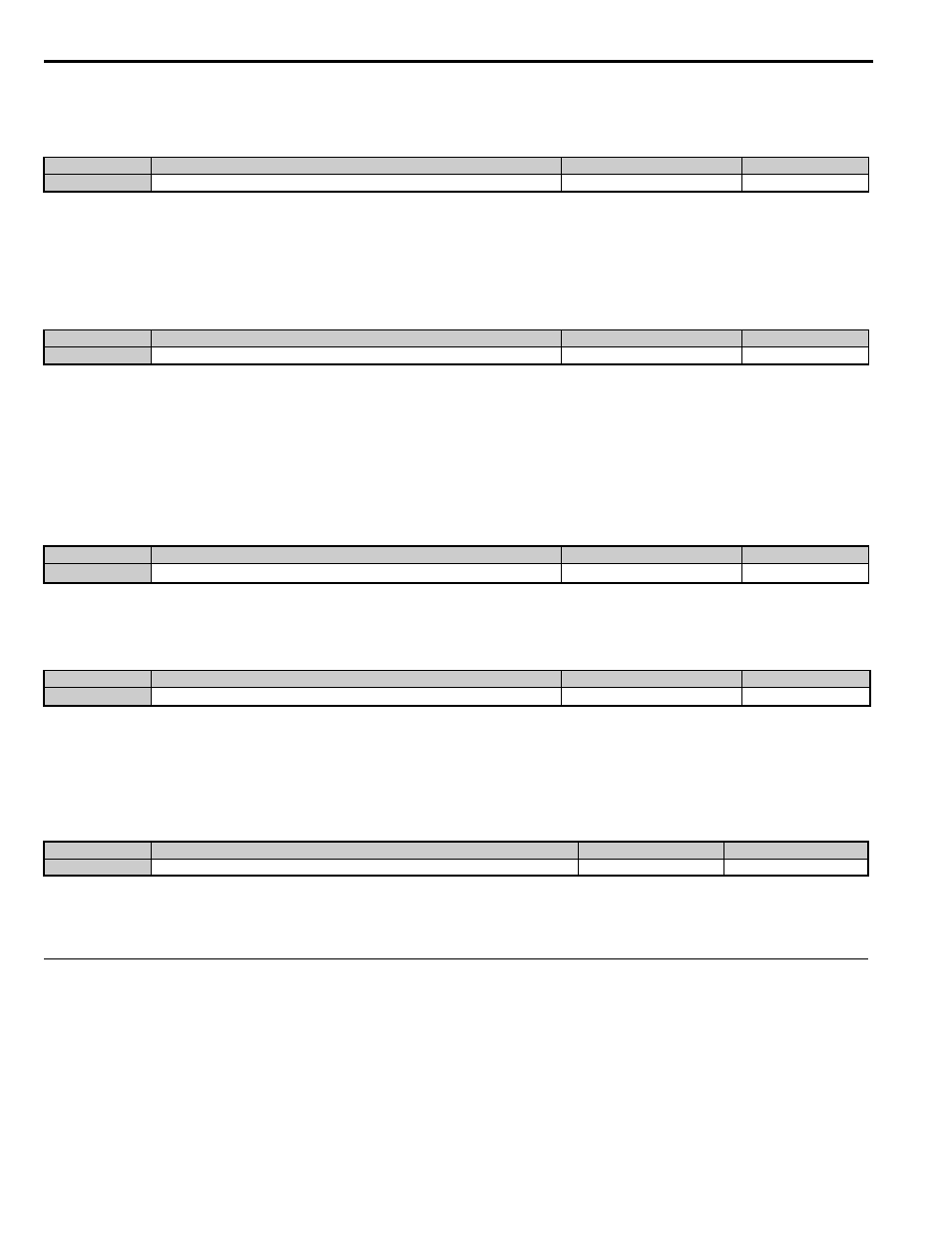
5.6 F: Option Settings
192
YASKAWA ELECTRIC SIEP YAIL1E 01A YASKAWA AC Drive L1000E Technical Manual
■
F6-02: External Fault from Communication Option Detection Selection
Determines the detection method of an external fault (EF0) initiated by a communication option card.
Setting 0: Always detected
Setting 1: Detection during run only
■
F6-03: External Fault from Communication Option Operation Selection
Determines drive operation when an external fault is initiated by a communication option (EF0).
Setting 0: Ramp to stop (uses the deceleration ramp set to C1-02)
Setting 1: Coast to stop
Setting 2: Fast Stop (uses the Fast Stop ramp set to C1-09)
Setting 3: Alarm only (continue operation)
■
F6-04: bUS Error Detection Time
Sets the delay time for bUS error detection.
■
F6-06: Torque Limit Selection from Communications Option
Selects whether torque limit values are assigned to the drive from the network.
Setting 0: Disabled
Setting 1: Enabled
■
F6-08: Reset Communication Parameters
Determines whether F6- communication-related parameters are reset after initialization.
Setting 0: Do not reset parameters F6-
when the drive is initialized with A1-03
Setting 1: Reset F6-
when the drive is initialized with A1-03
Note: F6-08 is not reset when the drive is initialized.
◆ CANopen Parameters
Parameters F6-35 and F6-36 set up the drive to operate on a CANopen network.
Refer to the Yaskawa AC Drive Option CANopen Installation Manual and Technical Manual for details on parameter
settings.
No.
Parameter Name
Setting Range
Default
F6-02
External Fault from Communication Option Detection Selection
0 or 1
0
No.
Parameter Name
Setting Range
Default
F6-03
External Fault from Communication Option Operation Selection
0 to 3
1
No.
Parameter Name
Setting Range
Default
F6-04
bUS Error Detection Time
0.0 to 5.0 s
2.0 s
No.
Parameter Name
Setting Range
Default
F6-06
Torque Limit Selection from Communications Option
0, 1
0
No.
Parameter Name
Setting Range
Default
F6-08
Reset Communication Parameters
0, 1
0