O2-03: user parameter default value, O2-04: drive model selection, O2-05: speed reference setting method selection – Yaskawa L1000E AC Drive Technical Manual for CIMR-LE Models for Elevator Applications User Manual
Page 243: Common_tmo, 10 o: operator related settings
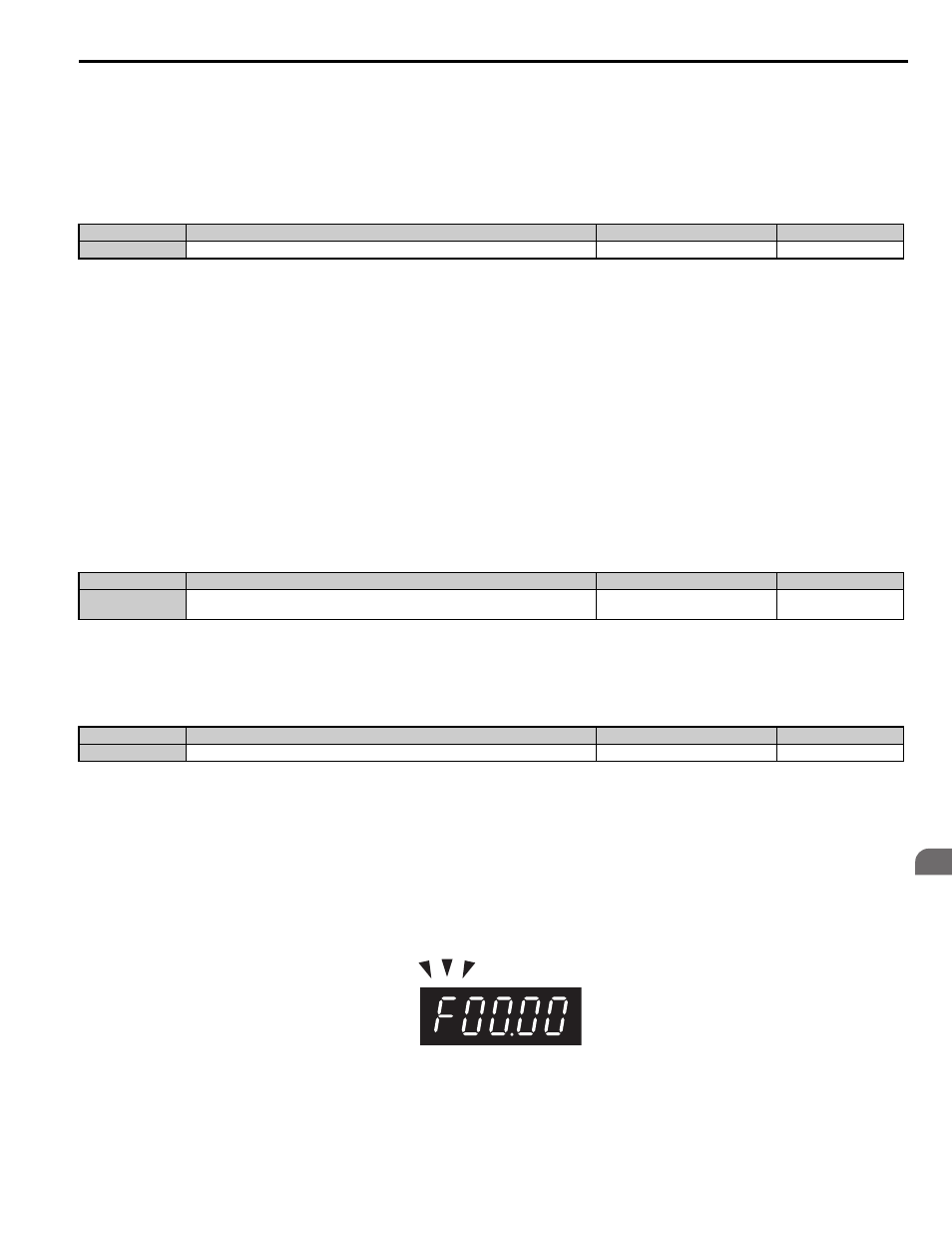
5.10 o: Operator Related Settings
YASKAWA ELECTRIC SIEP YAIL1E 01A YASKAWA AC Drive L1000E Technical Manual
243
P
a
ra
me
te
r De
ta
ils
5
■
o2-03: User Parameter Default Value
After completely setting up drive parameters, save the values as user-set defaults with parameter o2-03. After saving the
values, parameter A1-03 (Initialize Parameters) will offer the choice of “1110: User Initialize”. Selecting 1110 resets all
parameters to the user-set default values.
Refer to A1-03: Initialize Parameters on page 151
for details on drive
initialization.
Setting 0: No change (awaiting command)
Setting 1: Set User Initialize values
The current parameter settings are saved as user-set default for a later User Initialization. Setting o2-03 to 1 and pressing
the ENTER key saves the values and returns the display to 0.
Setting 2: Clear User Initialize Values
All user-set defaults for “User Initialize” are cleared. Setting o2-03 to 2 and pressing the ENTER key erases the values
and returns the display to 0.
■
o2-04: Drive Model Selection
This parameter must be set when replacing the control board or the terminal board for any reason. For information on the
drive model selection, refer to
Defaults by Drive Model Selection (o2-04) on page 413
.
NOTICE: Drive performance will suffer and protective functions will not operate properly if the correct drive capacity is not set to o2-04.
■
o2-05: Speed Reference Setting Method Selection
Determines if the ENTER key must be pressed after changing the speed reference using the digital operator while in the
Drive Mode.
Setting 0: ENTER key required
Every time the speed reference is changed using the digital operator, the ENTER key must be pressed for the drive to
accept the change.
Setting 1: ENTER key not required
The output speed changes immediately when the reference is changed by the up or down arrow keys on the digital
operator. The ENTER key does not need to be pressed. The speed reference is saved for 5 s after it is changed.
The operator display flashes when settings can be made for the frequency reference.
Figure 5.46
Figure 5.46 Ready for Setting Speed Reference
No.
Parameter Name
Setting Range
Default
o2-03
User Parameter Default Value
0 to 2
0
No.
Parameter Name
Setting Range
Default
o2-04
Drive Model Selection
–
Determined by drive
capacity
No.
Parameter Name
Setting Range
Default
o2-05
Speed Reference Setting Method Selection
0 or 1
0
common_TMo