Parameter tables, A: initialization, A1: initialize mode – Yaskawa Matrix Converter User Manual
Page 107
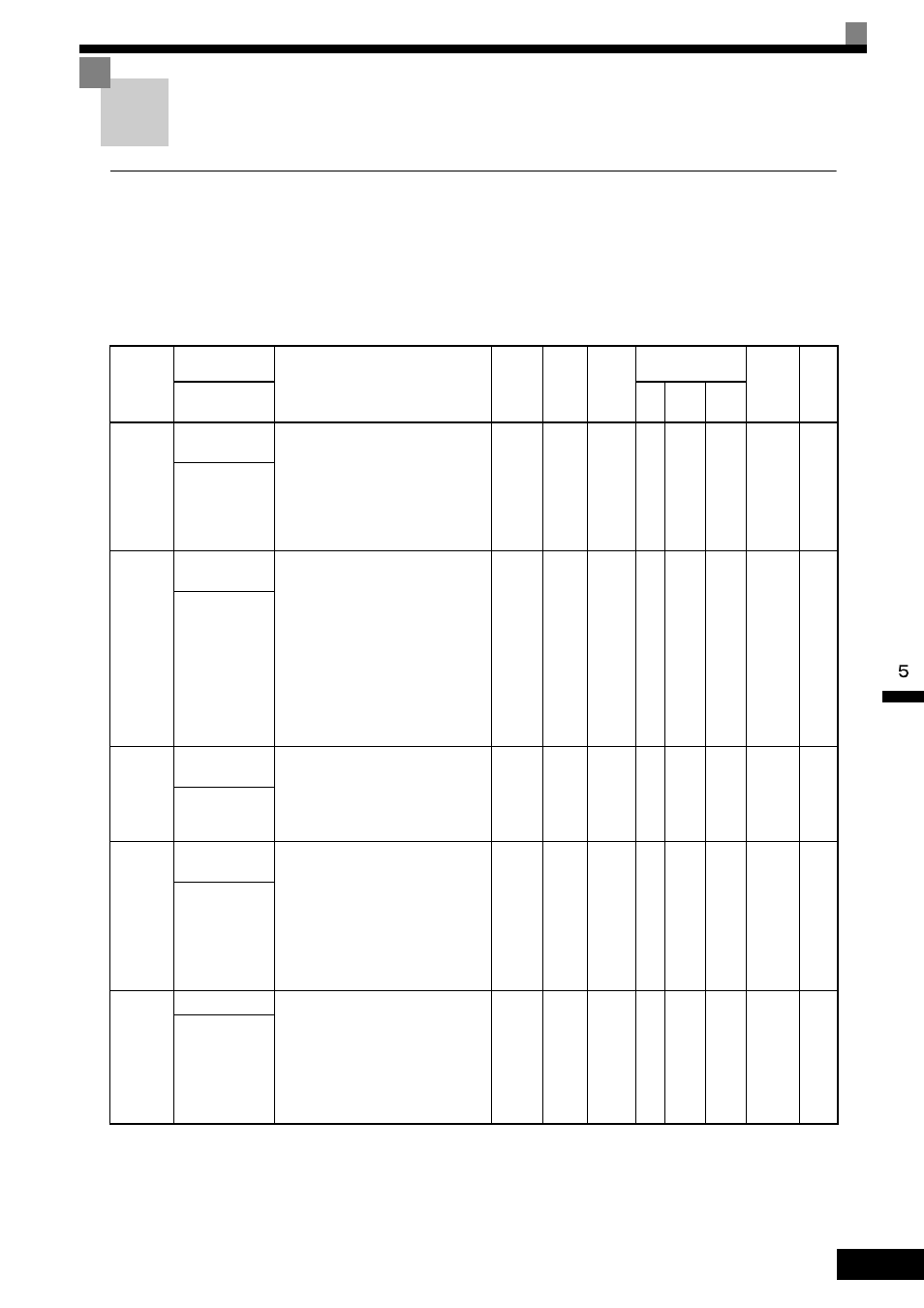
Parameter Tables
5-
7
Parameter Tables
A: Initialization
The following settings available in the Initialization parameters (all parameters starting with the letter “A”).
The parameters determine the language displayed on the digital operator, access level, control method, how
parameters settings should be initialized.
A1: Initialize Mode
Parameter
Number
Name
Description
Setting
Range
Default
Change
during
Run
Control
Methods
MEMO-
BUS
Register
Page
Display
V/f
Open
Loop
Vector
Flux
Vector
A1-00
Language
Selection
Language selection for the digital opera-
tor.
This parameter is not reset to the default
by A1-03.
0: English
1: Japanese
This parameter is not initialized by the
initialize operation.
0, 1
1
Yes
A
A
A
100H
-
Select Language
A1-01
Access Level
Selection
Used to set the parameter access level
(set/read.)
0: Monitoring only (Monitoring drive
mode and lnitialize mode.)
1: Used to select user parameter
(Only parameters set in A2-01 to A2-
32 can be read and set.)
2: Advanced
(Parameters can be read and set in
both quick programming (Q) mode
and advanced programming (A)
mode.)
0 to 2
2
Yes
A
A
A
101H
4-13
6-133
Access Level
A1-02
Control Method
Selection
Selects the Control Method of the MxC.
0: V/f Control
2: Open Loop Vector Control
3: Flux Vector Control
This parameter is not initialized by the
initialize operation.
0, 2, or
3
2
No
Q
Q
Q
102H
4-4
4-6
4-14
Control Method
A1-03
Initialize Parame-
ters
Used to initialize the parameters using the
specified method.
0:
No initializing
1110: Initializes using the parameters
2220: Initializes using a two-wire
sequence. (Initializes to the
default.)
3330: Initializes using a three-wire
sequence.
0 to
3330
0
No
A
A
A
103H
-
Init Parameters
A1-04
Password 1
Password input when a password has
been set in A1-05.
This function write-protects some param-
eters of the initialize mode.
If the password is changed, A1-01 to A1-
03 and A2-01 to A2-32 parameters can no
longer be changed. (Programming mode
parameters can be changed.)
0 to
9999
0
No
A
A
A
104H
4-13
6-133
Enter Password