Selecting the run command source – Yaskawa Matrix Converter User Manual
Page 173
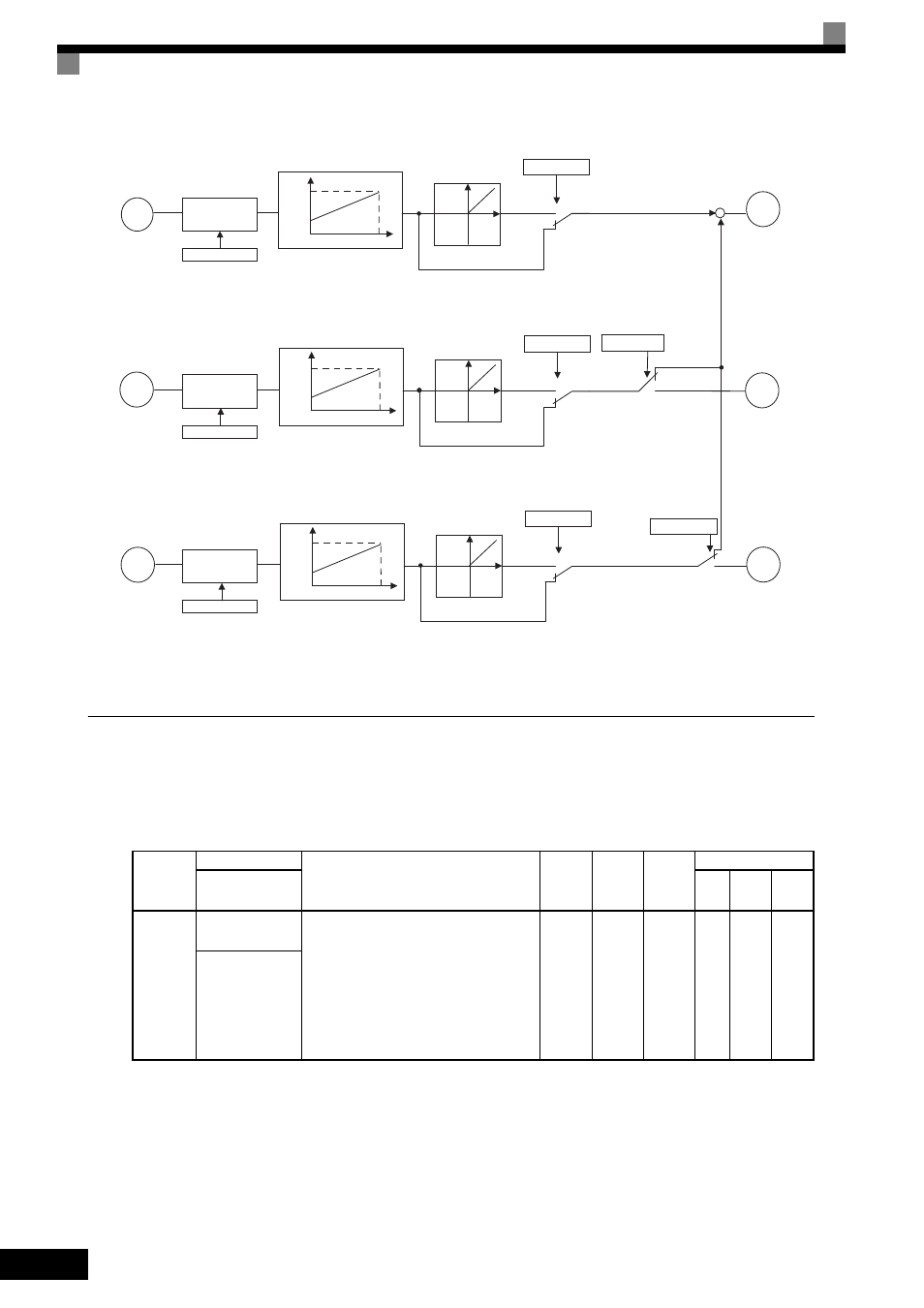
6
-8
* H3-05 and H3-09 cannot be set to the same value.
Fig 6.8 AI Input
Selecting the Run Command Source
Set parameter b1-02 to select the source of the Run Command.
Related Parameters
Running the MxC via the Digital Operator Keypad
When b1-02 is set to 0, the MxC can operate the motor by using the digital operator keys (RUN, STOP, JOG,
and FWD/REV). For details on the digital operator, refer to Chapter 3 Digital Operator and Modes.
Parameter
Number
Name
Description
Setting
Range
Default
Change
during
Run
Control Methods
Display
V/f
Open
Loop
Vector
Flux
Vector
b1-02
Run Command
Selection
Selects the Run Command input source.
0: Operator - RUN and STOP keys on digital
operator.
1: Terminals - Contact closure on terminals
S1 or S2.
2: Serial Com - Modbus RS-422/485 termi-
nals R+, R-, S+, and S-.
3: Option PCB - Option card connected on
2CN.
0 to 3
1
No
Q
Q
Q
Run Source
1
2
3
A
B
C
Primary delay
filter
Primary delay
filter
H3-12
H3-12
H3-12
H3-10
H3-11
0 V
10 V
H3-02
H3-03
0 V
10 V
H3-06
H3-07
0 V
10 V
0
0
0
H3-01
H3-08
H3-04
H3-05
∗
H3-09
∗
0
1
0
1
1
0, 2
+
+
= 0
≠ 0
≠ 0
Note: 2 indicates the current input.
= 0
Primary delay
filter