Executing auto-tuning, Operation modes, Fig 3.9 screen displays in the auto-tuning mode – Yaskawa Matrix Converter User Manual
Page 83
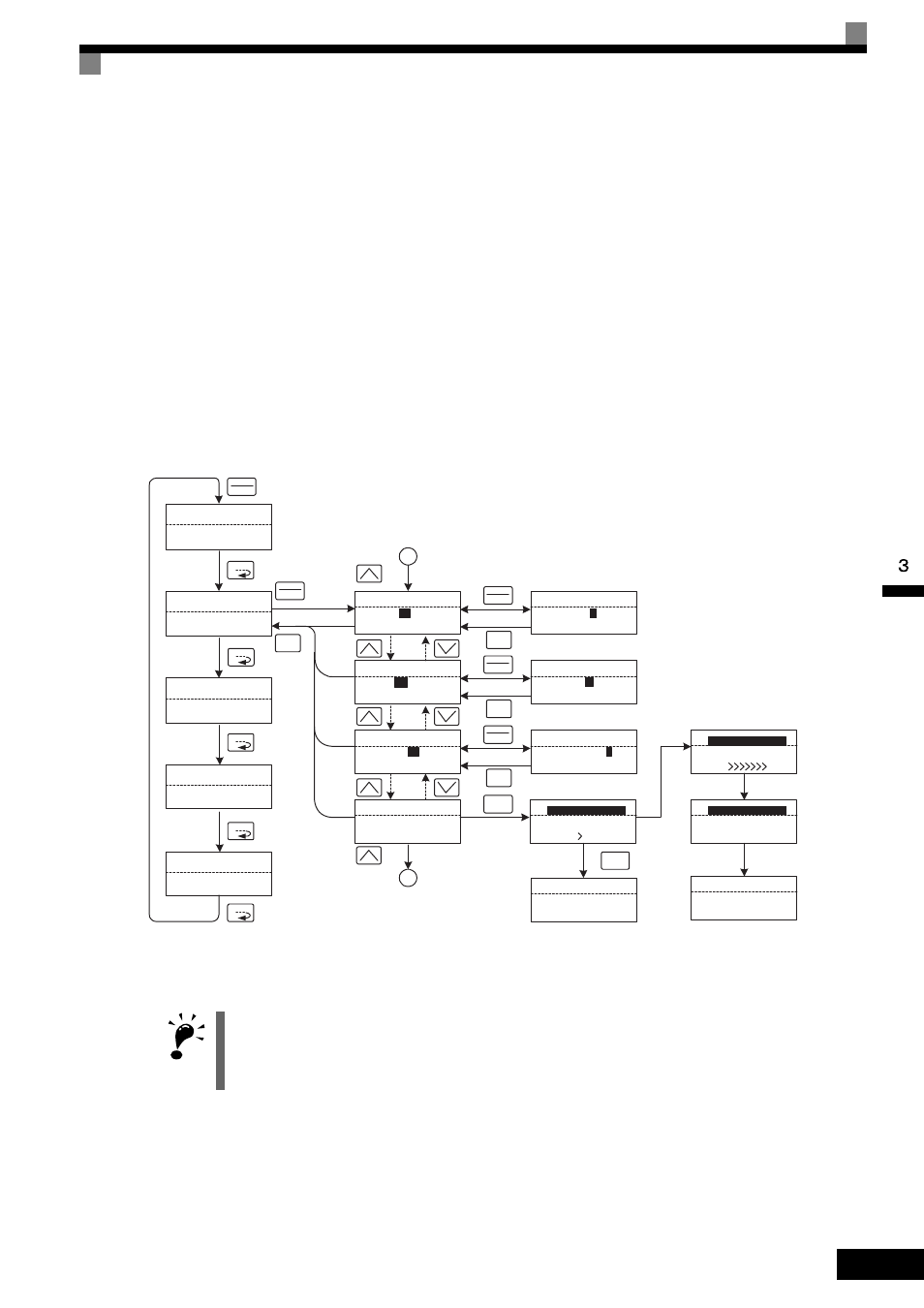
Operation Modes
3-
15
Executing Auto-Tuning
Set the motor output power (kW), rated voltage, rated current, rated frequency, rated speed, and number of
poles as specified on the motor nameplate. Next, press RUN. The motor will begin to rotate, and the MxC will
automatically set motor parameters based on the information provided from the nameplate and measurements
taken during the Auto-Tuning process.
Auto-Tuning requires that motor data be entered from the specifications indicated on the motor nameplate.
Auto-Tuning cannot be executed without this information, and cannot be started from the motor rated voltage
display.
Set parameter values when they are displayed by using the up, down, and right arrow keys. Changes are saved
once DATA/ENTER key is pushed.
The following example shows how to perform Auto-Tuning in the Open Loop Vector Control Method while
operating the motor (without switching to motor 2).
Fig 3.9 Screen Displays in the Auto-Tuning Mode
IMPORTANT
The screen displays in the Auto-Tuning Mode depend on the control method the MxC is operating in (V/f,
Open Loop Vector, or Flux Vector). If a fault occurs during Auto-Tuning, refer to Chapter 7 Troubleshooting.
START GOAL
** Main Menu **
-DRIVE-
Operation
** Main Menu **
-QUICK-
Quick Setting
** Main Menu **
-ADV-
Programming
** Main Menu **
-VERIFY-
Modified Consts
** Main Menu **
-A.TUNE-
Auto-Tuning
MENU
MENU
MENU
MENU
MENU
Monitor display
Setting display
Mode selection display
DATA
ENTER
Tuning Mode Sel
-A.TUNE-
T1-
01
=0 *0*
ESC
DATA
ENTER
A
DATA
ENTER
ESC
DATA
ENTER
ESC
RUN
Auto-Tuning
-A.TUNE-
Press RUN key
Tuning Ready ?
Tune Proceeding
-A.TUNE-
48.0Hz/10.5A
DATA
ENTER
ESC
Standard Tuning
Tuning Mode Sel
-A.TUNE-
ޓT1- 01 =
0
*0*
Rated Frequency
-A.TUNE-
T1-
05
= 60.0Hz
(0.0
㨪120.0)
̍0.0Hz̍
Number of Poles
-A.TUNE-
T1-
06
= 4
(2
㨪48)
̍4 ̍
Rated Frequency
-A.TUNE-
T1-
05
=
0
60.0Hz
(0.0
㨪120.0)
̍0.0Hz̍
Number of Poles
-A.TUNE-
T1- 06 =
04
(2
㨪48)
̍4 ̍
A
Rdy
Tune Aborted
-A.TUNE-
STOP key
STOP
The display will
automatically
change depending
on the status of
autotuning.
Standard Tuning
30%
㩀㩧㩢㨸㨽
START GOAL
Tune Proceeding
-A.TUNE-
48.0Hz/10.5A
30%
㩀㩧㩢㨸㨽
Tune Successful
-A.TUNE-
30%
㩀㩧㩢㨸㨽
Tune Successful
Tune Proceeding
-A.TUNE-
"0"
"0"
0.0Hz/0.0A