Yaskawa Matrix Converter User Manual
Page 90
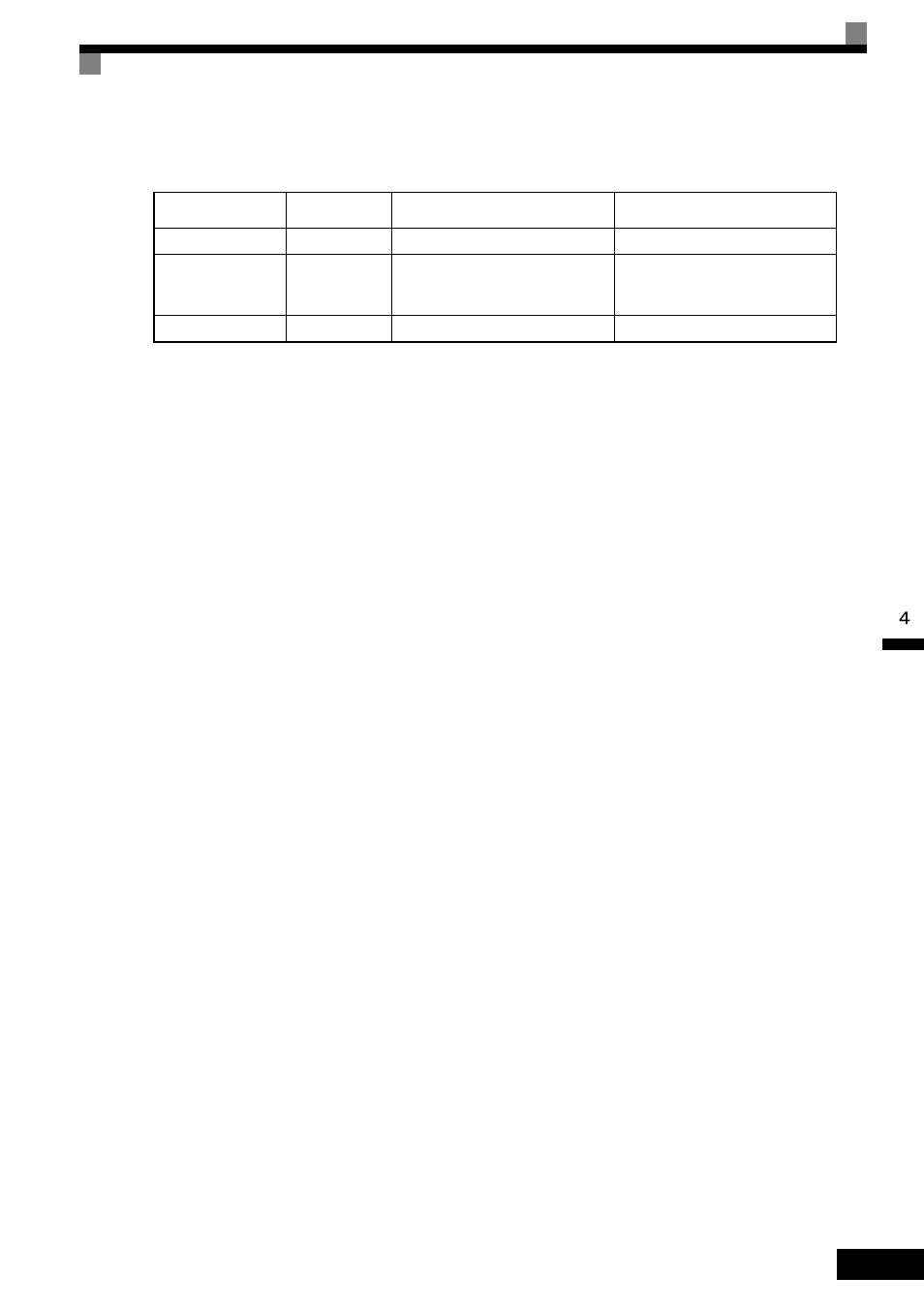
Test Run Procedures
4-
7
Setting the Control Method
Any of the following three control methods can be set.
Note: The motor and MxC must be connected 1:1. The MxC is capable of stably operating motors capacities rated at 75% to 100% of the capacity of the
MxC.
V/f Control Method (A1-02 = 0)
•
Set either one of the fixed patterns (0 to E) to parameter E1-03 (V/f Pattern Selection), or enter “F” to spec-
ify a user-set pattern as required for the motor and load characteristics in E1-04 to E1-13 in Advanced Pro-
gramming Mode.
Simple operation of a general-purpose motor at 50 Hz: E1-03 = 0
Simple operation of a general-purpose motor at 60 Hz: E1-03 = F (default) or 1
If E1-03 = F, the default setting in the user setting
from E1-04 to E1-13 are for 60 Hz
•
Perform Stationary Auto-Tuning for the line-to-line resistance only if the motor cable is 50 m or longer for
the actual installation or the load is heavy enough to produce stalling. Refer to the following section on
Auto-Tuning for details on Stationary Auto-Tuning for the line-to-line resistance only.
Open Loop Vector Control (A1-02 = 2)
Perform Rotational Auto-Tuning. Refer to the following section on Auto-Tuning for details on Rotational
Auto-Tuning.
Flux Vector Control (A1-02 = 3)
Perform Rotational Auto-Tuning. Refer to the following section on Auto-Tuning for details on Rotational
Auto-Tuning.
Control Method
Parameter
Setting
Basic Control
Main Applications
V/f Control
A1-02 = 0
Voltage/frequency ratio fixed control
Variable speed control
Open Loop Vector
Control
A1-02 = 2
(default setting)
Current vector control without a PG
Variable speed control, applications
requiring speed and torque accuracy
using vector control without a PG
Flux Vector Control A1-02 = 3
Flux Vector Control
High-performance control with a PG