Yaskawa Matrix Converter User Manual
Page 325
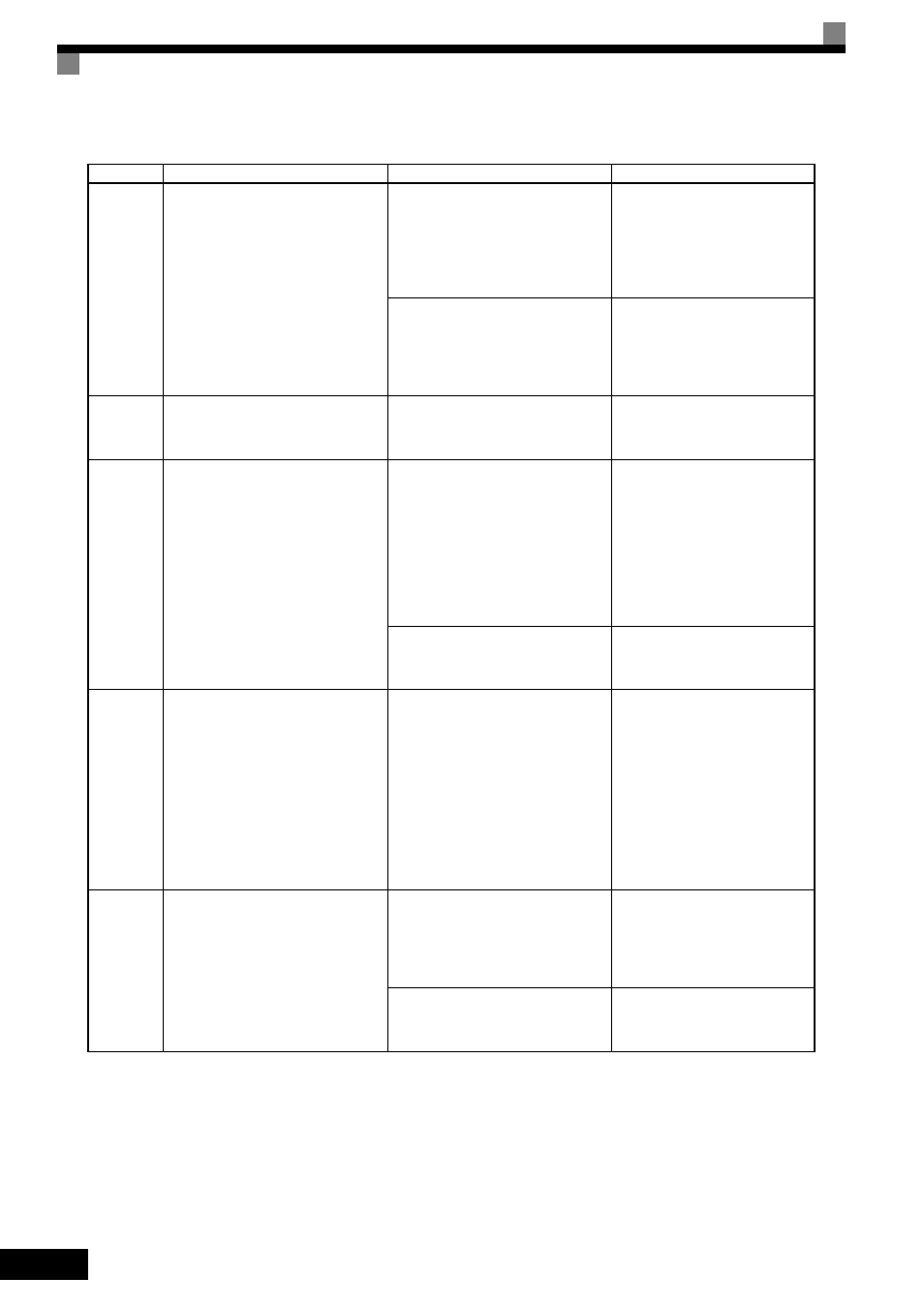
7
-4
UV1
Undervolt-
age
Control Circuit Undervoltage
The control circuit DC voltage is
below the Undervoltage Detection
Level (L2-05).
200 V class: Approx. 190 V
400 V class: Approx. 380 V
• There was a momentary loss in
power.
• The wiring terminals for the input
power supply are loose.
• Too much voltage fluctuation in the
input power supply.
Clear the fault after correcting the
power or removing its cause.
An open-phase occurred with the
input power supply.
Check and correct the open-phase
condition or the imbalance of the
input power.
Clear the fault after correcting the
problem or removing its cause.
UV2
CTL PS
Undervolt
Control Power Fault
Not enough voltage is being produced
by the power supply.
-
• Cycle power to the MxC.
• Replace the MxC if the fault
continues to occur.
FDV
Freq DEV
Power Supply Frequency Fault
The fluctuation in the power fre-
quency exceeded the allowable
amount.
• An open phase occurred in the input
power supply.
• A momentary power loss occurred.
• The wiring terminals for the input
power supply are loose.
• The voltage fluctuations in the input
power supply are too large.
• The voltage balance between phase
is bad.
Clear the fault after correcting the
power supply or removing its
cause.
An open phase occurred in the input
power supply.
Check and correct the open-phase
condition or the imbalance of the
input power.
SRC
Power
Phase Err
Power Phase Rotation Variation
After control power supply is on, the
direction of the phase rotation
changes.
• The phase sequence changed during
run.
• An open phase occurred in the input
power supply.
• A momentary power loss occurred.
• The wiring terminals for the input
power supply are loose.
• The voltage fluctuations in the input
power supply are too large.
• The voltage balance between phase
is bad.
Clear the fault after correcting the
power or removing its cause.
LF
Output Pha
Loss
Output Open-Phase
An open-phase occurred at the MxC
output.
This fault is detected when L8-07 is
set to “Enabled.”
• There is a broken wire in the output
cable.
• There is a broken wire in the motor-
winding.
• The output terminals are loose.
Clear the fault after correcting the
problem or removing its cause.
The motor being used has a capacity
less than 5% of the rated output cur-
rent of the MxC.
Check the motor and MxC capac-
ity.
Table 7.1 Fault Displays and Processing (Continued)
Display
Meaning
Probable Causes
Corrective Actions