Yaskawa Matrix Converter User Manual
Page 296
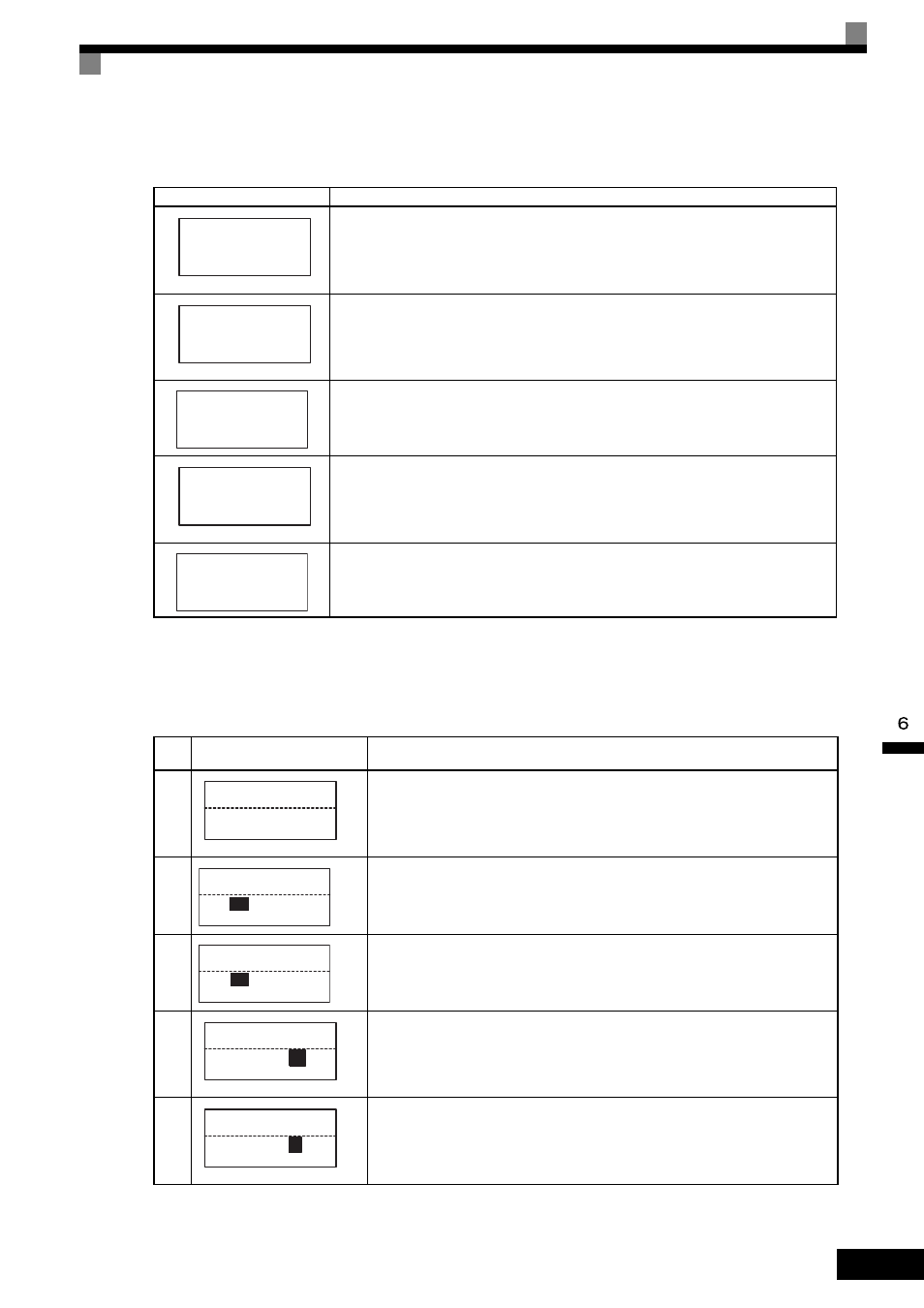
Digital Operator Functions
6-
131
Error displays and their meanings are shown below. (Refer to Chapter 7 Errors when Using Digital Operator
Copy Function.)
Comparing MxC Parameters and Digital Operator Parameter Set Values (VERIFY)
To compare MxC parameters and digital operator parameter set values, follow the directions below.
Error Display
Meaning
MxC product code and MxC software number do not match.
MxC capacity with which you are trying to copy, and the MxC capacity stored in the dig-
ital operator are different.
The MxC control method in which you are trying to copy, and the MxC control method
stored in the digital operator are different.
Comparison between the parameter written to the MxC and the parameter in the digital
operator shows they are different.
After the copying process has ended, comparison between the sum value of the MxC
parameter area and the sum value of the digital operator parameter area shows they are
different.
Table 6.3 VERIFY Function Procedure
Step
No.
Digital Operator Display
Explanation
1
Press the MENU key and select Advanced Programming Mode.
2
Press the DATA/ENTER key, and select the parameters monitor display.
3
Display o3-01 (Copy Function Selection) using the up and down arrow keys.
4
Press the DATA/ENTER key, and select the function setting display.
5
Change the set value to 3 using the up arrow key.
CPE
ID UNMATCH
VAE
MxC KVA UNMATC
CRE
CONTROL UNMATCH
CYE
COPY ERROR
CSE
SUM CHECK ERROR
** Main Menu **
-ADV-
Programming
Initialization
-ADV-
A1
- 00=1
Select Language
COPY Function
-ADV-
o3
- 01=0
Copy Funtion Sel
Copy Funtion Sel
-ADV-
o3-01=
0
COPY SELECT
*0*
Copy Funtion Sel
-ADV-
o3-01=
3
OP←→MxC VERIFY
*0*