Monitor parameters, Using the analog monitor parameters, Related parameters – Yaskawa Matrix Converter User Manual
Page 244
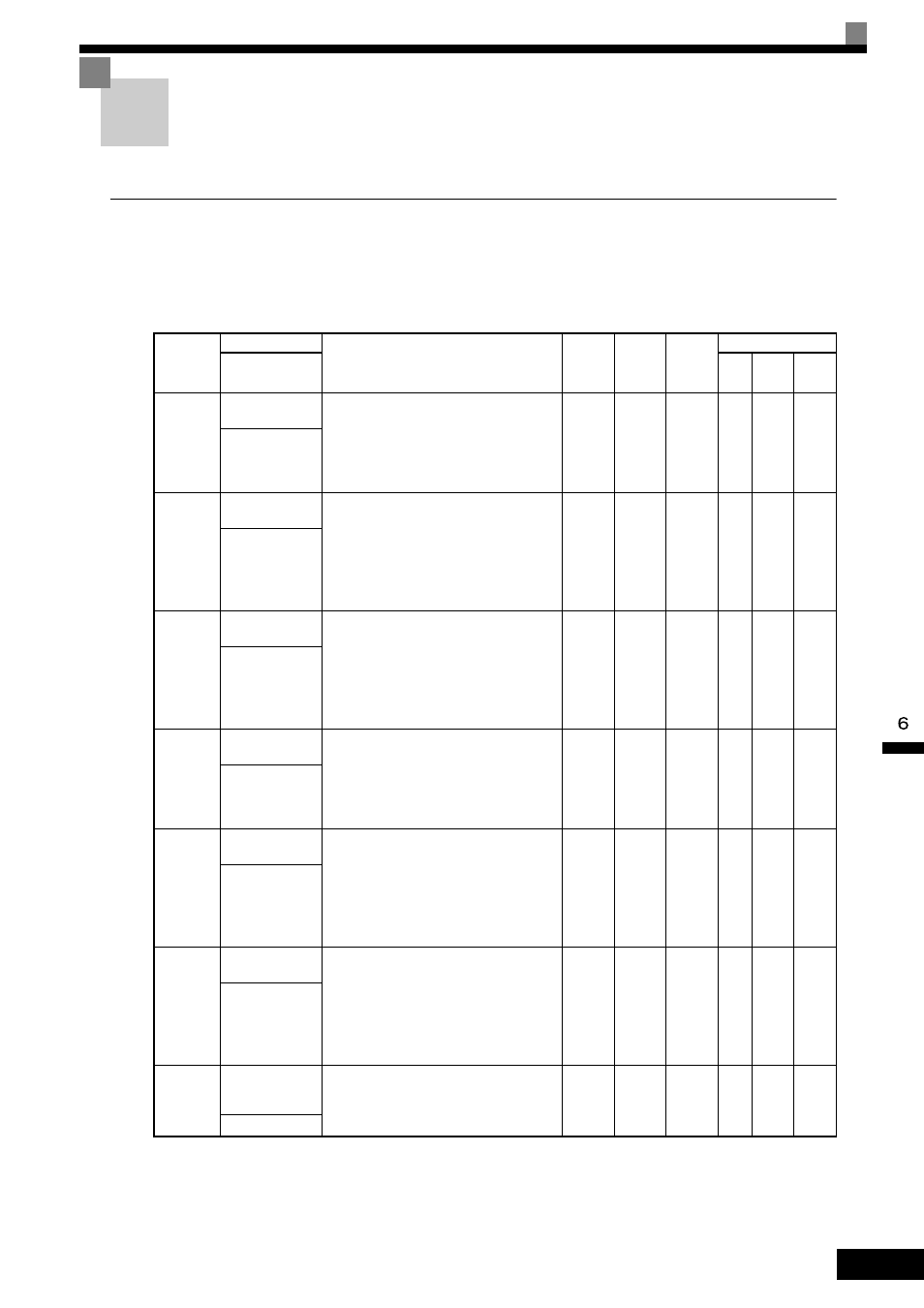
Monitor Parameters
6-
79
Monitor Parameters
This section explains the analog monitor and pulse monitor parameters.
Using the Analog Monitor Parameters
This section explains the analog monitor parameters.
Related Parameters
Parameter
Number
Name
Description
Setting
Range
Default
Change
during
Run
Control Methods
Display
V/f
Open
Loop
Vector
Flux
Vector
H4-01
Terminal FM
Monitor Selection
Sets the number of the monitor item to be out-
put (U1-) from terminal FM.
Items that can be set differ in accordance with
the selected control modes.
For information on the parameters for which
analog output is possible, refer to U: Monitors.
1 to 99
2
No
A
A
A
Terminal FM Sel
H4-02
Terminal FM
Gain Setting
Sets the multi-function analog output 1 volt-
age level gain.
Sets whether the monitor item output will be
output in multiples of 10 V.
The maximum output from the terminal is 10
V.
A meter calibration function is available.
*
0.00 to
2.50
1.00
Yes
Q
Q
Q
Terminal FM
Gain
H4-03
Terminal FM Bias
Setting
Sets the multi-function analog output 1 volt-
age level bias.
Sets output characteristic up/down parallel
movement as a percentage of 10 V.
The maximum output from the terminal is 10
V.
A meter calibration function is available.
*
-10.0 to
+10.0
0.0%
Yes
A
A
A
Terminal FM Bias
H4-04
Terminal AM
Monitor Selection
Sets the number of the monitor item to be out-
put (U1-) from terminal AM.
Items that can be set differ in accordance with
the selected control modes.
For information on the parameters for which
analog output is possible, refer to U: Monitors.
1 to 99
3
No
A
A
A
Terminal AM Sel
H4-05
Terminal AM
Gain Setting
Set the voltage level gain for multi-function
analog output 2.
Set the number of multiples of 10 V to be out-
put as the 100% output for the monitor items.
The maximum output from the terminal is 10
V.
A meter calibration function is available.
*
0.00 to
2.50
0.50
Yes
Q
Q
Q
Terminal AM
Gain
H4-06
Terminal AM
Bias Setting
Sets the multi-function analog output 2 volt-
age level bias.
Sets output characteristic up/down parallel
movement as a percentage of 10 V.
The maximum output from the terminal is 10
V.
A meter calibration function is available.
*
-10.0 to
+10.0
0.0%
Yes
A
A
A
Terminal AM
Bias
H4-07
Terminal FM Sig-
nal Level Selec-
tion
Sets the signal output level for multi-function
output 1 (terminal FM)
0: -10 to 10 VDC output
1: -10 to 10 VDC output
0 or 1
0
No
A
A
A
AO Level Select 1
* If the setting display of H4-02 or H4-03 appear when the motor is not rotating in the Quick, Advanced, or Verify Mode, the FM output can be adjusted.
If the setting display of H4-05 or H4-06 appear when the motor is not rotating in the Quick, Advanced, or Verify Mode, the AM output can be adjusted.
For analog output, multiple gain 100% of the output the items that can be monitored.