Yaskawa Matrix Converter User Manual
Page 93
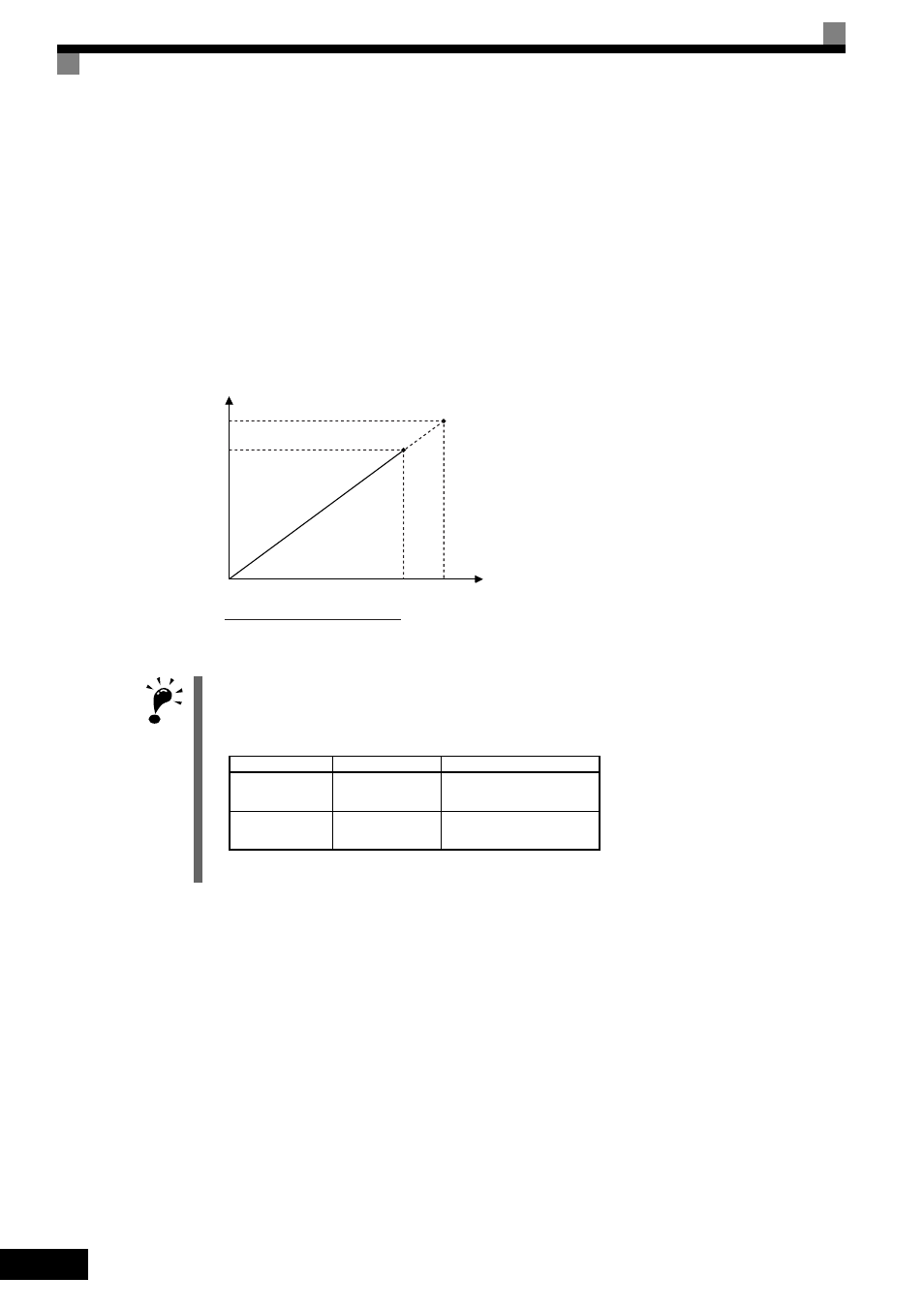
4
-10
Precautions for Rotational and Stationary Auto-Tuning
Lower the base voltage based on Fig 4.3 to prevent saturation of the MxC’s output voltage when the rated
voltage of the motor is higher than the voltage of the power supply to the MxC. Use the following procedure
to perform Auto-Tuning.
1. Input the voltage of the input power supply to T1-03 (Motor Rated Voltage).
2. Input the results of the following formula to T1-05 (Motor Base Frequency):
(Base frequency from the motors nameplate
× setting of T1-03)/(Rated voltage from motors nameplate)
3. Perform Auto-Tuning.
After having completed Auto-Tuning, set E1-04 (Motor Maximum Frequency) to the base frequency shown
on the motor nameplate.
Fig 4.3 Motor Base Frequency and MxC Input Voltage Setting
Precautions After Using Rotational and Stationary Auto-Tuning
If the values of the maximum output frequency and the base frequency differ, set E1-04 (Maximum Output
Frequency) after Auto-Tuning.
IMPORTANT
1. When more speed precision is required at high speeds (i.e., 90% of the rated speed or higher), set T1-03
(Motor Rated Voltage) to the input power supply voltage
× 0.85.
2. When operating at high speeds (i.e., 90% of the rated speed or higher), the output current will increase as
the input power supply voltage is reduced. Be sure to provide sufficient margin in the MxC current.
Output voltage
Output frequency
Rated voltage from
motor nameplate
T1-03
0
Rated voltage from motor nameplate
Base frequency
from motor nameplate
×T1-03
Base frequency
from motor nameplate
Operator Display
Easy Setting
Detailed Setting
T1-03
Motor rated output
No-load voltage when motor turns
at rated rotation
T1-05
Motor base frequency
No-load frequency when motor
turns at rated rotation