Yaskawa Matrix Converter User Manual
Page 333
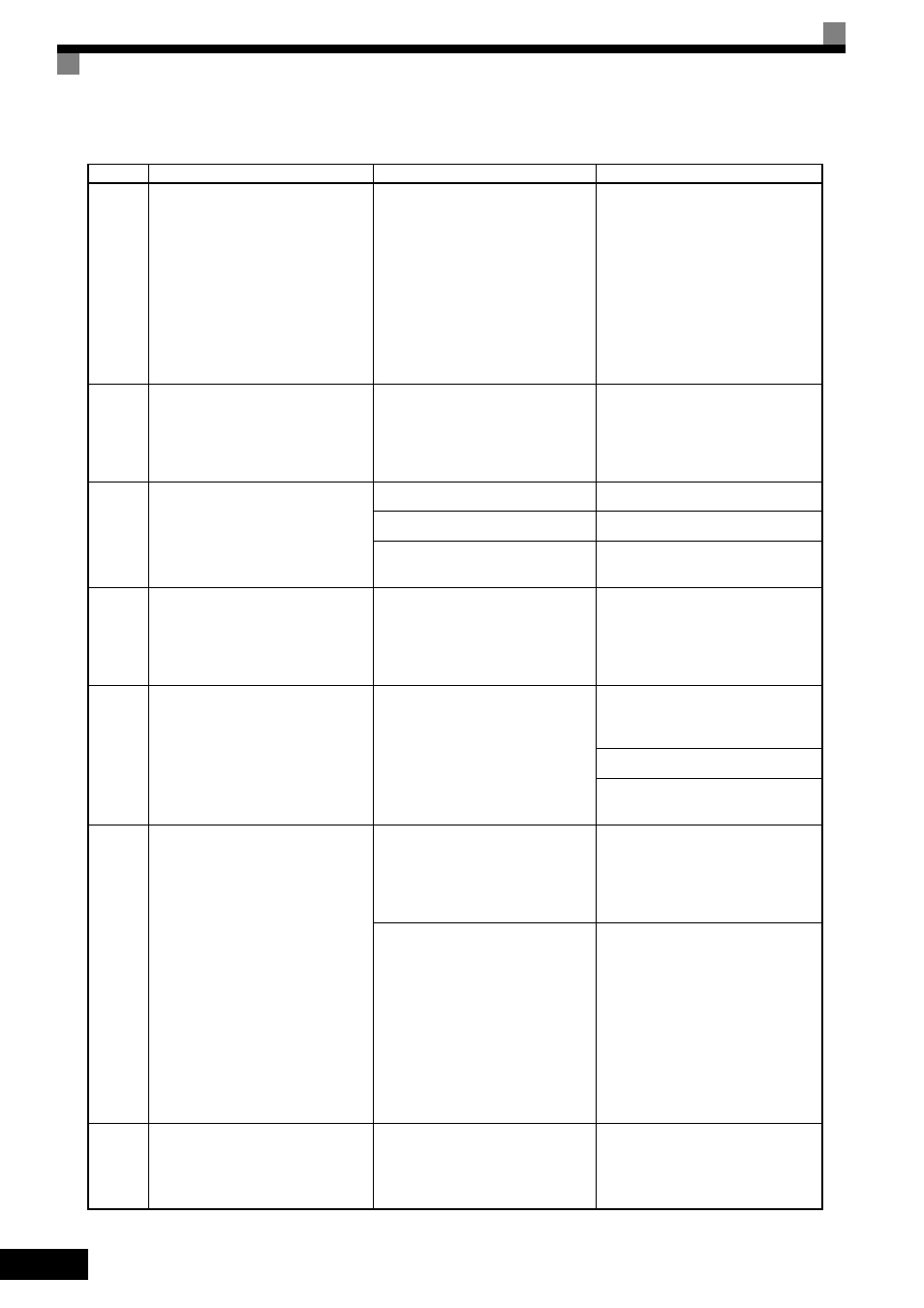
7
-12
SRC
(flashing)
Power
Phase
Err
Power Phase Rotation Variation
After control power supply is on, the
direction of the phase rotation
changes.
• The phase sequence changed dur-
ing run.
• An open-phase occurred with the
input power supply.
• A momentary power loss occurred.
• The wiring terminals for the input
power supply are loose.
• The voltage fluctuations in the
input power supply are too large.
• The voltage balance between phase
is bad.
Clear the fault after correcting the
problem or removing its cause.
OV
(flashing)
PS Over-
volt
Control Circuit Overvoltage
The control circuit voltage exceeded
the overvoltage detection level.
200 V class: Approx. 410 V
400 V class: Approx. 870 V
The power supply voltage is too high.
Decrease the voltage to be within spec-
ifications.
OH
(flashing)
Heat-
sink
Over-
temp
Cooling Fin Overheat
The temperature of the MxC's cooling
fins exceeded the setting in L8-02.
The ambient temperature is too high.
Install a cooling unit.
There is a heat source nearby.
Remove the heat source
The MxC cooling fan has stopped.
Replace the cooling fan. Contact your
Yaskawa representative.
OH2
(flashing)
Over
Heat 2
MxC Overheating Pre-alarm
An OH2 alarm signal (MxC overheat-
ing alarm signal) was input from a
multi-function input terminal (S3 to
S12).
-
Clear the multi-function input termi-
nal's overheating alarm input.
OH3
(flashing)
Motor
Over-
heat 1
Motor Overheat
The MxC continues or stops the oper-
ation according to the setting of L1-
03.
The motor has overheated.
Check the size of the load and the
length of the acceleration, decelera-
tion, and cycle times.
Check the V/f characteristics.
Check the setting in E2-01 (Motor
Rated Current).
DOH
(flashing
)
Dump-
ing OH
Internal Resistance Overheat
The temperature of the built-in resistor
exceeded the set value.
• The power capacity is too small.
• The power distortion is too large.
• Increase the power capacity.
• Decrease the impedance of the input
power wiring.
For details, refer to MxC Application
Precautions in Chapter 10.
An open phase occurred in the input
power supply.
• Check and correct the open-phase
condition or the imbalance of the
input power.
• If DOH flashes when the MxC is not
running operating, Set L8-10 (Heat-
sink Cooling Fan Operation Selec-
tion) to 1. So that the cooling fan
will always turn on when the power
is turned on.
Clear the fault after correcting the
problem or removing its cause.
OL3
(flashing)
Over-
torque
Det 1
Overtorque 1
There has been a current greater than
the setting in L6-02 for longer than the
setting in L6-03.
-
• Make sure that the settings in L6-02
and L6-03 are appropriate.
• Check the mechanical system and
correct the cause of the overtorque.
Table 7.2 Alarm Displays and Processing (Continued)
Display
Meaning
Probable causes
Corrective Actions