C: auto-tuning, C1: acceleration/deceleration – Yaskawa Matrix Converter User Manual
Page 116
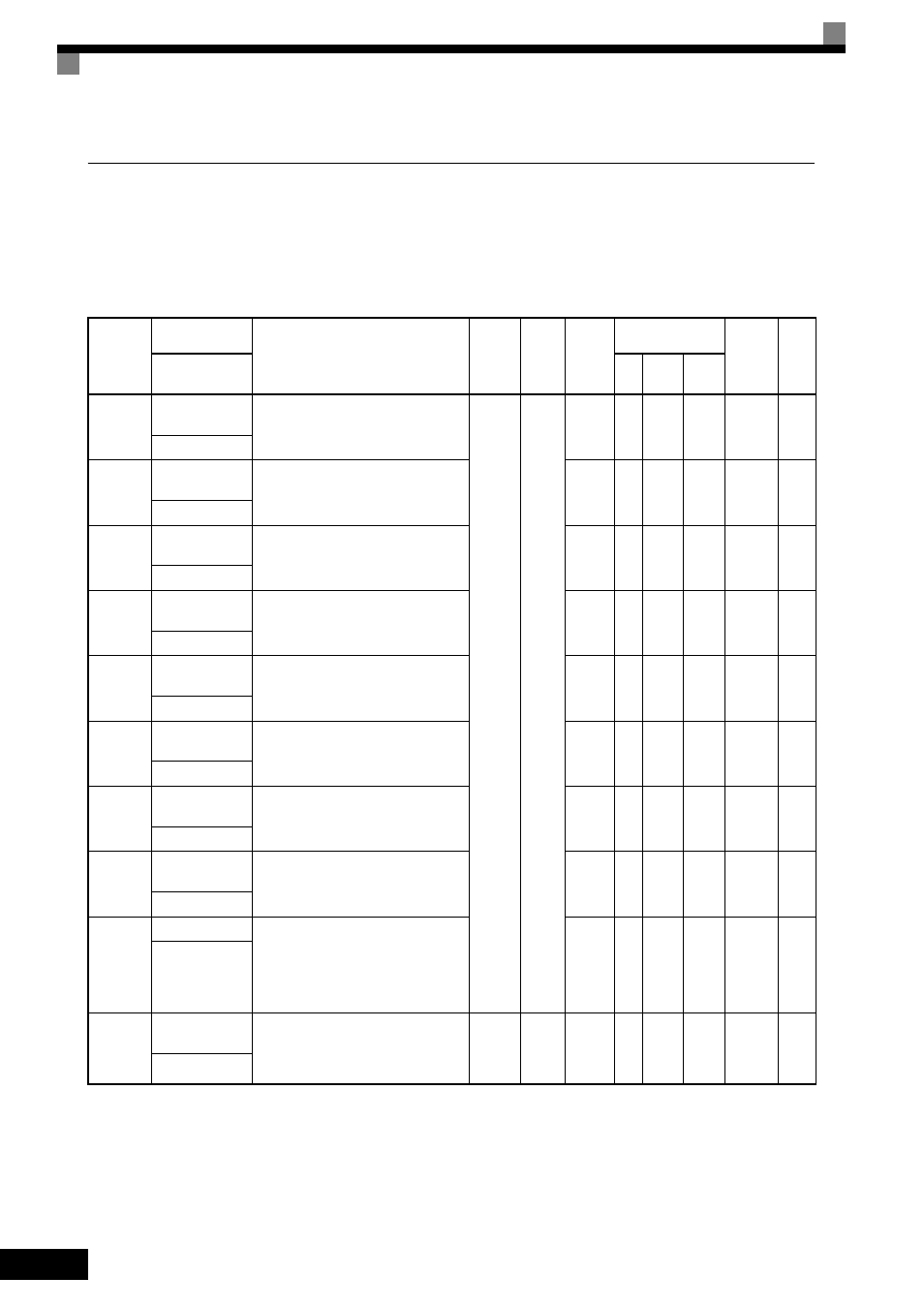
5
-16
C: Auto-Tuning
The following settings are made with the Auto-Tuning parameters (C parameters): Accel/decel times, S-curve
characteristics, slip compensation, torque compensation, speed control, and carrier frequency functions.
C1: Acceleration/Deceleration
Parameter
Number
Name
Description
Setting
Range
Default
Change
during
Run
Control
Methods
MEMO-
BUS
Register
Page
Display
V/f
Open
Loop
Vector
Flux
Vector
C1-01
Acceleration
Time 1
Sets the time to accelerate from zero to
maximum frequency.
0.0 to
6000.0
*
10.0 s
Yes
Q
Q
Q
200H
4-4
4-17
6-17
Accel Time 1
C1-02
Deceleration
Time 1
Sets the time to decelerate from maxi-
mum frequency to zero.
Yes
Q
Q
Q
201H
4-4
4-17
6-17
Decel Time 1
C1-03
Acceleration
Time 2
Sets the time to accelerate from zero to
maximum frequency when selected via a
multi-function input.
Yes
A
A
A
202H
4-17
6-17
Accel Time 2
C1-04
Deceleration
Time 2
Sets the time to decelerate from maxi-
mum frequency to zero when selected via
a multi-function input.
Yes
A
A
A
203H
4-17
6-17
Decel Time 2
C1-05
Acceleration
Time 3
Sets the time to accelerate from zero to
maximum frequency when selected via a
multi-function input.
No
A
A
A
204H
4-17
6-17
Accel Time 3
C1-06
Deceleration
Time 3
Sets the time to decelerate from maxi-
mum frequency to zero when selected via
a multi-function input.
No
A
A
A
205H
4-17
6-17
Decel Time 3
C1-07
Acceleration
Time 4
Sets the time to accelerate from zero to
maximum frequency when selected via a
multi-function input.
No
A
A
A
206H
4-17
6-17
Accel Time 4
C1-08
Deceleration
Time 4
Sets the time to decelerate from maxi-
mum frequency to zero when selected via
a multi-function input.
No
A
A
A
207H
4-17
6-17
Decel Time 4
C1-09
Fast Stop Time
Sets the time to decelerate from maxi-
mum frequency to zero for the multi-
function input “Fast Stop” function.
Note: This parameter is also used by
selecting “Fast Stop” as a Stop
Method when a fault is detected.
No
A
A
A
208H
4-17
6-16
Fast Stop Time
C1-10
Accel/Decel Time
Setting Units
Sets the setting resolution of C1-01 to
C1-09.
0: 0.01 s (0.00 to 600.00 s)
1: 0.1 s (0.0 to 6000.0 s)
0 or 1
1
No
A
A
A
209H
4-17
6-17
Acc/Dec Units