Yaskawa Matrix Converter User Manual
Page 268
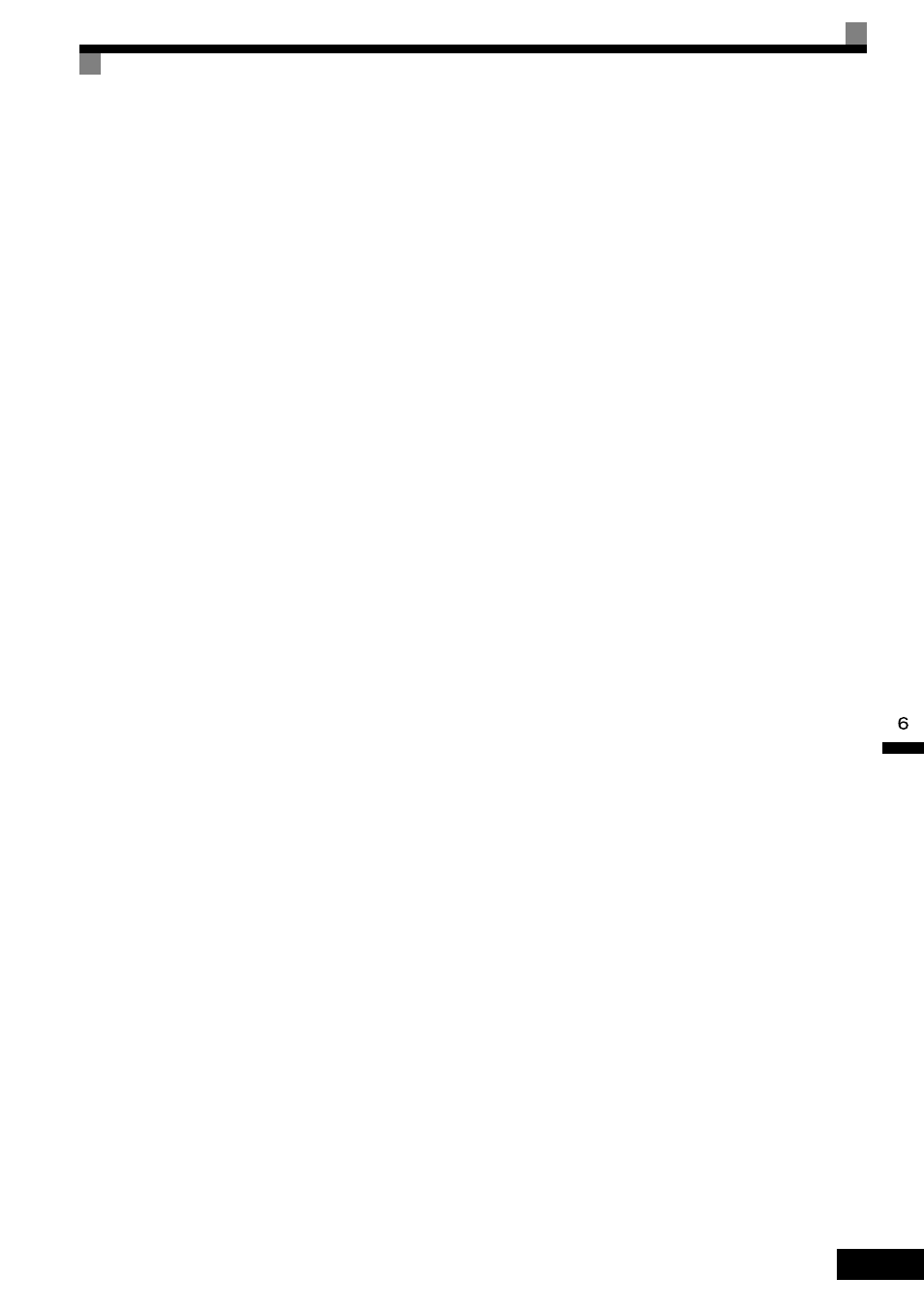
Individual Functions
6-
103
Setting Motor Parameters Manually
A description of how to set the motor parameters manually appears below. Enter all parameter settings while
referring to the motor test report.
Motor Rated Voltage Setting
Set E2-01 to the rated current on the motor nameplate.
Motor Rated Slip
Set E2-02 to the motor rated slip calculated from the number of rated rotations on the motor nameplate.
amount of motor rated slip =
motor rated frequency (Hz) - no. of rated rotations (min
−1
)
× no. of motor poles/120.
Motor No-Load Current
Set E2-03 to the motor no-load current using the rated voltage and rated frequency. The motor no-load current
is not normally written on the motor nameplate. Consult the motor manufacturer.
Default is the no-load current value for a standard Yaskawa 4-pole motor.
Motor Line-to-Line Resistance
E2-05 is set automatically when performing motor line-to-line resistance Auto-Tuning. When tuning cannot
performed, consult the motor manufacturer for the line-to-line resistance value. Calculate the resistance from
the line-to-line resistance value in the motor test report using the following formula, and then make the setting
accordingly.
•
E-type isolation: [Line-to-line resistance (
Ω) at 75°C of test report] × 0.92
•
B-type isolation: [Line-to-line resistance (
Ω) at 75°C of test report] × 0.92
•
F-type isolation: [Line-to-line resistance (
Ω) at 115°C of test report] × 0.87
Motor Leak Inductance
Set the amount of voltage drop due to motor leak inductance in E2-06 using the percentage over the motor
rated voltage. Make this setting when the high-speed motor inductance is small. If the inductance is not writ-
ten on the motor nameplate, consult the motor manufacturer.
Motor Iron Saturation Coefficients 1 and 2
E2-07 and E2-08 are set automatically using Rotational Auto-Tuning.
Motor Iron Loss for Torque Compensation
E2-10 is displayed only when in V/f Control Method. To increase the torque compensation accuracy when in
V/f Control, set the motor iron loss in watts.
Motor Mechanical Loss
When using Flux Vector Control, adjust mechanical loss in the following cases (normally this setting does not
need to be changed). The mechanical loss setting is used to compensate the torque.
•
There is excessive torque loss from the motor bearings.
•
There is excessive torque loss from a fan, pump, etc.