Setting parameters – Yaskawa Matrix Converter User Manual
Page 79
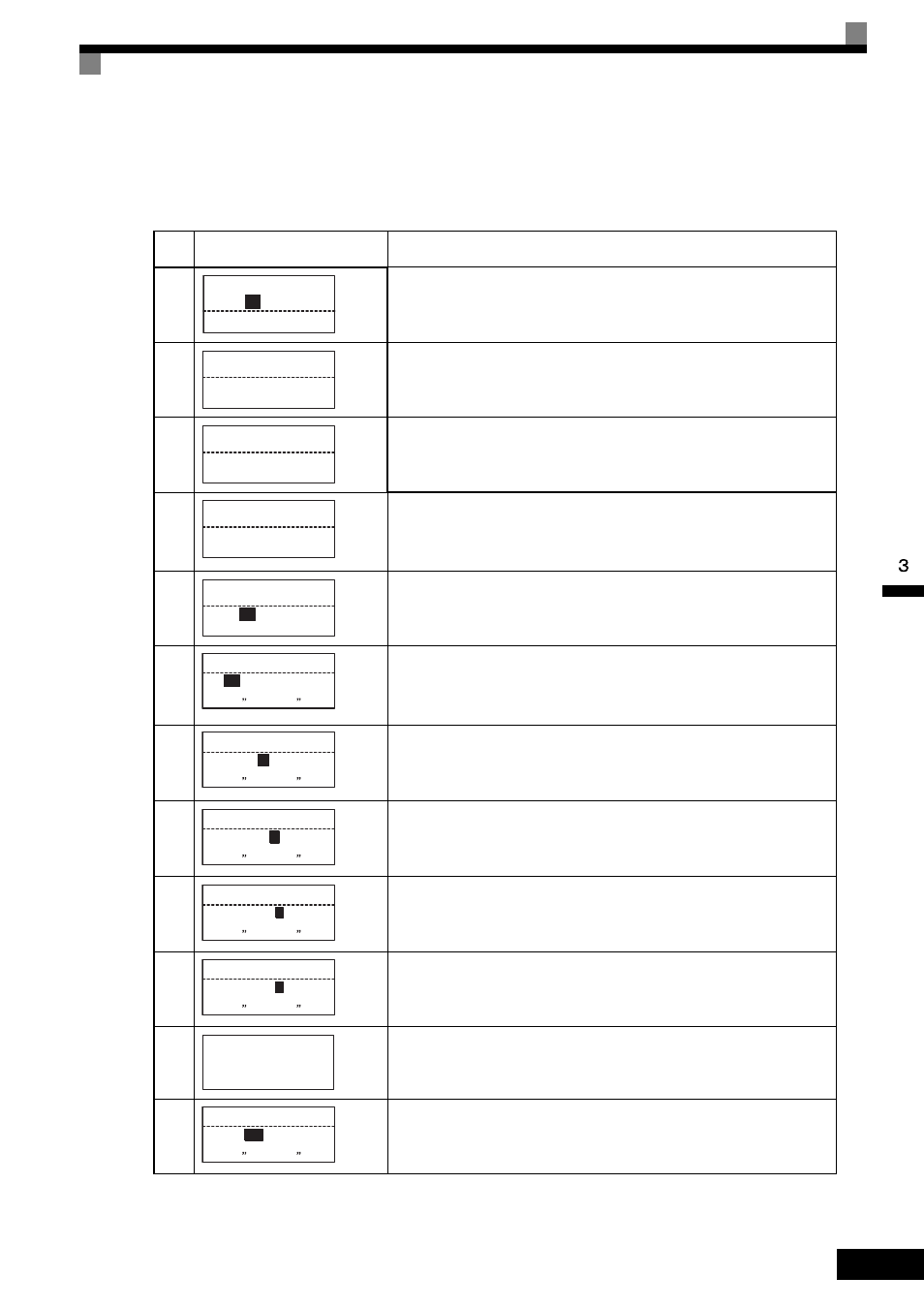
Operation Modes
3-
11
Setting Parameters
The procedure described below explains how to change C1-01 (Acceleration Time 1) from 10 s to 20 s.
Table 3.4 Changing Parameter Settings in the Advanced Programming Mode
Step
No.
Digital Operator Display
Description
1
First make sure that the MxC has been powered up.
2
Press the MENU key to scroll to “Operation” menu.
3
Press the MENU key to scroll to “Quick Setting” menu.
4
Press the MENU key to scroll to “Programming” menu.
5
Press the DATA/ENTER key to enter “Programming” menu.
6
Press the up arrow key until parameter C1-01 is displayed.
7
Push the DATA/ENTER key to access setting display. The setting of C1-01
(10.00) is displayed.
8
Press the right arrow key to move the flashing digit to the right.
9
Press the up arrow key to increase the value to 20.00 s.
10
Press the DATA/ENTER key to save the change.
11
“Entry Accepted” is displayed for 1.0 s.
12
The digital operator screen will return to the C1-01 display.
Frequency Ref
-DRIVE-
U1-02=60.00Hz
U1-03=10.05A
Rdy
U1-
01
=60.00Hz
** Main Menu **
-DRIVE-
Operation
** Main Menu **
-QUICK-
Quick Setting
** Main Menu **
-ADV-
Programming
Initialization
-ADV-
A1
-00=1
Select Language
Accel Time 1
-ADV-
(0.0
←→6000.0)
10.0Sec
C1
-00= 10.0Sec
Accel Time 1
-ADV-
(0.0
←→6000.0)
10.0Sec
C1-01=
0
010.0Sec
Accel Time 1
-ADV-
(0.0
←→6000.0)
10.0Sec
C1-01= 0
0
10.0Sec
Accel Time 1
-ADV-
(0.0
←→6000.0)
10.0Sec
C1-01= 00
1
0.0Sec
Accel Time 1
-ADV-
(0.0
←→6000.0)
10.0Sec
C1-01= 00
2
0.0Sec
Entry Accepted
-ADV-
Accel Time 1
-ADV-
(0.0
←→6000.0)
10.0Sec
C1-
01
= 20.0Sec