Slip compensation function has low speed precision – Yaskawa Matrix Converter User Manual
Page 343
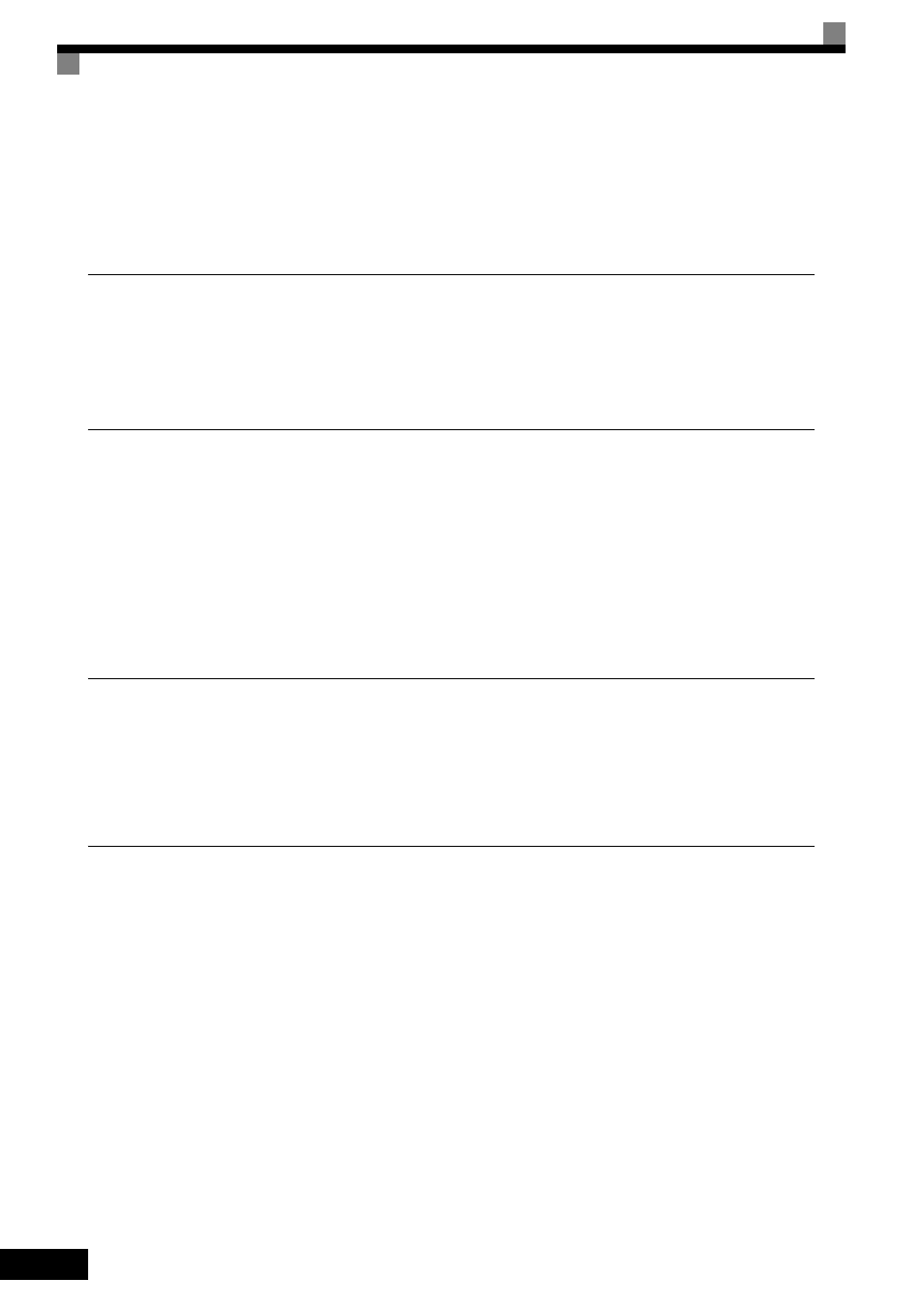
7
-22
A signal is being input to the frequency reference (current) terminal A1.
When 0 (added to terminal A1) is set for parameter H3-09 (Terminal A2 Function Selection) or H3-05 (Termi-
nal A3 Function Selection), a frequency corresponding to the terminal A2 or A3 input voltage (current) is
added to the frequency reference. Check to be sure that the set value and analog input value are suitable.
Slip Compensation Function has Low Speed Precision
If speed control accuracy is too low for the slip compensation function, the slip compensation limit has been
reached. With the slip compensation function, compensation cannot be carried out beyond the slip compensa-
tion limit set in parameter C3-03. Check to be sure that the set value is suitable.
Low Speed Control Accuracy at High-Speed Rotation in Open Loop Vec-
tor Control Method
The motor rated voltage is high.
The maximum output voltage for the MxC is determined by its input voltage. For example, if 200 VAC is
input, then the maximum output voltage will be 190 (200
× 0.95) VAC. The speed control accuracy will
decrease if the output voltage reference value exceeds the MxC maximum output voltage as a result of Open
Loop Vector Control. Use a motor with a low rated voltage (i.e., a special motor for use with Open Loop Vec-
tor), or change to Flux Vector Control.
Insufficient torque during Rotational Auto-Tuning in Flux Loop Vector
Take the following action if there isn't enough torque when using Flux Loop Vector to control the motor.
1. Gradually increase the amount of slip compensation set in C3-01 in increments of 0.1.
2. If step 1 is unsuccessful, next try lowering the carrier frequency set in C6-02.
Speed fluctuation during Rotational Auto-Tuning in Flux Loop Vector
The power supply voltage might be below the acceptable range for the motor.
Take the following action if the speed fluctuates excessively in Flux Loop Vector.
1. Gradually increase the accel/decel rates in increments of 1 second. If this solves the problem, then do not
proceed to the following steps.
2. Lower the carrier frequency set in C6-02.
3. Gradually increase the amount of slip compensation set in C3-01 in increments of 0.1.
4. Enable Field Forcing (d6-01 = 1).