Settings for the control methods – Yaskawa Matrix Converter User Manual
Page 89
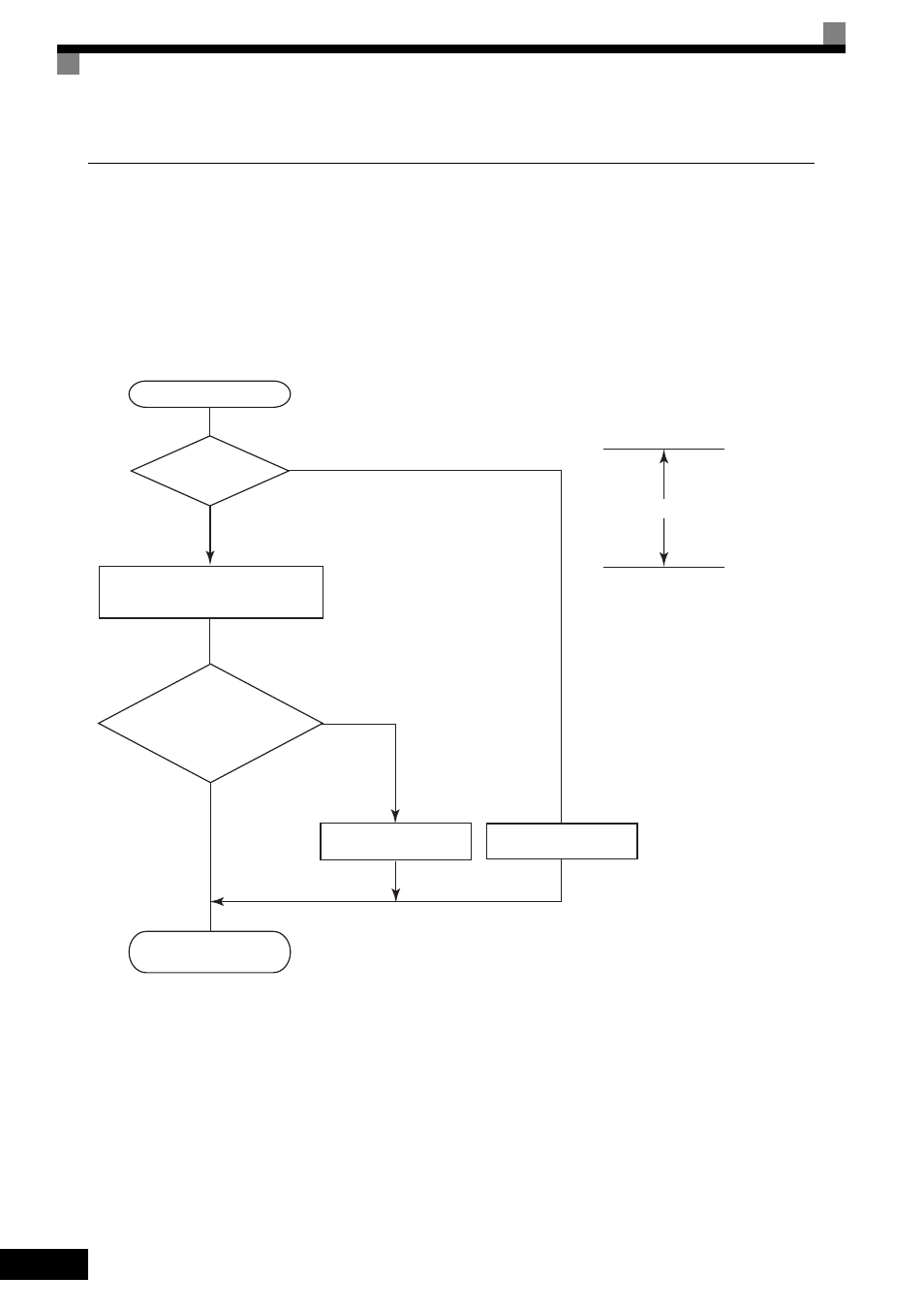
4
-6
Settings for the Control Methods
Auto-Tuning methods depend on the control method set for the MxC. Make the settings required by the con-
trol method.
Overview of Settings
Make the required settings in the Quick Programming Mode and Auto-Tuning Mode according to the follow-
ing flowchart.
Note: If the motor cable is 50 m or longer, perform Stationary Auto-Tuning onsite for the line-to-line resistance only.
* 1. The default setting of the MxC is for Open Loop Vector Control (A1-02 = 2).
* 2. If the maximum output frequency is different from the base frequency, set the Maximum Output Frequency (E1-04) to the value of the base frequency
after Auto-Tuning the MxC.
Fig 4.2 Settings Parameters in Accordance with the Control Method
START
YES
V/f Control?
Motor cable over
50 m or heavy load possibly
causing motor to stall
or overload?
NO
Vector (A1-02 = 2 or 3) *1
Set E1-03.
V/f default: 200 V/60 Hz(400 V/60 Hz)
NO
YES
END
*2
Control method selection
Rotational Auto-Tuning
Stationary Auto-Tuning for
line-to-line resistance only
V/f
(A1-02 = 0)