Output terminal functions – Yaskawa Matrix Converter User Manual
Page 242
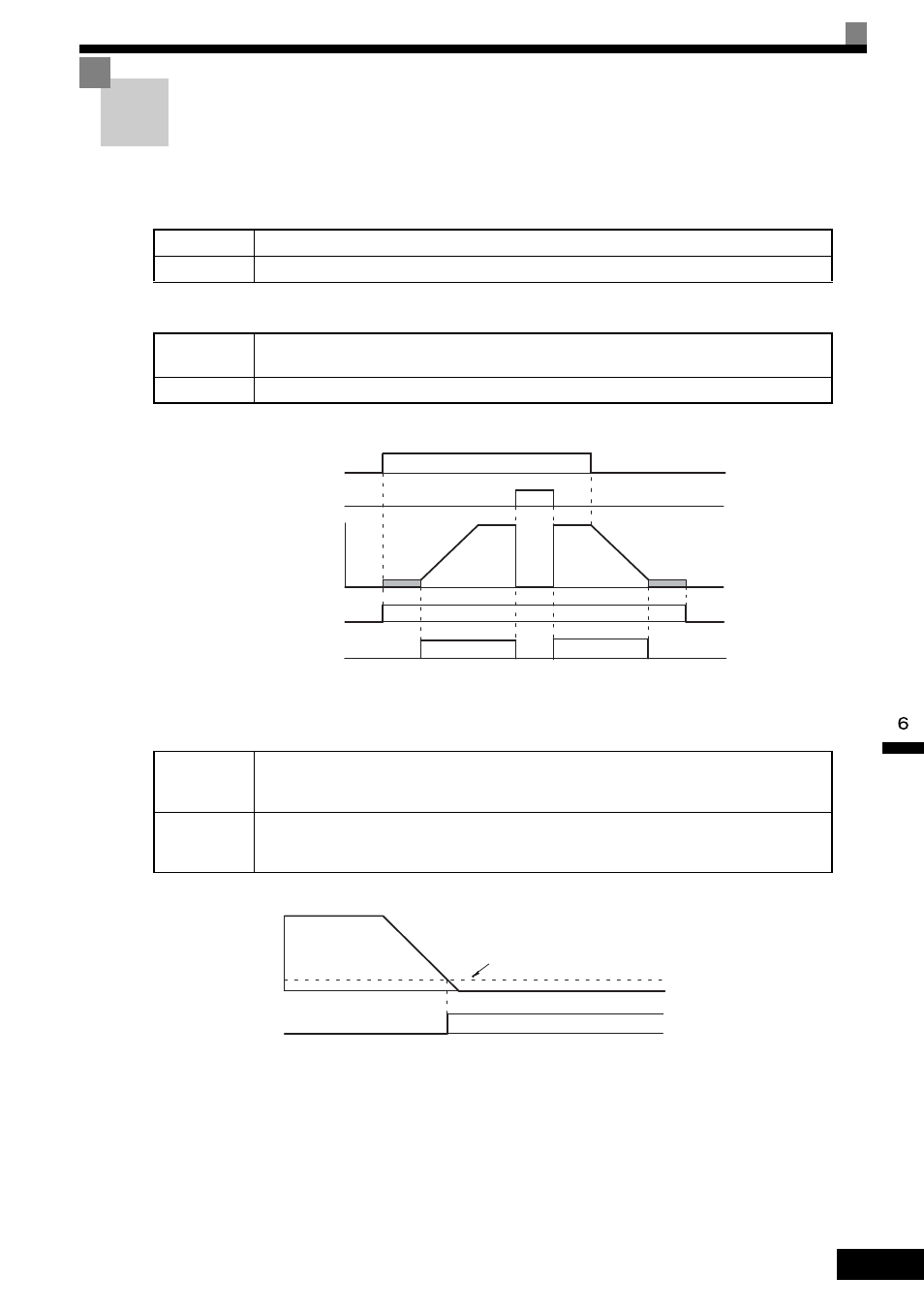
Output Terminal Functions
6-
77
Output Terminal Functions
The output terminal function, which sets the output methods by switching the functions of the multi-func-
tion output terminals (M1-M2, P1-PC, P2-PC, P3-C3, and P4-C4), is described here.
During Run (Setting: 0)
During Run 2 (Setting: 37)
•
These outputs can be used to indicate the MxC's operating status.
Fig 6.54 Timing Chart for “During Run” Output
Zero-speed (Setting: 1)
Fig 6.55 Timing Chart for Zero-Speed
off
The Run Command is off and there is no output voltage.
on
The Run Command is on or a voltage is being output.
off
The MxC is not outputting a frequency. (Baseblock, DC injection braking, initial excitation, or
stopped)
off
The MxC is outputting a frequency.
off
The output frequency is greater than the Minimum Output Frequency (E1-09).
(With Flux Vector Control motor speed is greater than the DC Injection Braking Start Frequency (b2-
01).)
on
The output frequency is less than the Minimum Output Frequency (E1-09).
(With Flux Vector Control motor speed is less than the zero-speed level DC Injection Braking Start
Frequency (b2-01).)
on
on
off
off
on
off
on
Run Command
Baseblock command
Output frequency
During run 1 output
During run 2 output
off
off
Output frequency
Zero-speed output
on
Minimum Output Frequency (E1-09)
(DC Injection Braking Start Frequency
b2-01) when Flux Vector Control is
being used.)