Digital operator, Overview of the digital operator, Digital operator keys – Yaskawa Matrix Converter User Manual
Page 70
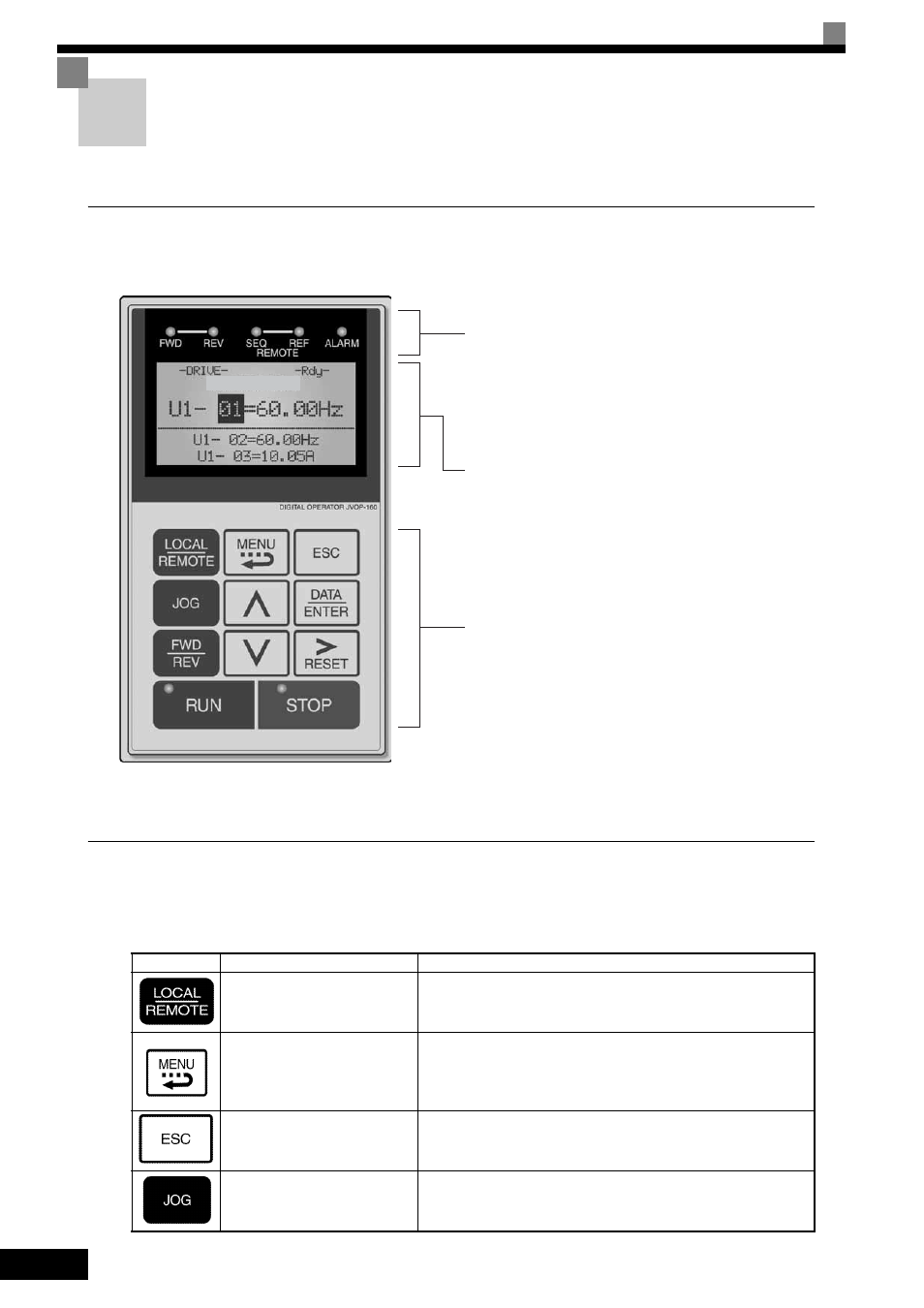
3
-2
Digital Operator
This section describes the displays and functions of the digital operator.
Overview of the Digital Operator
The digital operator key names and functions are described below.
Fig 3.1 Digital Operator Component Names and Functions
Digital Operator Keys
The names and functions of the digital operator keys are described in Table 3.1.
Note: Except in diagrams, keys are referred to by the key names listed in the following table.
Table 3.1 Key Functions
Key
Name
Function
LOCAL/REMOTE key
Switches between operation via the digital operator (LOCAL) and
control circuit terminal operation (REMOTE).
This key can be enabled or disabled by setting parameter o2-01.
MENU key
Scrolls through the five main menus:
Operation (-DRIVE-), Quick Setting (-QUICK-), Programming
(-ADV-), Modified Parameters (-VERIFY-), and Auto-Tuning
(-A.TUNE-).
ESC key
Returns to the current screen to the previous screen display before the
DATA/ENTER key was pressed.
JOG key
Enables jog operation when the MxC is being operated from the digi-
tal operator.
Drive Mode Indicators
FWD: Lit when there is a Forward Run Command input.
REV: Lit when there is a Reverse Run Command input.
SEQ: Lit when the Run Command from the control
circuit terminal is enabled.
REF: Lit when the frequency reference from control
circuit terminals A1 and A2 is enabled.
ALARM: Lit when an error or alarm has occurred.
Data Display
Displays monitor data, parameter numbers, and settings.
Mode Display (Displayed at upper left of data display.)
DRIVE: Lit in Drive Mode.
QUICK: Lit in Quick Programming Mode.
ADV: Lit in Advanced Programming Mode.
VERIFY: Lit in Verify Mode.
A. TUNE: Lit in Auto-Tuning Mode.
Keys
Execute operations such as setting parameters,
monitoring, jogging, and Auto-Tuning.
Frequency Ref