Maintenance timer display function, Related status monitoring parameters – Yaskawa Matrix Converter User Manual
Page 320
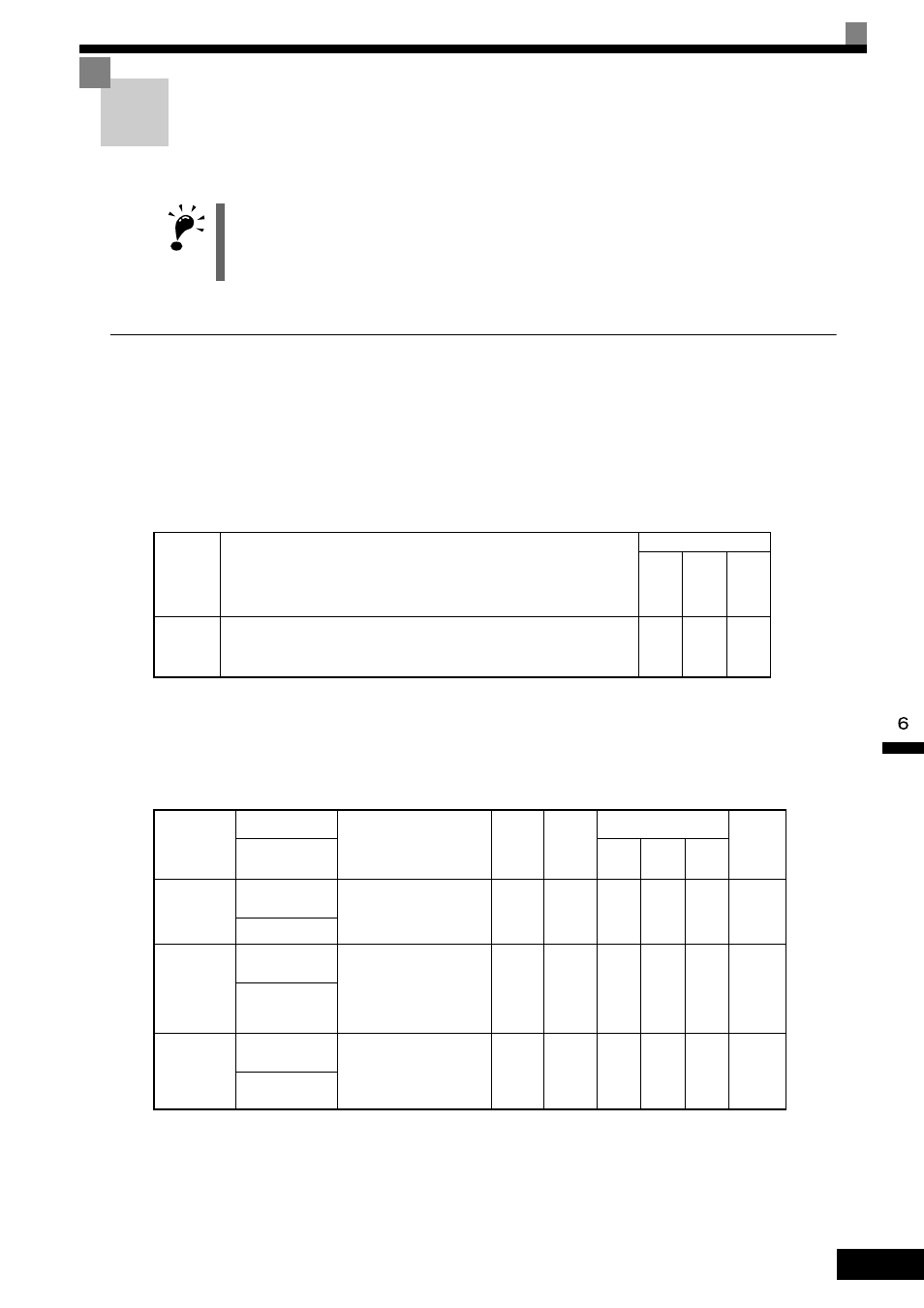
Maintenance Timer Display Function
6-
155
Maintenance Timer Display Function
This function indicates that the estimated performance life of the cooling fan and the capacitors on the
PCB board has been reached.
Settings Required to Enable the Maintenance Timer Display Function
Set H2- to 2F to use a multi-function contact output for this function and display an alarm on the digital
operator (the parameters U1-61 and U1-63).
Multi-Function Contact Outputs (H2-01 to H2-03)
The maintenance time period for the cooling fan or DC bus capacitor can be output from the multi-function
contact terminal by setting H2- to 2F. Minor faults will not be output.
* Applicable for Varispeed AC with software versions PRG:1050 or later.
Refer to H2: Multi-Function Contact Outputs in Chapter 5 Parameters and Settings for information on multi-
function contact outputs.
Related Status Monitoring Parameters
* Applicable for Varispeed AC with software versions PRG: 1050 or later.
IMPORTANT
The maintenance time periods displayed in the monitors as a percentage to the total life are only an estimate,
not an exact prediction of actual performance life.
Use them as guidelines for replacement.
Setting
Value
Function
Control Methods
V/f
Open
Loop
Vector
Flux
Vector
2F
*
Maintenance Time
ON: The operation time of either the capacitors on the PCB board or the
cooling fan have reached the specified maintenance time.
Yes
Yes
Yes
Parameter
Number
Name
Description
Setting
Range
Min.Unit
Control
Methods
MEMO-
BUS
Register
Display
V/f
Open
Loop
Vector
Flux
Vector
U1-40
Cooling fan
operating time
Monitors the total operating time
of the cooling fan. The time can
be set in 02-10.
No
output
available
1
hr
A
A
A
67H
FAN Elapsed Time
U1-61*
DC bus capacitor
maintenance
For maintenance purposes, this
timer shows the amount of time
the capacitors on the PCB board
have been operating. Capacitors
should be replaced when the
monitor reaches 100%.
No
output
available
1%
A
A
A
7CH
C Maintenance
U1-63*
Cooling fan mainte-
nance
This monitor displays the
amount of time the cooling fan
has been operating. Replace the
cooling fan when the display
reads 100%.
No
output
available
1%
A
A
A
7EH
Fan Maintenance