Protective and diagnostic functions, Fault detection – Yaskawa Matrix Converter User Manual
Page 323
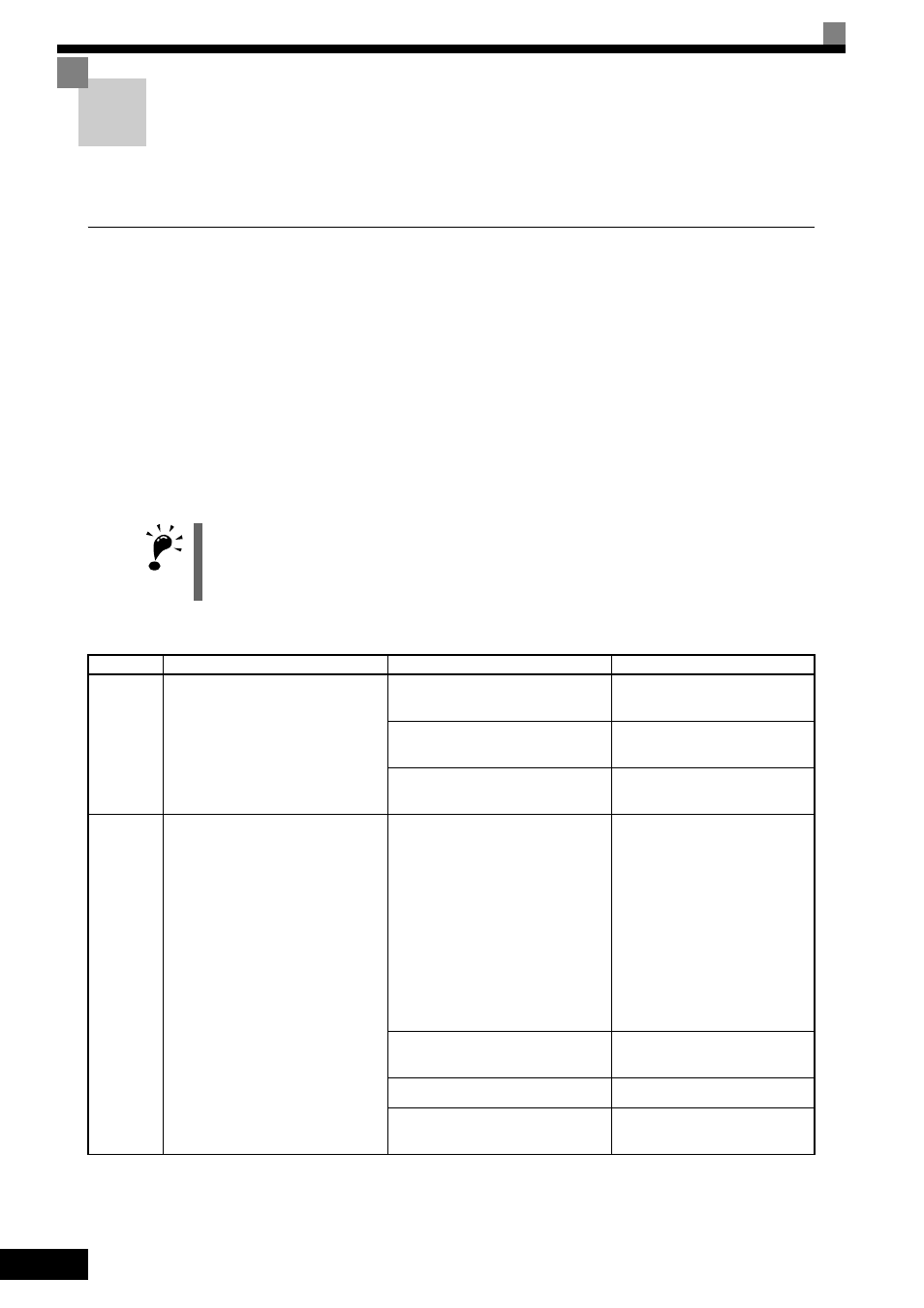
7
-2
Protective and Diagnostic Functions
This section describes alarm features available in the MxC. The alarm functions include fault detection,
alarm detection, operation error detection, and Auto-Tuning error detection.
Fault Detection
When the MxC detects a fault, a fault contact output is triggered and the operator screen will display the
appropriate fault code. The MxC output is shut off, which causes the motor to coast to a stop. The user may
select how the MxC should stop the motor for some faults, and MxC will obey the specified stop method when
those faults occur. A fault code is displayed on the digital operator.
If a fault occurs, refer to the following table to identify and correct the problem that caused the fault.
Use one of the following methods to reset the fault before restarting the MxC:
•
Set a multi-function digital input (H1-01 to H1-05) to 14 (Fault Reset) and turn on the fault reset signal.
•
Press the RESET key on the digital operator.
•
Cycle power to the MxC (i.e., turn the main circuit power supply off and back on again).
IMPORTANT
A fault may occur if there is a short between the +V, -V, and AC terminals. Be sure the terminals have been
wired properly.
Table 7.1 Fault Displays and Processing
Display
Meaning
Probable Causes
Corrective Actions
No display The display of the digital operator
shows nothing.
The wiring is incorrect.
Check and correct the wiring on
the MxC input end.
The digital operator is not connected
properly.
• Reconnect the digital operator.
• Replace the digital operator.
A short circuit occurred in the main
circuit or control fuse.
Replace the MxC.
OC
Overcur-
rent
Overcurrent
The MxC output current exceeded the
overcurrent detection level. (200% of
rated current)
• A short-circuit or ground fault
occurred at the MxC output. A short
or ground fault may be due to a
damaged motor, worn insulation, or
a bad cable.
• The load is too large or the accel/
decel time is too short.
• A special-purpose motor or motor
with a capacity too large for the
MxC is being used.
• A magnetic contactor for the MxC
output was opened or closed.
Clear the fault after cycling power
or removing the cause of the prob-
lem.
Note: Before turning the power
back on again, make sure that
there is no short-circuit or ground
fault for the MxC output.
The PG wiring is broken or doesn’t
have a good connection.
Fix any broken or loose wiring.
The PG is wired incorrectly.
Properly rewire the PG.
The PG is not receiving enough
power.
Supply the required amount of
power to the PG.