F2: analog reference card – Yaskawa Matrix Converter User Manual
Page 130
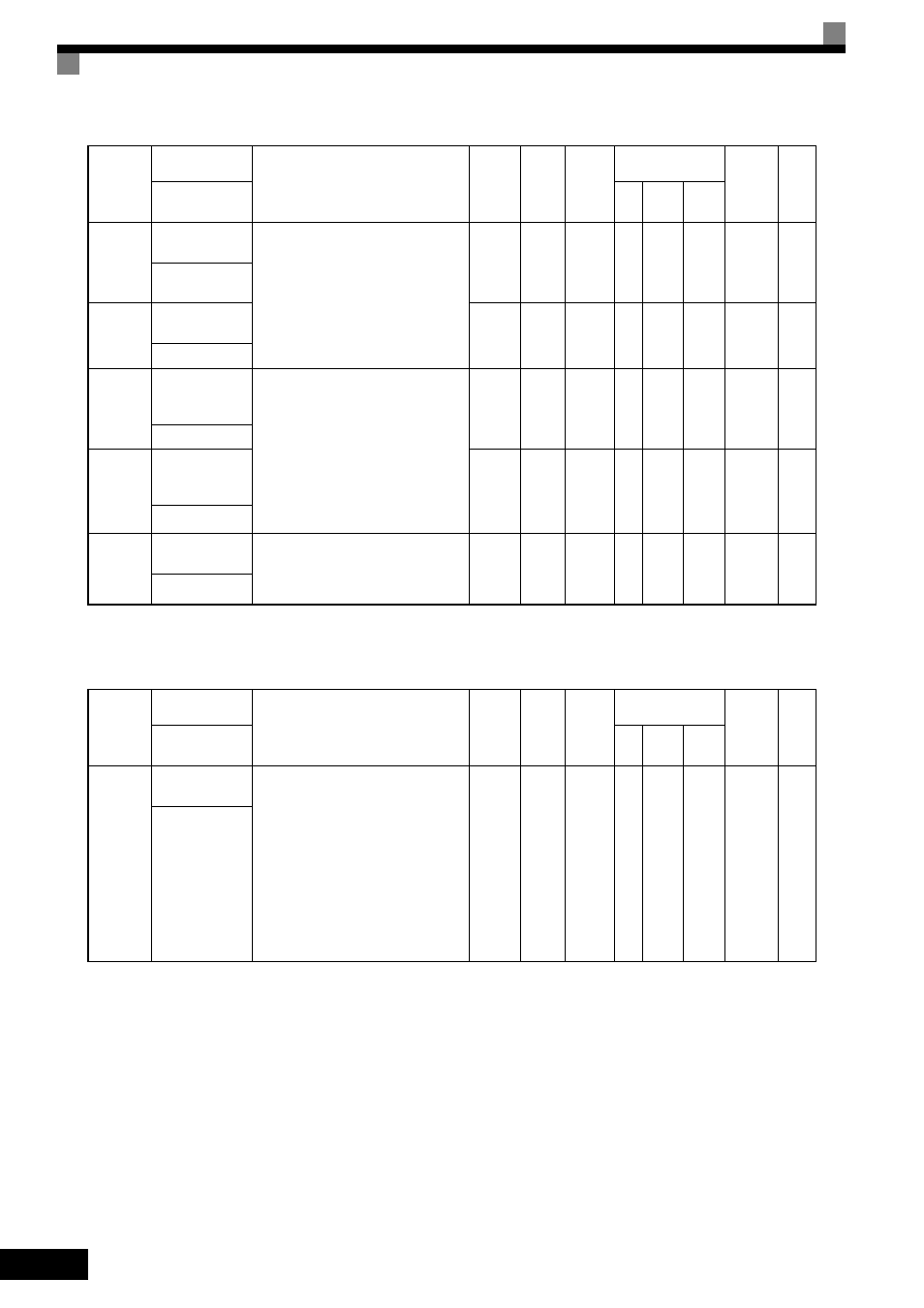
5
-30
* The default will automatically change if the control method is changed. The defaults for the Flux Vector Control is given.
F2: Analog Reference Card
Parameter
Number
Name
Description
Setting
Range
Default
Change
during
Run
Control
Methods
MEMO-
BUS
Register
Page
Display
V/f
Open
Loop
Vector
Flux
Vector
F1-08
Overspeed Detec-
tion Level
Configures the overspeed fault (OS)
detection.
OS fault will occur, if the motor speed
feedback is greater than the F1-08 setting
for a time longer than F1-09. F1-08 is set
as a percentage of the maximum output
frequency (E1-04). See F1-03.
0 to 120 115%
No
No
No
A
387H
6-136
PG Overspd
Level
F1-09
Overspeed Detec-
tion Delay Time
0.0 to
2.0
0.0 s
*
No
No
No
A
388H
6-136
PG Overspd Time
F1-10
Excessive Speed
Deviation Detec-
tion Level
Configures the speed deviation fault
(DEV) detection.
DEV fault will occur if the speed devia-
tion is greater than the F1-10 setting for a
time longer than F1-11. F1-10 is set as a
percentage of the maximum output fre-
quency (E1-04).
Speed deviation is the difference between
actual motor speed and the Frequency
Reference Command. See F1-04.
0 to 50
10%
No
No
No
A
389H
6-136
PG Deviate Level
F1-11
Excessive Speed
Deviation Detec-
tion Delay Time
0.0 to
10.0
0.5 s
No
No
No
A
38AH
6-136
PG Deviate Time
F1-14
PG Open-Circuit
Detection Time
Configures the PG open (PGO) function.
PGO will be detected if no PG pulses are
detected for a time longer than F1-14. See
F1-02.
0.0 to
10.0
2.0 s
No
No
No
A
38DH
6-136
PGO Detect Time
Parameter
Number
Name
Description
Setting
Range
Default
Change
during
Run
Control
Methods
MEMO-
BUS
Register
Page
Display
V/f
Open
Loop
Vector
Flux
Vector
F2-01
AI-14 Input
Selection
Sets the function for channel 1 to 3 of the
AI-14B analog input reference option
card.
0: 3-channel individual (Channel 1: ter-
minal A1, Channel 2: terminal A2,
Channel 3: terminal A3)
1: 3-channel addition (Summed values
of channels 1 to 3 is the frequency ref-
erence)
When set to 0, select 1 for b1-01. In this
case, the multi-function input “Option/
MxC selection” cannot be used.
0 or 1
0
No
A
A
A
38FH
6-141
AI-14 Input Sel