Input terminal functions, Related parameters – Yaskawa Matrix Converter User Manual
Page 232
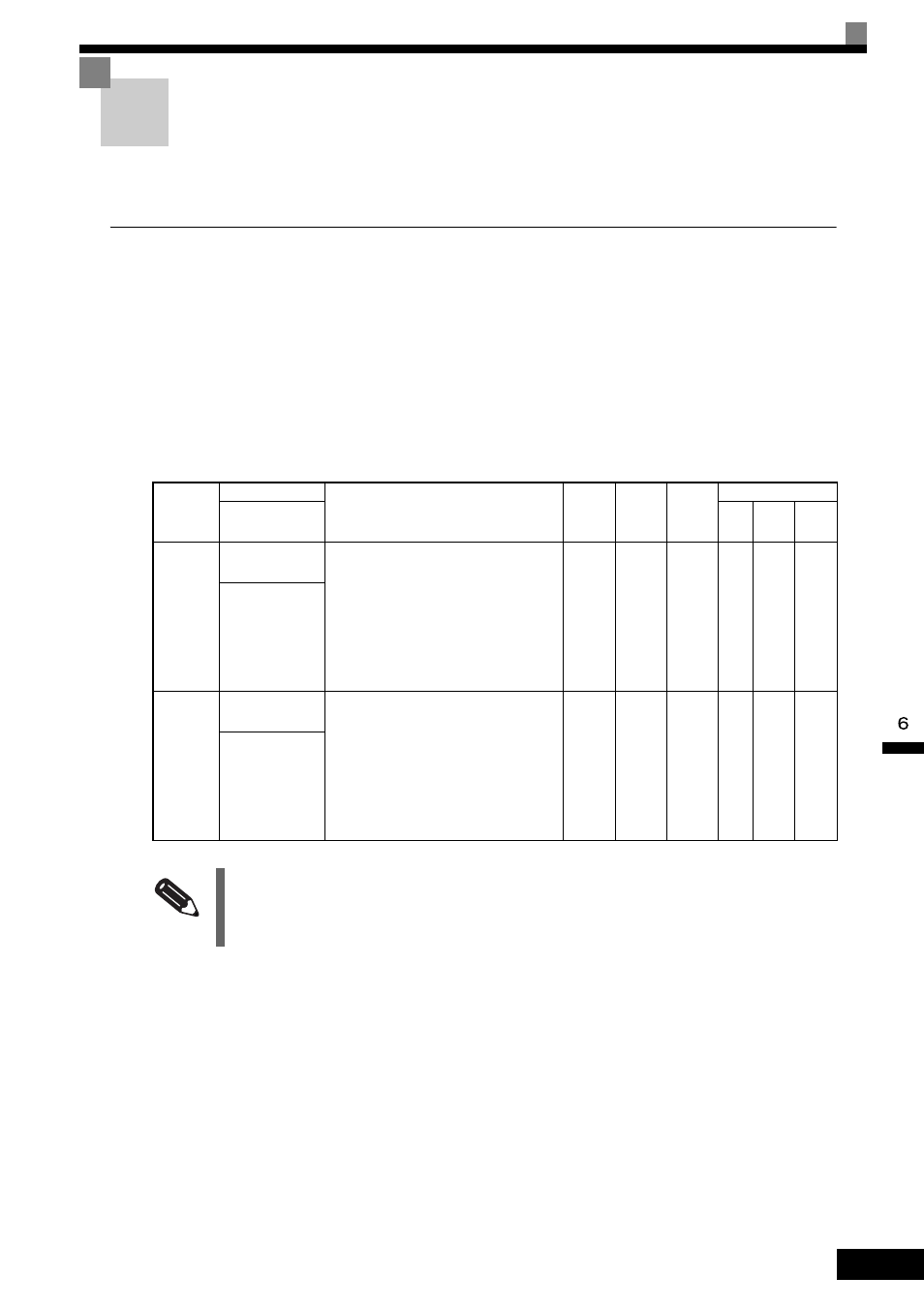
Input Terminal Functions
6-
67
Input Terminal Functions
This section explains input terminal functions, which set operating methods by switching functions for the
multi-function digital input terminals (S3 to S12).
Temporarily Switching Operation between Digital Operator and Control
Circuit Terminals
Switch the MxC Run Command inputs and frequency reference inputs between local (i.e., digital operator)
and remote (input method using b1-01 and b1-02).
Switch between local and remote by turning on and off the terminals if an output from H1-01 to H1-10 (Termi-
nal S3 to S12 Function Selection) has been set to 1 (local/remote selection).
To set the control circuit terminals to remote, set b1-01 and b1-02 to 1 (Control circuit terminals).
Related Parameters
Parameter
Number
Name
Description
Setting
Range
Default
Change
during
Run
Control Methods
Display
V/f
Open
Loop
Vector
Flux
Vector
b1-01
Frequency Refer-
ence Selection
Selects the frequency reference input source.
0: Operator - Digital preset speed U1-01 or
d1-01 to d1-17.
1: Terminals - Analog input terminal A1 (or
terminal A2 based on parameter H3-09).
2: Serial Com - Modbus RS-422/485 termi-
nals R+, R-, S+, and S-.
3: Option PCB - Option card connected on
2CN.
0 to 3
1
No
Q
Q
Q
Reference Source
b1-02
Run Command
Selection
Selects the Run Command input source.
0: Operator - RUN and STOP keys on digital
operator.
1: Terminals - Contact closure on terminals
S1 or S2.
2: Serial Com - Modbus RS-422/485 termi-
nals R+, R-, S+, and S-.
3: Option PCB - Option card connected on
2CN.
0 to 3
1
No
Q
Q
Q
Run Source
INFO
Switch local or remote using the LOCAL/REMOTE key on the digital operator. When the local/remote function
has been set in the external terminals, the LOCAL/REMOTE key function on the digital operator will be dis-
abled.