Yaskawa Matrix Converter User Manual
Page 282
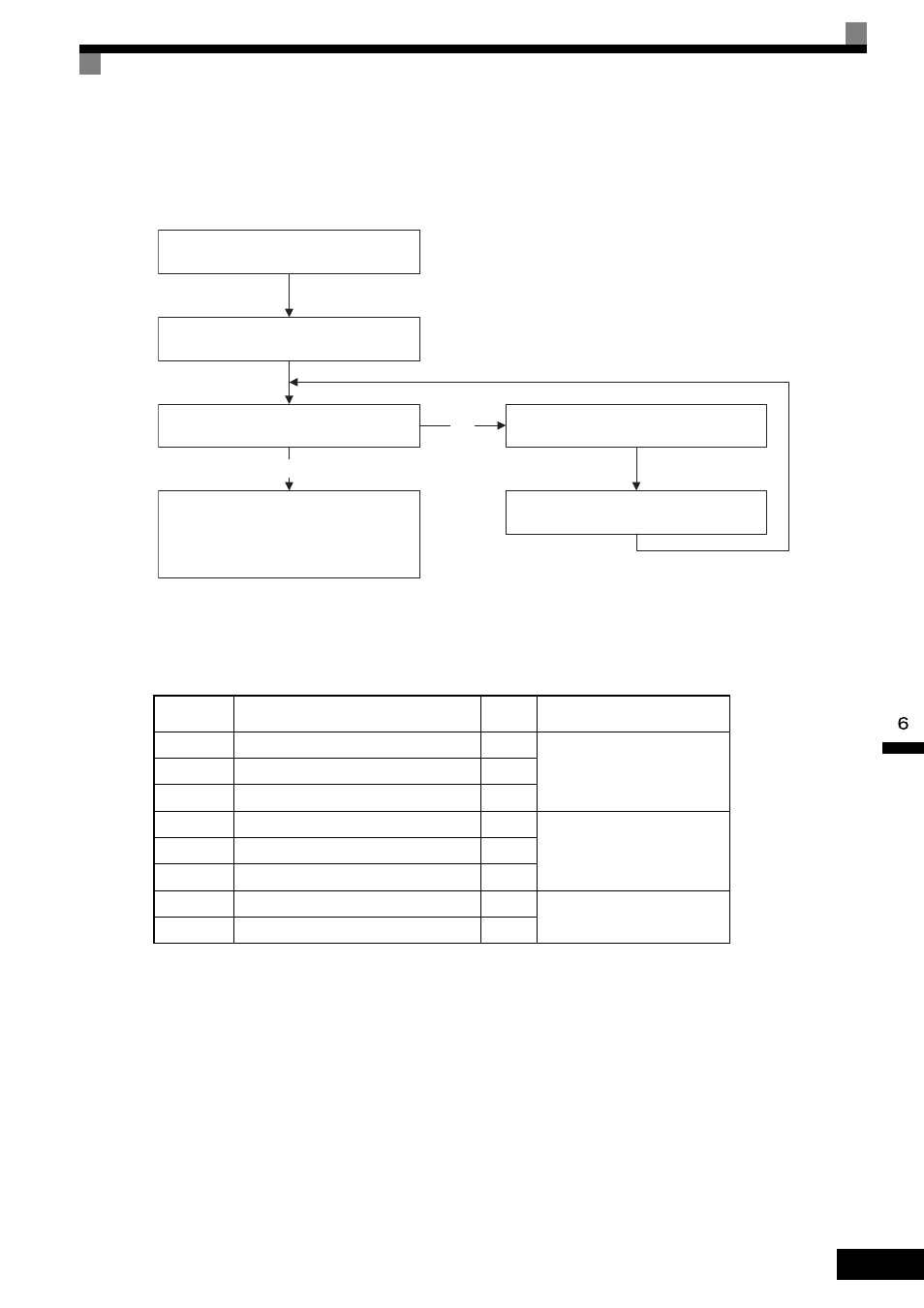
Individual Functions
6-
117
Speed Control (ASR) Gain Adjustment in Flux Vector Control
Use the following procedure to adjust C5-01 and C5-03 with the mechanical system and actual load con-
nected.
Fine-Tuning
To make even finer adjustments to the gain setting, adjust the gain while observing the speed waveform.
Parameter settings like those shown in the following table will be necessary to monitor the speed waveform.
The multi-function analog outputs have the following functions with these parameter settings.
•
Multi-function analog output 1 (terminal FM): Outputs MxC’s output frequency (0 to ±10 V).
•
Multi-function analog output 2 (terminal AM): Outputs actual motor speed (0 to
±10 V).
Terminal AC is the multi-function analog output common.
We recommend monitoring both the output frequency and the motor speed to monitor the response delay or
deviations from the reference value, as shown in the following diagram.
Parameter
No.
Name
Setting
Explanation
H4-01
Terminal FM Monitor Selection
2
Settings that allow multi-func-
tion analog output 1 to be used
to monitor the output frequency.
H4-02
Terminal FM Gain Setting
1.00
H4-03
Terminal FM Bias Setting
0.0
H4-04
Terminal AM Monitor Selection
5
Settings that allow multi-func-
tion analog output 2 to be used
to monitor the motor speed.
H4-05
Terminal AM Gain Setting
1.00
H4-06
Terminal AM Bias Setting
0.00
H4-07
Terminal FM Signal Level Selection
1
Settings that allow a 0 to
±10 V
signal range to be monitored.
H4-08
Terminal AM Signal Level Selection
1
At zero-speed, increase C5-01
(ASR P Gain 1) until there is no oscillation.
At zero-speed, decrease C5-02
(ASR I Time 1) until there is no oscillation.
Does oscillation develop when the motor
operates at the maximum normal operating
speed?
Decrease C5-01 (ASR P Gain 1).
Increase C5-02 (ASR I Time 1).
YES
NO
Adjustment completed.
(When there is higher-level position control,
adjust the position loop gain so that
overshooting/undershooting doesn't occur.)