Motor rotates even when mxc output is stopped – Yaskawa Matrix Converter User Manual
Page 347
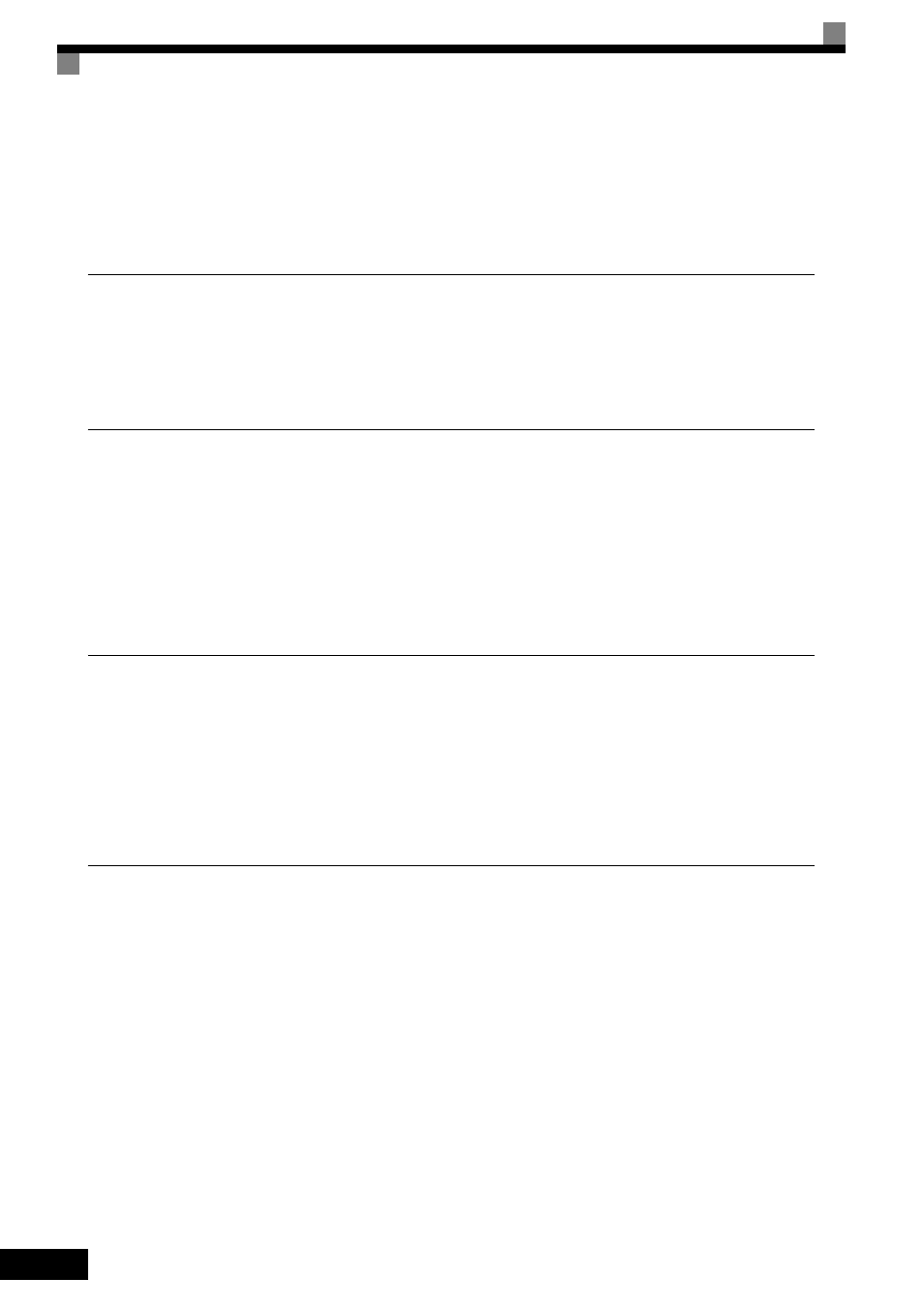
7
-26
Auto-Tuning has not been performed for Open Loop Vector Control.
Open Loop Vector Control will not operate the motor if Auto-Tuning has not yet been performed. Perform
Auto-Tuning, or calculate and set the motor parameters manually. Alternatively, change the Control Method
Selection to the V/f Control Method (A1-02 = 0).
Torque Generated for the Motor is Insufficient (Insufficient Power)
If Auto-Tuning has not yet been performed or the control method has been changed since the last time Auto-
Tuning was performed, then perform Auto-Tuning again. If the problem occurs after Stationary Auto-Tuning
is performed, perform Rotational Auto-Tuning.
Motor Rotates Even When MxC Output is Stopped
If the motor rotates even when the MxC output is stopped, the DC injection braking is insufficient. If the
motor continues operating at low speed, without completely stopping, and after a deceleration stop has been
executed, it means that the DC Injection Braking is not decelerating enough. Adjust DC Injection Braking as
follows:
•
Increase the parameter b2-02 (DC Injection Braking Current) setting.
•
Increase the parameter b2-04 (DC Injection Braking Time at Stop) setting.
OV or OC is Detected when the Fan is Started or Stalls
Generation of OV (control circuit overvoltage) or OC (overcurrent) and stalling can occur if the fan is turning
when it is started. The DC injection braking is insufficient when starting.
This can be prevented by slowing fan rotation by DC injection braking before starting the fan. Increase the
parameter b2-03 (DC Injection Braking Time /DC Excitation Time at Start) setting.
Or, validate the settings of b3-01 (Speed Search Selection).
Output Frequency does not Reach the Specified Frequency Reference
Use the following information if the output frequency does not reach to the frequency reference.
The frequency reference is within the jump frequency range.
When the jump frequency function is used, the output frequency does not change within the jump frequency
range. Check to be sure that the Jump Frequency (d3-01 to d3-03) and Jump Frequency Width (d3-04) settings
are suitable.
The frequency reference upper limit has been reached.
The output frequency upper limit is determined by the following formula:
Maximum Output Frequency (E1-04)
× Frequency Reference Upper Limit (d2-01) / 100
Check to be sure that the parameter E1-04 and d2-01 settings are suitable.