Switching between modes, Fig 3.3 mode transitions – Yaskawa Matrix Converter User Manual
Page 74
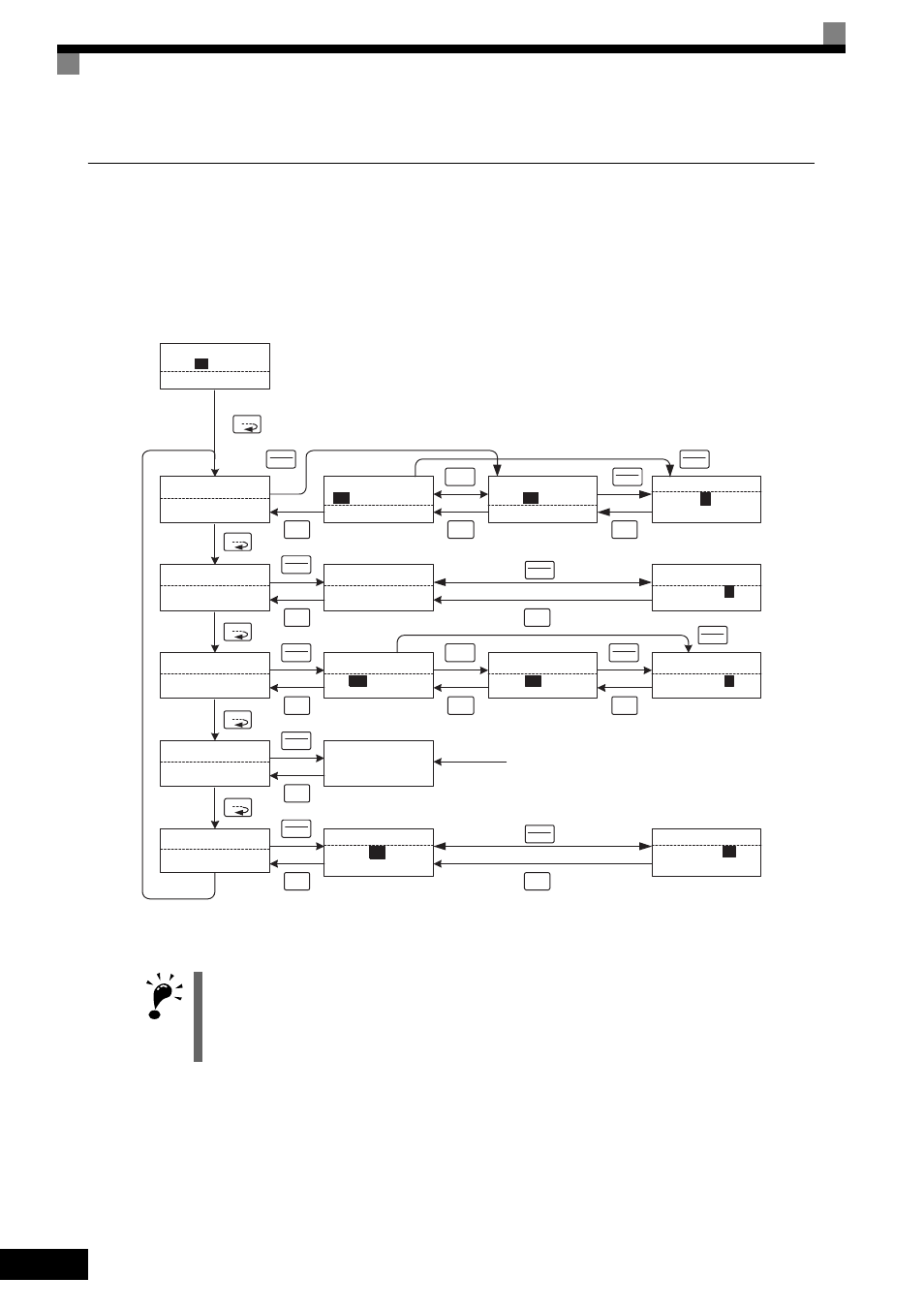
3
-6
Switching Between Modes
The mode selection display will appear when the MENU key is pressed from a monitor or setting display.
Press the MENU key from the mode selection display to switch between the modes.
Press the DATA/ENTER key from the mode selection key to monitor data and from a monitor display to
access the setting display.
Fig 3.3 Mode Transitions
IMPORTANT
After using the digital operator to issue a Run Command, press the MENU key to select the Drive Mode (the
Drive Mode display will appear on the digital operator screen). Next, press the DATA/ENTER key while in the
Drive Mode display to bring up the monitor display screen. The MxC will not accept a Run Command if any
other screen is displayed. The monitor display screen in the Drive Mode will appear whenever the power is
first turned on.
Frequency Ref
-DRIVE-
U1-02=60.00Hz
U1-03=10.05A
** Main Menu **
-DRIVE-
Operation
** Main Menu **
-QUICK-
Quick Setting
** Main Menu **
-ADV-
Programming
** Main Menu **
-VERIFY-
Modified Consts
** Main Menu **
-A.TUNE-
Auto-Tuning
Rdy
U1-
01
=60.00Hz
Monitor
-DRIVE-
U1-02=60.00Hz
U1-03=10.05A
Rdy
U1
- 01=60.00Hz
MENU
ESC
DATA
ENTER
Control Method
-QUICK-
A1-02=2
Initialization
-ADV-
A1
- 00=1
Select Language
None Modified
-VERIFY-
Reference Source
-DRIVE-
U1-02=60.00Hz
U1-03=10.05A
U1-
01
=60.00Hz
Frequency Ref
-DRIVE-
(0.00
←→60.00)
"0.00Hz"
Rdy
U1- 01=
0
60.00Hz
MENU
MENU
MENU
MENU
>
RESET
ESC
DATA
ENTER
ESC
ESC
DATA
ENTER
Control Method
-QUICK-
A1-02=
2
Open Loop Vector
DATA
ENTER
ESC
DATA
ENTER
ESC
DATA
ENTER
Select Language
-ADV-
A1-
00
=0
*1*
English
ESC
-ADV-
Select Language
English
ESC
DATA
ENTER
>
RESET
DATA
ENTER
ESC
DATA
ENTER
ESC
DATA
ENTER
DATA
ENTER
ESC
The parameter number will be displayed if a
parameter has been changed. Press the
DATA/ENTER key to enable the change.
Monitor display
Setting display
Mode selection
display
Display at startup
Open Loop Vector
Tuning Mode Sel
-A.TUNE-
Standard Tuning
"0"
Tuning Mode Sel
-A.TUNE-
Standard Tuning
"0"
*2*
Rdy
A1- 00=
0
*1*
T1-
01
=0
1
*0*
T1- 01=
0
*0*
*2*