Related parameters, Time chart – Yaskawa Matrix Converter User Manual
Page 188
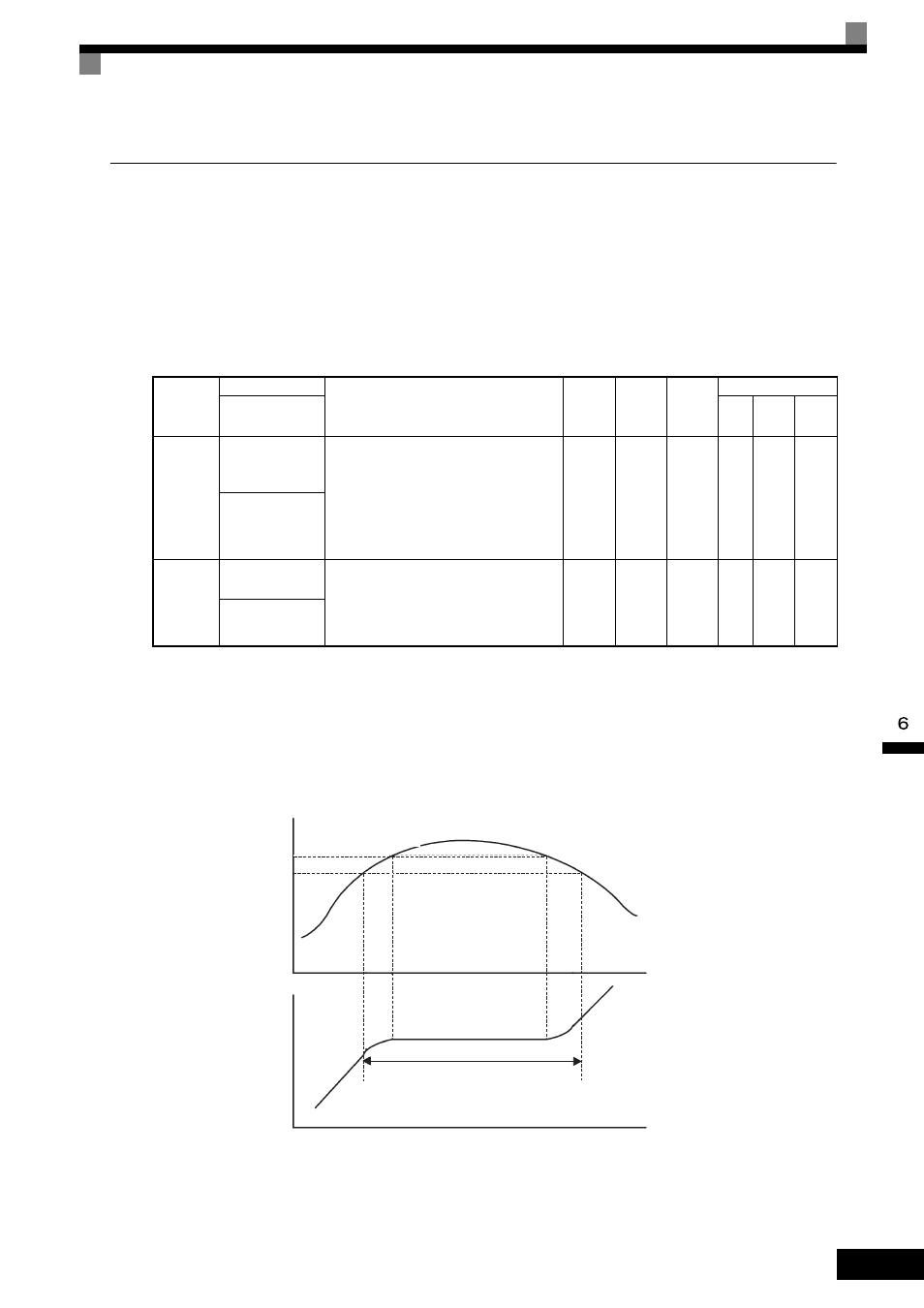
Acceleration and Deceleration Characteristics
6-
23
Preventing Motor Stall during Deceleration (Stall Prevention during
Deceleration Function)
The Stall Prevention during Deceleration function prevents the motor from stalling if a heavy load is placed on
the motor, or sudden rapid deceleration is performed.
If L3-04 is set to 1 (enabled) and the MxC output current exceeds the -15% level of the set value in L3-14, the
deceleration rate will begin to slow down. When L3-14 is exceeded, deceleration will stop.
Related Parameters
* Not available for the MxC models CIMR-ACA4110 and 4160 for Flux Vector Control.
Time Chart
The following figure shows the frequency characteristics when L3-04 is set to 1.
Fig 6.24 Time Chart for Stall Prevention during Deceleration
Parameter
Number
Name
Description
Setting
Range
Default
Change
during
Run
Control Methods
Display
V/f
Open
Loop
Vector
Flux
Vector
L3-04
*
Stall Prevention
Selection During
Deceleration
0: Disabled. - Motor decelerates at active
deceleration rate. The motor may stall if
load is too heavy or decel time is too short.
1: General Purpose - When output current
exceeds L3-14 level, deceleration stops.
Deceleration will continue when the out-
put current level falls below the L3-14
level.
0 or 1
1
No
A
A
A
StallP Decel Sel
L3-14
Stall prevention
level during decel
Enabled if L3-04 is set to 1.
Set the level as a percentage of the MxC rated
current.
Usually setting is not necessary. Lower the
value if the motor stalls at the default.
100 to
200
150%
No
A
A
A
StallP Decel Lvl
L3-14
L3-14
Output current
Stall level during
deceleration
Time
Time
Output frequency
Output frequency is controlled
to prevent the motor stalling.
L3-14
L3-14
-15%