Displaying user-set parameters only, Setting precautions, Related parameters – Yaskawa Matrix Converter User Manual
Page 299
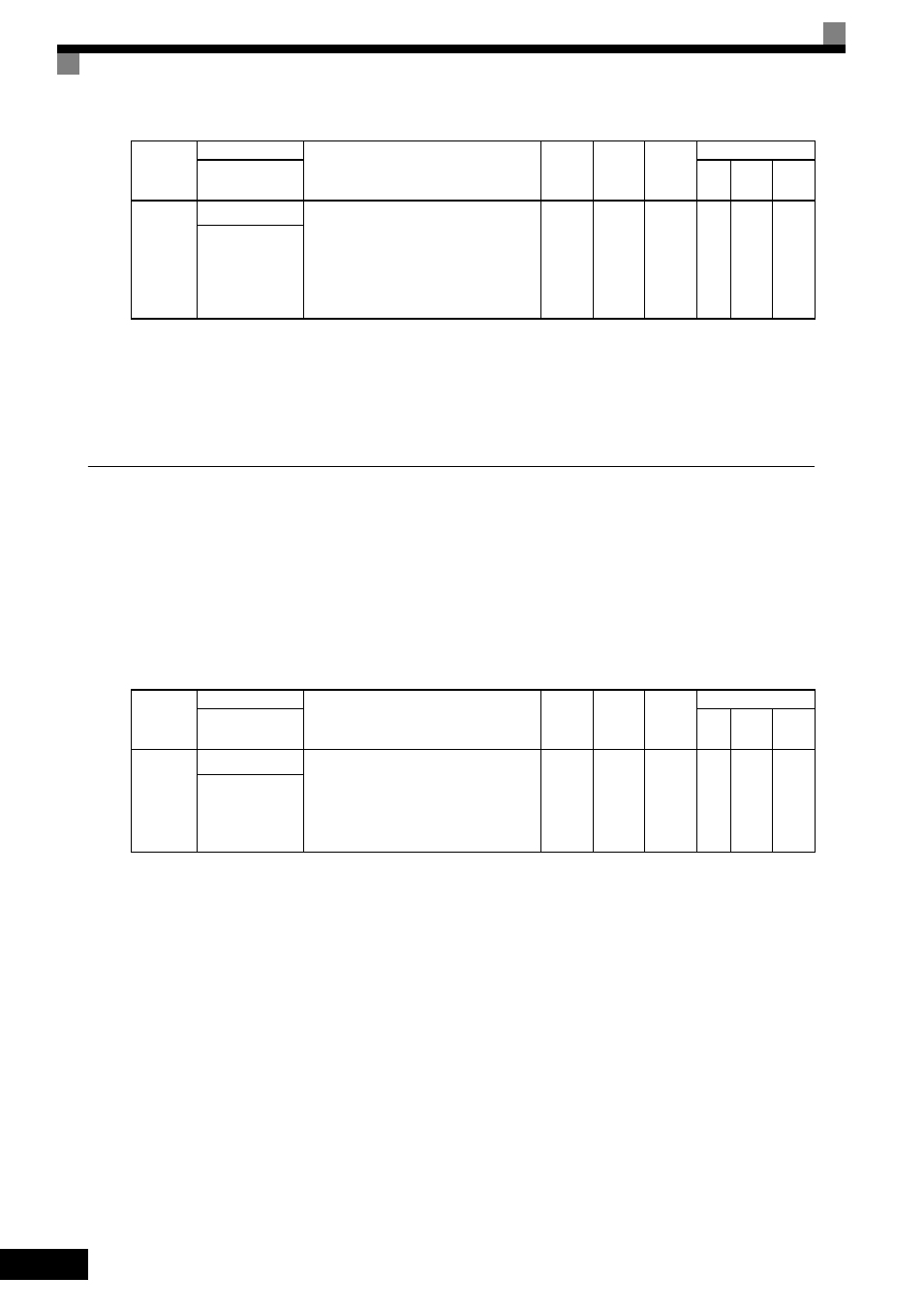
6
-134
Setting Precautions
Parameter A1-05 is hidden and cannot be accessed normally. To access A1-05, hold down the RESET key and
press the MENU key while A1-04 is displayed.
Displaying User-Set Parameters Only
To set and refer to a specific list of parameters use the A2 parameters (User-Set parameter group) and A1-01
(Language Selection).
Enter the parameter numbers between A2-01 to A2-32 that you wish to use, and then set A1-01 to 1. Now the
user can set and refer only to A1-01 through A1-03 and A2-01 through A2-32 only, using Advanced Program-
ming Mode.
Related Parameters
A1-05
Password 2
Used to set a four digit number as the pass-
word.
This parameter is not usually displayed.
When the Password (A1-04) is displayed,
hold down the RESET key and press the
MENU key and the password will be dis-
played.
0 to
9999
0
No
A
A
A
Select Password
Parameter
Number
Name
Description
Setting
Range
Default
Change
during
Run
Control Methods
Display
V/f
Open
Loop
Vector
Flux
Vector
A2-01 to
A2-32
User parameters
Used to set the parameter numbers that can be
set/read. Maximum 32.
Effective when the Access Level Selection
(A1-01) is set to User Program (1). Parame-
ters set in A2-01 to A2-32 can be set/read in
programming mode.
b1-01 to
o3-02
-
No
A
A
A
User Param 1 to 32
Parameter
Number
Name
Description
Setting
Range
Default
Change
during
Run
Control Methods
Display
V/f
Open
Loop
Vector
Flux
Vector