H3C Technologies H3C Intelligent Management Center User Manual
Page 115
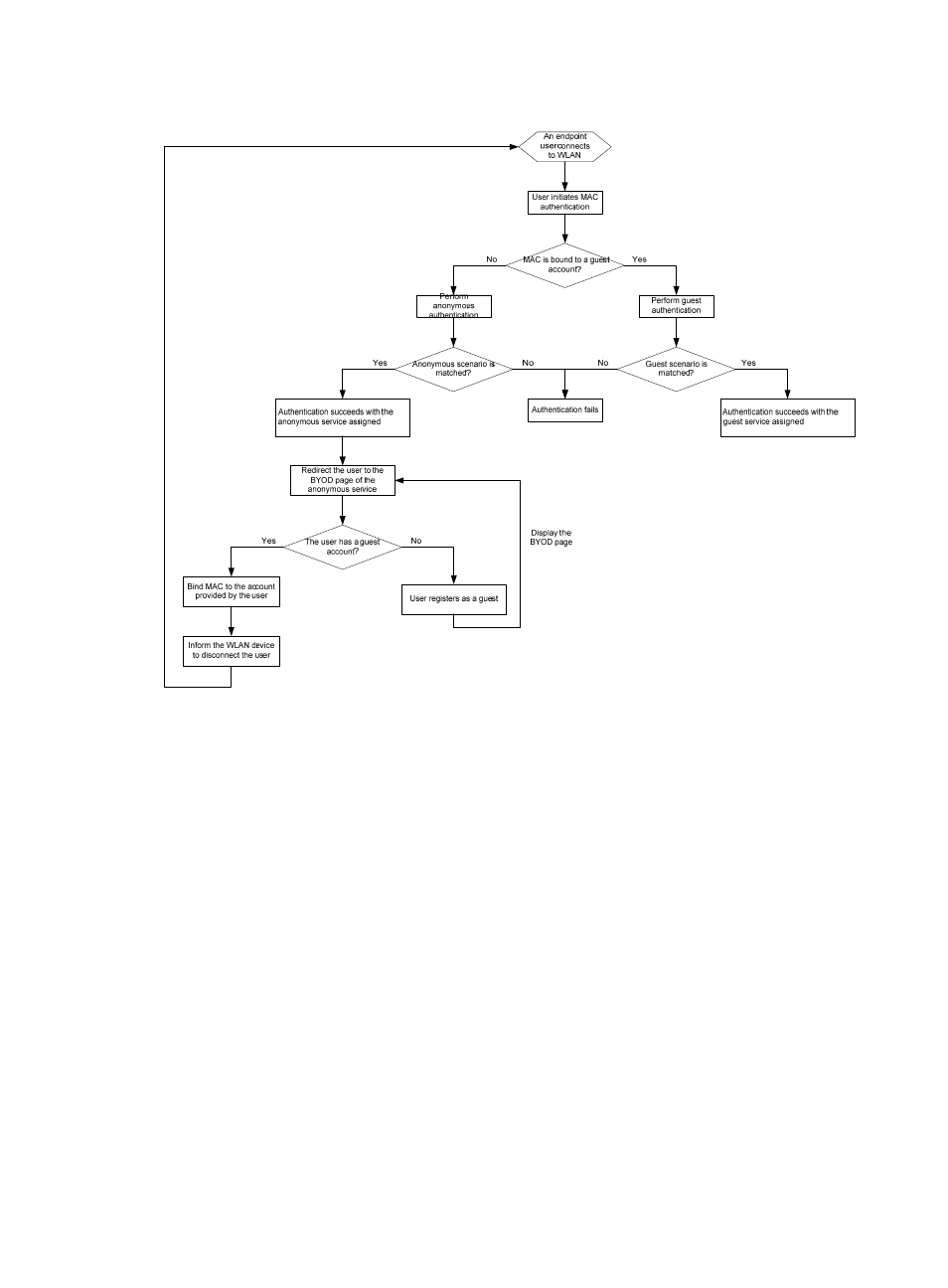
97
Figure 85 Guest MAC authentication workflow
To configure service fast deploy for guest MAC authentication:
1.
Click the User tab.
2.
From the navigation tree, select User Access Policy > Quick Start.
3.
Click the Service Fast Deploy tab.
4.
Select Guest MAC from the Template list.
5.
Configure a guest manager:
a.
Click Select next to the Account Name field.
b.
On the page that appears, select an existing access user as the guest manager. UAM
automatically sets the user as the default guest manager.
6.
Configure an SSID group by using one of the following methods:
{
Select an existing group from the SSID Group list.
{
Click Add next to the SSID Group list to configure a new group.
The group must include the SSID to be connected by endpoint users. Make sure the SSID is
associated with MAC authentication on the WLAN device, such as an AC.
7.
Configure parameters of the anonymous service for unregistered guests:
{
Service Name—UAM automatically generates a name for the anonymous service.
{
Access Policy Name—Enter the name of an access policy.