Adding a template-based portal page set, Copying a template-based portal page set – H3C Technologies H3C Intelligent Management Center User Manual
Page 444
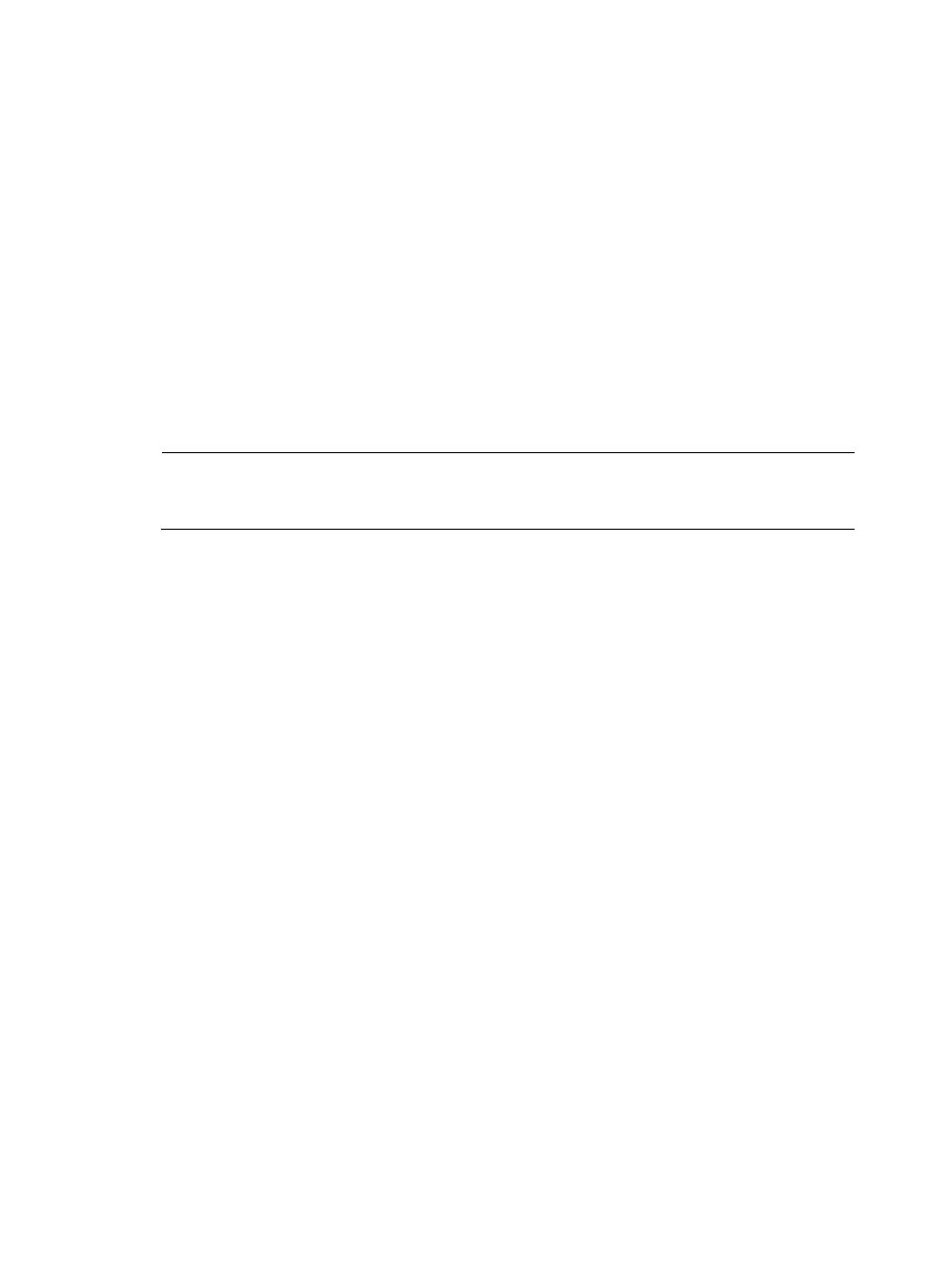
426
3.
Modify the following parameters:
{
Custom Name—Cannot be modified.
{
Service Group—Cannot be modified.
{
File Path—Modify the path where the page files are stored. By default, the page files are stored
in the /client/web/apps/portal/ directory of the IMC installation path. You can save the files to
a subdirectory under the default directory.
{
File Name of Authentication Page—Modify the file pathname of the portal authentication page.
The file must be in JSP format.
{
File Name of Authentication Success Page—Modify the file pathname of the authentication
success page. The file must be in JSP format.
{
File Name of Heartbeat Page—Modify the file pathname of the heartbeat page. The file must be
in JSP format.
{
File Name of Password Change Page—Modify the file pathname of the password change page.
The file must be in JSP format.
NOTE:
You must first create the specified directories in the /client/web/apps/portal directory of the IMC
installation path on the IMC server, and save the portal page files to their respective directories.
{
Description—Modify the description of the portal page set.
4.
Click OK.
Managing template-based portal page sets
You can copy, modify, delete, edit, and preview PC portal page sets that are created based on a content
template or the blank template.
Adding a template-based portal page set
UAM provides five content templates and a blank template.
To add a portal page set based on a template:
1.
Access the PC portal page set list page.
2.
Click Add for a content template or the blank template.
The Add Custom Portal Page appears.
3.
Configure the following parameters:
{
Custom Name—Specify a unique name for the PC portal page set.
{
Service Group—Select the service group to which the portal page set belongs.
{
Description—Modify the description of the portal page set.
4.
Click OK.
UAM auto-populates the file name and path information of the portal pages.
Copying a template-based portal page set
You can create a new portal page set by copying an existing portal page set.
To copy a portal page set:
1.
Access the PC portal page set list page.