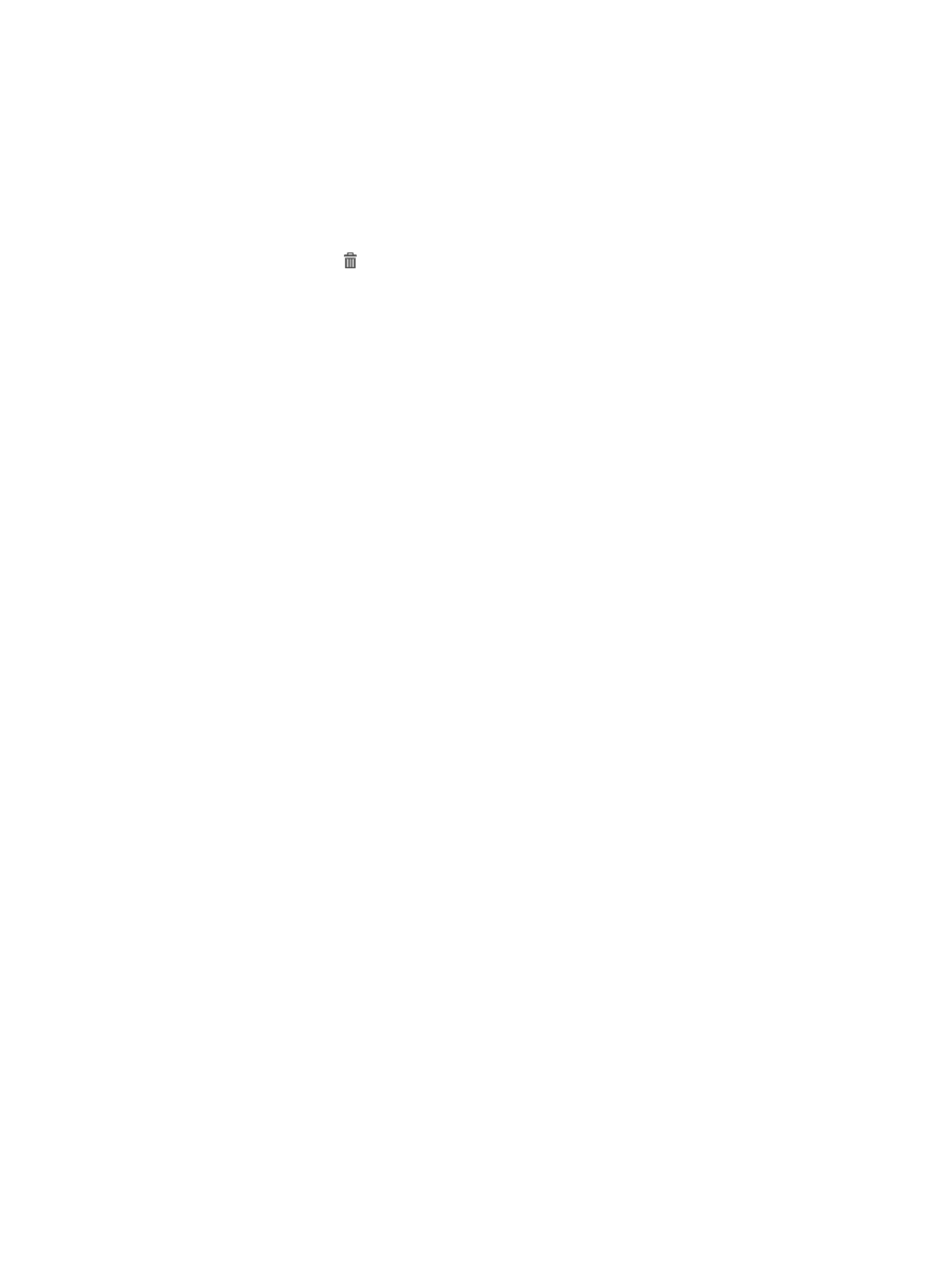
416
8.
Select Authentication or Accounting from the Type list.
9.
Click OK.
Deleting roaming configuration
1.
Accessing the roaming configuration list page.
2.
Click the Delete icon for the roaming configuration you want to delete.
A confirmation dialog box appears.
3.
Click OK.