Submitting a feedback, Deleting a trouble ticket, Managing trouble tickets in uam – H3C Technologies H3C Intelligent Management Center User Manual
Page 574
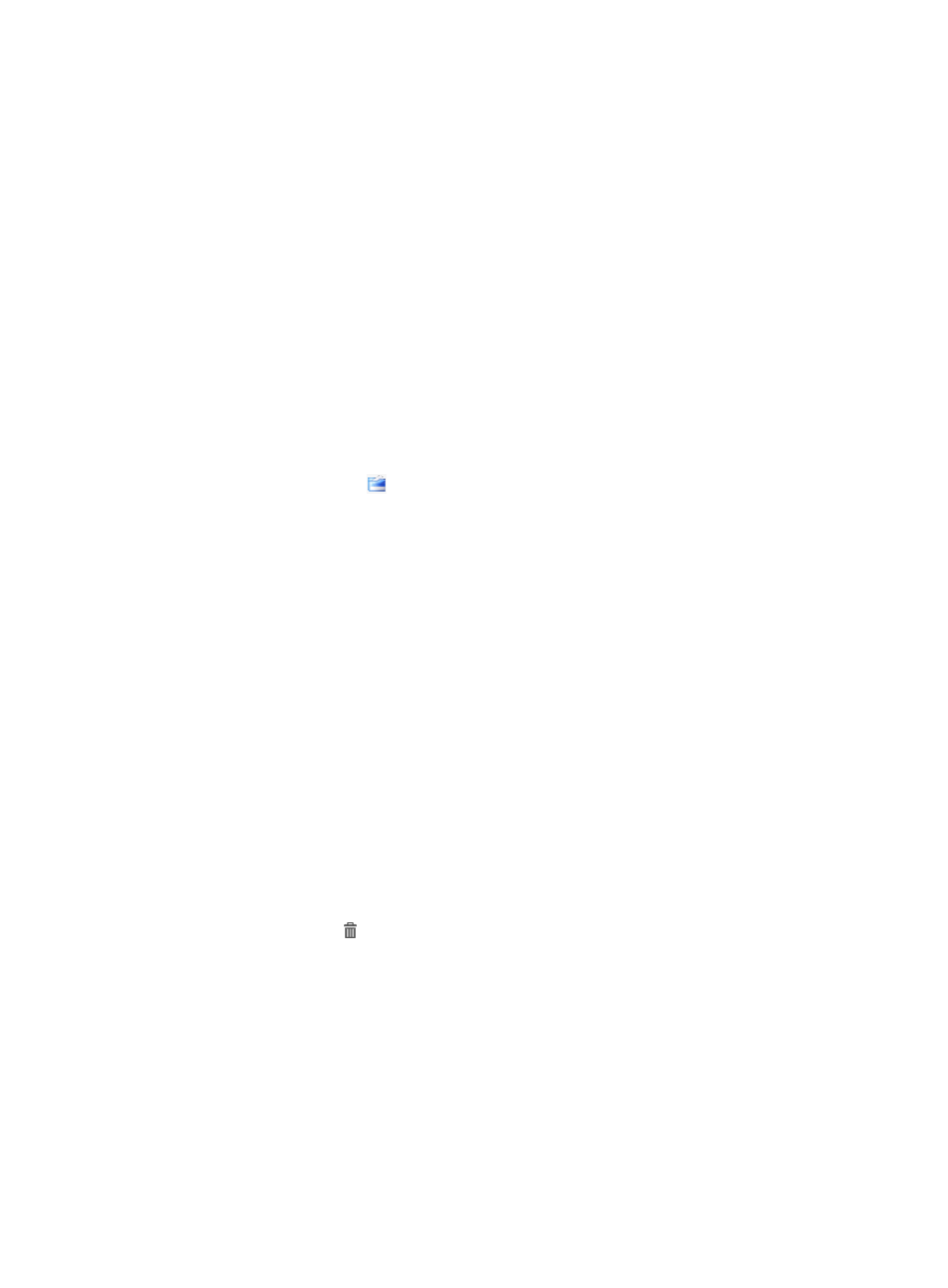
556
This area displays the feedback information submitted by the endpoint user. It does not appear if
the trouble ticket is not handled or not fed back.
{
Satisfaction Degree—User evaluation for handling of the trouble ticket: Outstanding, Above
Average, Satisfactory, Below Average, or Unsatisfactory.
{
Adoption Status—Whether the solution to the trouble ticket is adopted: Adopted, Partially
Adopted, or Unadopted.
{
Feedback—Feedback submitted by the endpoint user for the trouble ticket.
{
Fed Back at—Time when the endpoint user submitted the feedback.
3.
Click Back to return to the Query Trouble Ticket page.
Submitting a feedback
The endpoint user can submit the feedback for a trouble ticket in Handled state.
To submit a feedback:
1.
Select Trouble Management > Query Trouble Ticket from the navigation tree.
All trouble tickets are displayed on the trouble ticket list.
2.
Click the Feedback icon
for the handled trouble ticket for which you want to submit the
feedback.
The Submit Feedback page appears.
3.
Configure the following parameters:
{
Satisfaction Degree—Select an evaluation result from the list: Outstanding, Above Average,
Satisfactory, Below Average, or Unsatisfactory.
{
Adoption Status—Select whether the solution to the trouble ticket is adopted: Adopted, Partially
Adopted, or Unadopted.
{
Feedback—Enter other feedback information for the trouble ticket.
4.
Click OK.
Deleting a trouble ticket
The endpoint user cannot delete a trouble ticket in Handled or Fed Back state. Such trouble tickets must
be deleted in UAM.
To delete a trouble ticket:
1.
In the Self-Service Center, select Trouble Management > Query Trouble Ticket from the navigation
tree.
All trouble tickets are displayed on the trouble ticket list.
2.
Click the Delete icon for the trouble ticket you want to delete.
A confirmation dialog box appears.
3.
Click OK.
Managing trouble tickets in UAM
In UAM, the operator checks the trouble tickets submitted by endpoint users, analyzes and locate the
troubles, and fills the solutions in the trouble tickets.
Accessing the trouble ticket list page
1.
Click the User tab.