H3C Technologies H3C Intelligent Management Center User Manual
Page 459
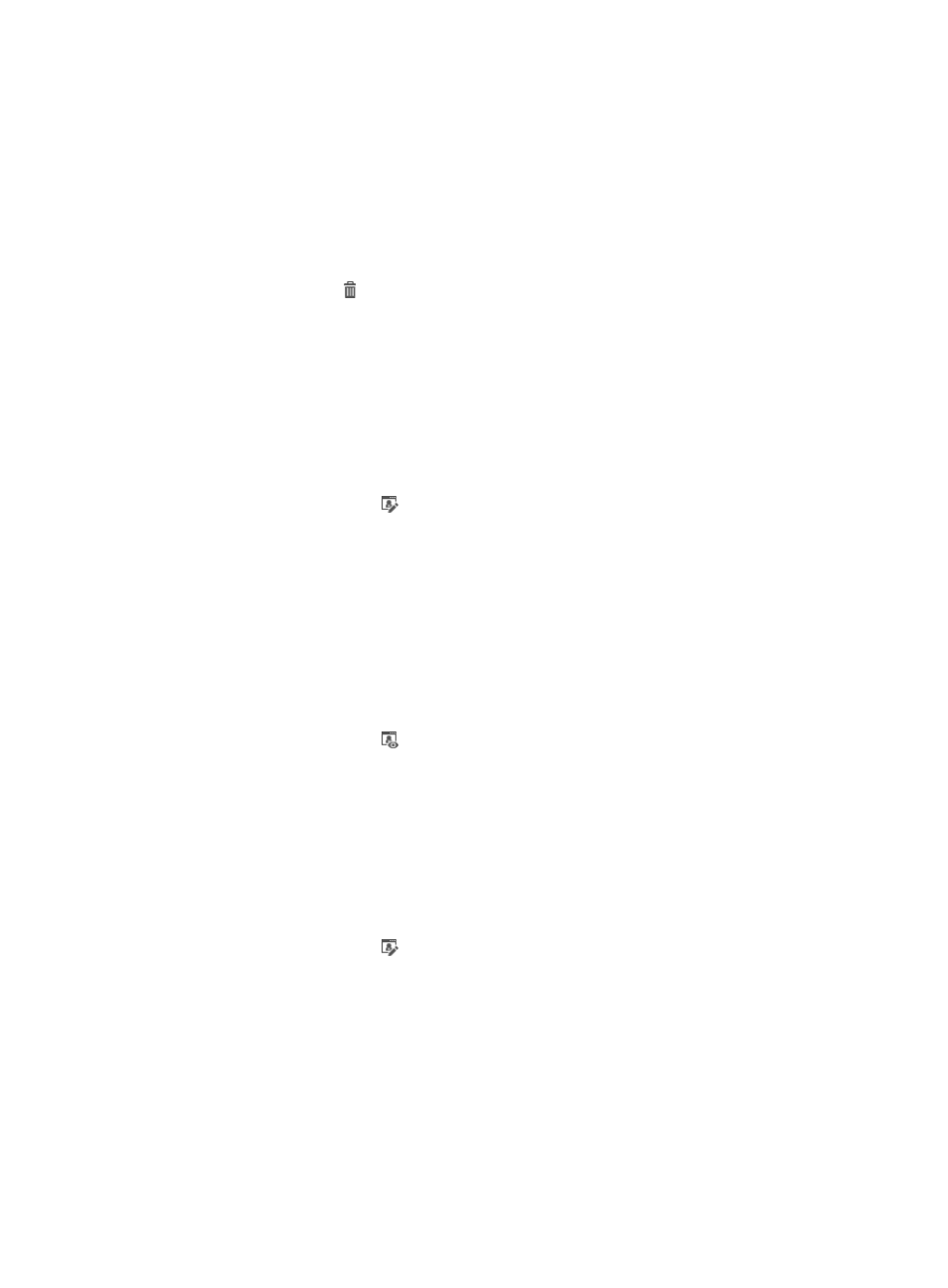
441
Deleting a template-based BYOD page set
You cannot delete a BYOD page set that is being used by a service.
Deleting a template-based BYOD page deletes the page file from IMC.
You must restart IMC to validate the deletion of a BYOD page.
To delete a template-based BYOD page set:
1.
Access the PC BYOD page set list page.
2.
Click the Delete icon for the BYOD page set.
A confirmation dialog box appears.
3.
Click OK.
Editing a template-based BYOD page
You can edit the page layout as well as the fields on the page.
To edit a template-based BYOD page:
1.
Access the PC BYOD page set list page.
2.
Click the BYOD Page icon in the Draw column of the BYOD page set.
The BYOD page is displayed in a drawing canvas.
3.
Move your mouse pointer to the middle right of the drawing canvas to pop up the option menu.
4.
Edit the page as needed. For more information, see UAM Terminal Page Customization Guide.
5.
Click the Save menu option to save the BYOD page.
6.
Click the Close menu option to close the drawing canvas.
Previewing a template-based BYOD page
1.
Access the PC BYOD page set list page.
2.
Click the BYOD Page icon in the Preview column of a BYOD page set.
The preview image of the BYOD page appears in a new window.
Publishing a template-based BYOD page
After you finished editing a BYOD page, you must publish the page and restart IMC to make the page
available to UAM services.
To publish a BYOD page:
1.
Access the PC BYOD page set list page.
2.
Click the BYOD Page icon in the Draw column of a BYOD page set.
The BYOD page is displayed in a drawing canvas.
3.
Move your mouse pointer to the middle right of the drawing canvas to pop up the option menu.
4.
Click the Publish menu option.
UAM automatically saves and publishes the page.
5.
Restart IMC to make the page available to other UAM services.
Managing imported BYOD page sets
You can import external BYOD page sets to UAM as user-defined BYOD page sets.