Querying endpoints – H3C Technologies H3C Intelligent Management Center User Manual
Page 280
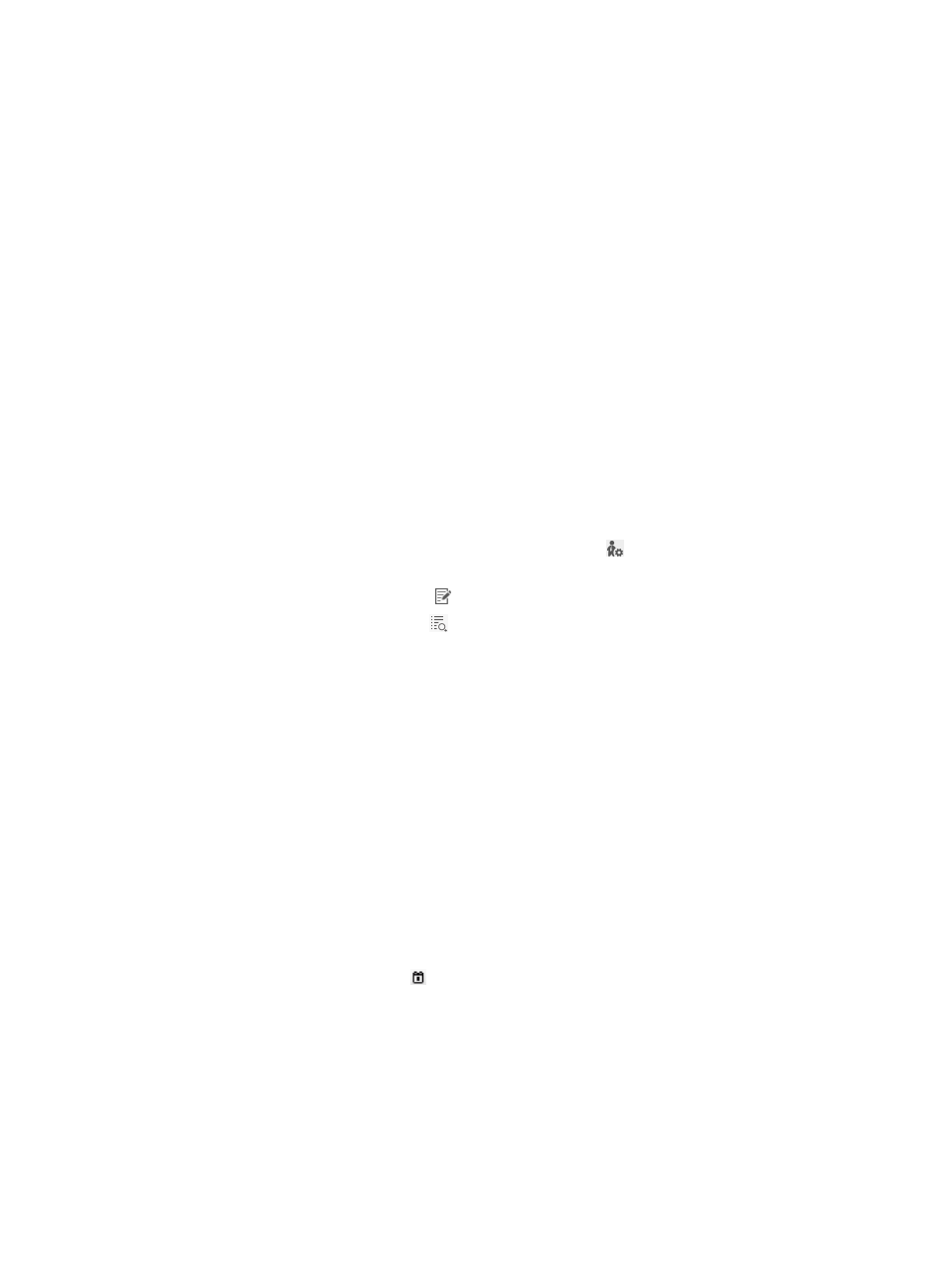
262
The list includes all endpoints that are uniquely identified by MAC addresses.
Endpoint list contents
{
MAC Address—Endpoint MAC address.
{
Account Name—Account name of the access user with which the endpoint is correlated. Click
the account name to view its details. For more information, see "
{
User Name—Name of the platform user to which the access user is attached.
{
Vendor—Vendor of the endpoint.
{
Endpoint Type—Type of the endpoint.
{
OS—Operating system of the endpoint.
{
Transparent Authentication—Status of transparent authentication: Enabled or Disabled. To
perform transparent authentication for endpoints, make sure transparent MAC authentication is
enabled in UAM service parameter settings. For more information about enabling transparent
authentication, see "
32 Configuring global system settings
{
Enabled/Disabled Time—Last time when one of the following events occurred:
−
The endpoint is successfully correlated with an access user.
−
Transparent authentication is enabled for the endpoint.
−
Transparent authentication is disabled for the endpoint.
{
Control Access User—Click the Control Access User icon to associate users with the
endpoint.
{
Modify—Click the Modify icon for an endpoint to modify the information.
{
Details—Click the Details icon for an endpoint to view its details.
Querying endpoints
1.
Access the endpoint list page.
2.
In the Query Endpoints area, specify one or more of the following query criteria:
{
Account Name—Enter a partial or complete account name of the access user with which the
endpoint is correlated. UAM supports fuzzy matching for this field. For example, if you enter bob,
all endpoints whose account names contain bob are queried.
{
MAC Address—Enter a partial or complete endpoint MAC address. The MAC address can be
in the format XXXX-XXXX-XXXX, XX-XX-XX-XX-XX-XX, or XX:XX:XX:XX:XX:XX. UAM supports fuzzy
matching for this field. For example, if you enter 00-ef, all endpoints whose MAC addresses
contain 00-ef are queried.
{
Enabled/Disabled Time From/To—Specify the time range in which the endpoint was correlated
with an access user account or transparent authentication was configured for the endpoint. You
can click the Calendar icon to select the time, or enter the time in YYYY-MM-DD hh:mm
format.
{
Vendor—Enter a partial or complete vendor name. UAM supports fuzzy matching for this field.
For example, if you enter Micro, all endpoints whose vendor names contain Micro are queried.
{
Endpoint Type—Enter a partial or complete endpoint type. UAM supports fuzzy matching for
this field. For example, if you enter PC, all endpoints whose endpoint types contain PC are
queried.