Authentication schemes for pcs – H3C Technologies H3C Intelligent Management Center User Manual
Page 36
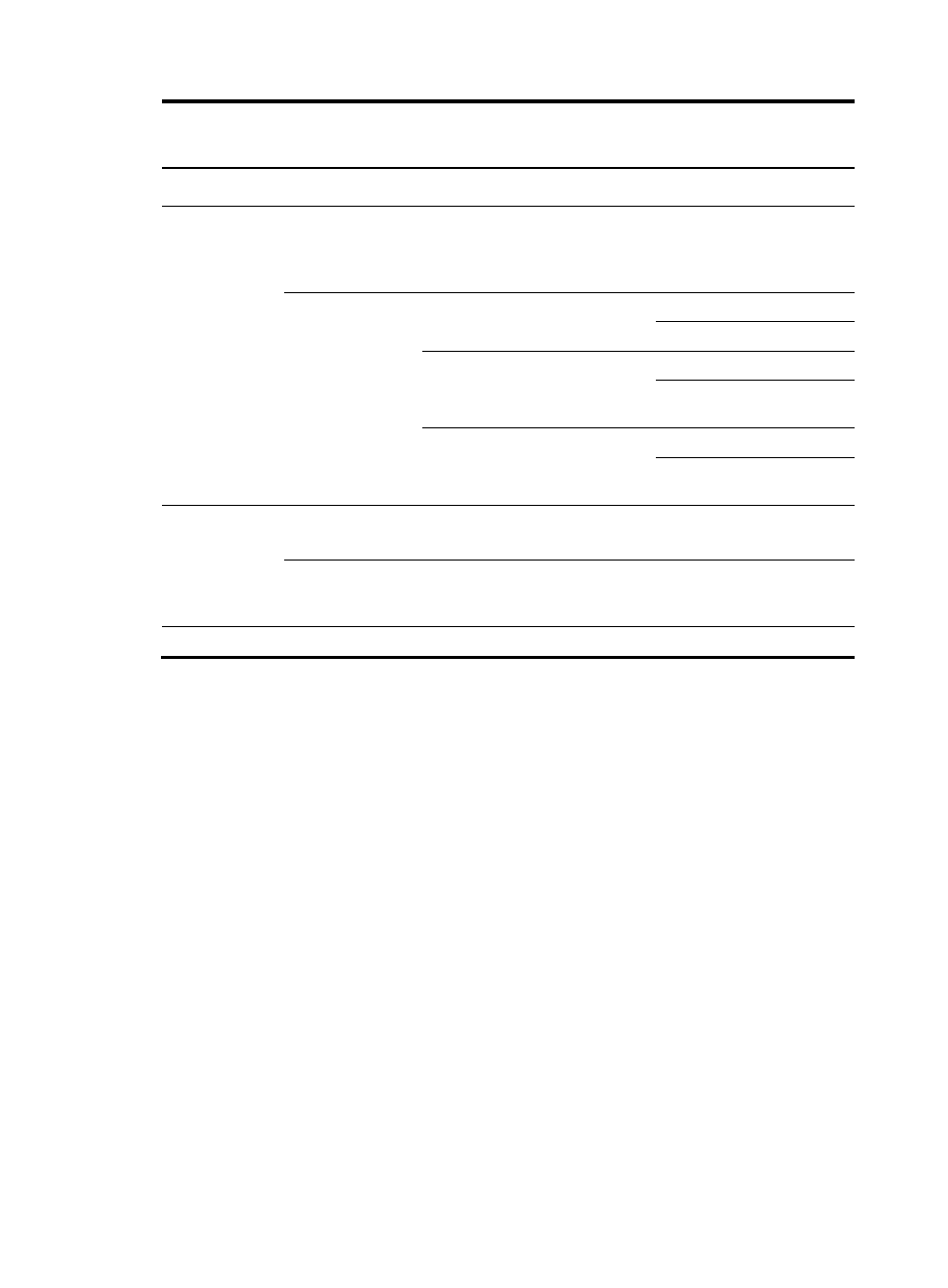
18
Authentication
function
Authentication
method
Credential
transmission
method
Supported
client
Credential storage
location
Server certificate: UAM
WLAN-Portal
Transparent portal
authentication
Proprietary
protocol +
PAP or CHAP
Web browser
The mappings among the
MAC addresses, accounts,
and access services are
stored in UAM.
Username
name/password
PAP
iNode MC
Web browser
UAM
LDAP server
CHAP
iNode MC
Web browser
UAM
LDAP server from which UAM
can obtain the user password
EAP-MD5 iNode
MC
UAM
LDAP server with readable
passwords
WLAN-MAC
Transparent MAC
authentication
PAP
CHAP
None
MAC address-account
mappings: UAM.
Anonymous MAC
authentication
PAP
CHAP
None
MAC address-BYOD
anonymous account
mappings: UAM
L2TP IPSec VPN
Not supported
Authentication schemes for PCs
PCs include desktop computers and laptops.
As shown in
, an authentication scheme for PCs includes these elements: authentication function,
authentication method, credential transmission method, supported client, and credential storage
location.
Authentication scheme element descriptions:
•
The username name/password is stored in both UAM and the LDAP server but is verified only by the
LDAP server. This authentication method is called LDAP authentication.
•
The username name/password is stored in both UAM and the RSA server but is verified only by the
RSA server. This authentication method is called RSA authentication.
•
Some LDAP servers (such as OpenLDAP) allow stored user passwords to be obtained by third-party
systems, while others (Windows AD, for example) do not. LDAP server with readable passwords
refers a LDAP server from which UAM can obtain user passwords.
•
The WLAN-802.1X authentication function requires that smart device users must pass the 802.1X
authentication to access the WLAN.
•
The WLAN-Portal authentication function requires that smart device users must complete the WLAN
configuration and then pass portal authentication before they can access the WLAN.
•
The WLAN-MAC authentication function requires that smart device users must pass the MAC
authentication to access the WLAN.
•
HP recommends not using third-party clients for L2TP IPsec VPN authentication.